Is Kodi broken, slow, or dead for you? If Kodi is not working for you, our guide below will help get you back up and running smoothly! Here’s an overview of the contents of this article.
- What is Kodi and what isn’t Kodi?
- Does Kodi still work?
- Kodi not working error reasons (with solutions)
- Kodi not working troubleshooting tips
The Kodi not working error might be your fault.
It might have nothing to do with any add-on you’ve installed.
So, if you have problems with:
- No stream available
- No working streams
- Buffering
- Kodi log errors
- Problems updating Kodi
Then follow the guide below for all the answers.
What is Kodi and what isn’t Kodi?
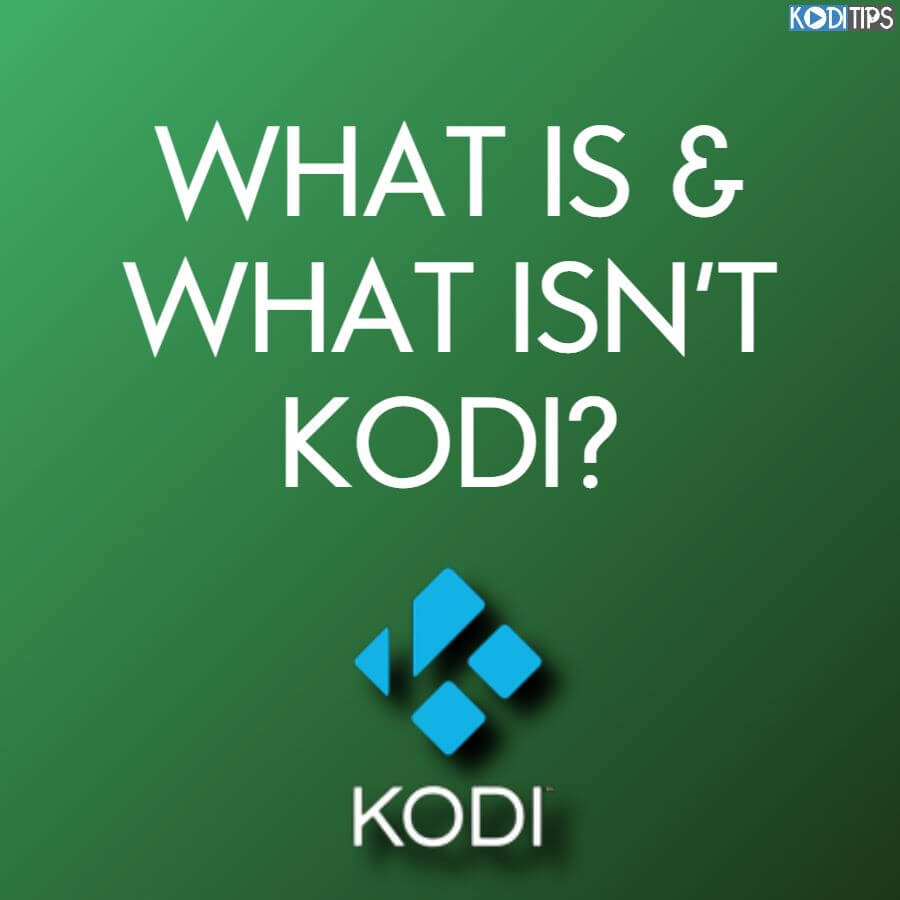
Kodi is a free piece of media center software. It can decode and play audio and video files. These files can come from media you own or through the use of add-ons.
Kodi doesn’t own or store any links or categorize what is playing. It plays what it’s given or gives an error if it doesn’t like something.
Another big point – Kodi add-ons don’t own any links!
Think of Kodi add-ons as a search engine to the public internet, like Google.
You give the Kodi add-on a title and a Kodi add-on searches the internet for matching video files.
For more information, check out our “What is Kodi” information guide.
Therefore, if you have troubles with your Kodi not working, the blame isn’t on the Kodi software at all. It lies in either of two spots:
- the setup of your Kodi
- the query2 you passed to the Kodi add-on
Does Kodi Still Work?
Surprisingly, we get asked this question a lot.
The answer is YES.
If you maintain Kodi, it will continue to work well for you.
It’s never too late to get Kodi working! The first step is learning why it’s not working for you in the first place.
Kodi Not Working Error Reasons (With Solutions)
Below are some of the main reasons for Kodi not working.
- Kodi fails to start
- Kodi freezes or pauses
- Kodi fails to connect to a source
- Kodi add-ons fail to play or stream a video
- Unable to create application
Error 1: Kodi fails to start
This is the most common reason for the Kodi not working error. Try the below solutions to fix the issue:
- Update Kodi version
- Get the latest C++ redistributable
Update your Kodi version
Using older Kodi versions leaves you vulnerable to bugs and security issues. We recommend updating Kodi to the latest version and enjoying the benefits.
Each year, the Kodi Foundation releases a brand new version of the software. At a high level, new versions of Kodi have the following advantages:
- New features
- Support for the latest operating systems (Android, Windows, Mac, Linux, etc.)
- Updated dependencies and backed drivers
All three advantages are critical for a smooth streaming experience on Kodi, so be sure to update your Kodi to the latest version.
The latest Kodi version is Matrix 19.3. If you’re running an older version of Kodi, you will first need to update your Kodi to fix the Kodi not working error. However, Kodi 19.3 doesn’t support a large number of Kodi 18 add-ons.
If you have a lot of add-ons from unofficial Kodi repositories, you might be better off with your older version. There is no way to know how long it could take for third-party developers to make their add-ons Kodi 19 compatible.
Of course, the add-ons on the official Kodi repository are up to date with the latest version. So if you rely heavily on the official add-ons, updating the software to the latest version should work to fix the Kodi not working error.
Check out our guide to update Kodi fast and easily.
In what other ways does updating Kodi help? Let’s find out!
Newest Dependencies
Dependencies and backend drivers are the most important pieces of Kodi.
Remember, Kodi is just a media player that plays whatever is passed to it. The way it displays, processes media, and handles potential bugs and errors are through these dependencies.
Over time, add-ons drop support for old dependencies, only supporting the latest version of Kodi.
Newest Protocols
A good example of an unsupported protocol for versions Kodi 16 and earlier is the HTTPS secure protocol.
So if you do not use the latest version of Kodi, your multi-source add-ons cannot read and return streams from HTTPS websites. This limits the number of links and streams available to you.
When Kodi 17 was first released, it supported dependencies and protocols not yet available to add-ons. Then add-ons adapted and updated to these latest dependencies, and the world turned.
If you do need to upgrade your Android TV box, click here to check out some of the hardware we’ve featured on our website.
Get the latest Visual C++ Redistributable
Visual C++ Redistributable installs the Microsoft C++ libraries on Windows. These libraries are required by many apps that use Microsoft C and C++ tools.
Kodi checks for any missing system files during installation, but sometimes this fails. If you’re using Kodi on a new PC or have updated Windows, Kodi might crash more often than not.
On launching the app, it closes immediately without the error message, leaving you with no information on how to fix the problem.
To fix crashing, you simply need to install the latest Visual C++ redistributable from the Windows website.
Error 2: Kodi freezes or pauses
Kodi misbehaving is nothing new, and if you’ve been using Kodi for a long time, you might have encountered Kodi freezing or pausing. Here are the quick fixes:
- Clear cached files
- Factory reset Kodi
Clear cached files
Like any other streaming app, Kodi requires timely maintenance to keep it up and running. Clearing cached files on Kodi is one such maintenance activity to resolve the Kodi not working error.
Kodi cache is where Kodi data is stored temporarily for faster streaming. The data is supposed to be cleared periodically but most streaming apps often overload the cache by not removing the cached data from the older playbacks.
This adversely affects the performance and can lead to a lot of issues with playing media on Kodi, such as no stream error. With cached data, the app can get sluggish and you may experience constant hanging and buffering issues.
Clearing the cache can be your best bet to fix fix the Kodi not working error and speed up your device.
Follow the below procedure to clear Kodi cache on Firestick:
Step 1:
On your Firestick home screen, go to Settings
Step 2:
Scroll right and select Applications
Step 3:
Now, click on Manage installed applications
Step 4:
From the list of installed applications, select Kodi
Step 5:
Locate and click on the Clear Cache option
Factory reset Kodi
Restoring Kodi to factory defaults aids in the smooth functioning of the software. Also, if there’s a problematic build installed on your Kodi, you might want to reset Kodi to its original state.
I suggest you note down the most important add-ons, builds, skins, and repos you have installed, as resetting Kodi will erase all the data within the application.
Now let’s jump right into the procedure to factory reset Kodi on PC:
Step 1:
On your PC, type in %appdata% in the Windows search bar
Step 2:
Click and open the %appdata% file folder
Step 3:
Locate the Kodi folder. Right-click on it and select Delete.
Kodi has now been reset to its factory settings.
Expert advice
Any time you do something in Kodi like:
- install a repository or add-on
- load up a stream
- force an update
- change a setting
Kodi saves a copy of your data
Over time, as things die, change, and transition, files are left dormant on your Kodi hardware.
There’s no rhyme or reason for what or why, but these dormant files tend to slow down your system. They also can cause issues with updates.
A factory reset is not as bad as it sounds. If you have an Android TV box, delete the Kodi app and reinstall the program from the Google Play Store. A fresh version of Kodi will install and you’ll be free to reinstall what you need.
After doing a factory reset, consider limiting the number of add-ons you install on your system.
Most add-ons perform the same or similar functionality and there’s no need for all of them at the same time. Keep your Kodi setup clean and fast by only installing what you actually need.
You can always add more if the need arises later. You can check out our list of best Kodi add-ons to help you along.
Error 3: Kodi fails to connect to a source
This is yet another common Kodi not working error. When you try to add an external source, an add-on, or a repository, for instance, you need to add a URL. Kodi often fails to identify the URL leading to the ‘Kodi fails to connect to a source’ error.
Try the below fixes for the ‘Kodi fails to connect to a source’ error.
- Check the URL
- Only use new and supported Kodi add-ons
Check the URL
- Recheck the entered URL. You might have entered the add-on URL incorrectly. For example, when copying the URL, sometimes we tend to miss the “/” towards the end.
- If you think you’ve entered the URL correctly and still can’t install the add-on, there’s a good chance that the add-on you’re trying to install or the repository itself is down or offline. Enter the repository address in a web browser and see if it opens. If not, it won’t work on Kodi either.
Try installing the zip file repository from its Git address. To install the add-on from the repository, select Install from the zip file option and choose the zip file on your device.
Expert advice
When a developer takes the time to create a Kodi add-on and a repository to store it in, they’ve:
- meticulously tested the add-on.
- tested each dependency that installs itself with the add-on.
- tested how to install the add-on from this official source.
When you install an add-on from a repo, you are recreating the same steps as the developer took. This maximizes the chance that you’ll get everything you need!
All Kodi add-ons install modules with it to make things run smoothly. Some other Kodi users have decided to host mirror images of add-ons and repositories, most likely for the hits or fame. They duplicate a repository on their own server, sometimes with no malicious intent.
The problem is, how do you know that they’ve duplicated this content correctly?
Are they hosting the latest version of the repository? Of the add-on?
Are all the right modules still installing themselves?
Will you get the latest updates in the future?
And the better question is, why would you take this chance?
Some examples of Kodi repositories that have incorrectly hosted add-ons without developer permission and caused problems in the past are Super Repo, Kodil, TVAddons, and Caz Wallace Repo.
Users who have installed the repositories above are the first to complain and write to us about Kodi not working. Save yourself the headache and install all of your Kodi add-ons the right way.
Only use new and supported Kodi add-ons
Are you wondering why your Covenant add-on isn’t working? 13 Clowns? Placenta? The original Exodus? It’s because there is no support, including no updates, for these add-ons!
How Do Kodi Add-ons Work?
A scraper is a piece of code that searches a specific website on the internet that hosts media files. A resolver is a piece of code that goes into the media file to extract the native video.
Once Kodi has found a media file, the resolver navigates through CAPTCHA and ads to present you with the unfiltered video file.
The Kodi community is a volatile beast and there is a constant turnover of developers and add-ons. We recommend following us on Twitter for the latest updates.
Playlist Add-ons
Even worse are some of the playlist Kodi add-ons that have come and gone. Playlist add-ons require more manual support and upkeep from developers and are dead as soon as the developer gives up.
People still message us asking for help on Phoenix or Vidtime, both long gone and obsolete. Make sure that the add-on is supported by someone in the Kodi community.
If you want to stay up to date with the latest working Kodi add-ons, check out our list of the best Kodi add-ons today.
Error 4: Kodi add-ons fail to play or stream a video
If your video add-on fails to play or stream a video, try these fixes.
- Update the add-on
- Search for available movies and TV shows
- Use a VPN
Update the add-on
Updating Kodi add-ons, especially the newly released add-ons, must be done to eliminate the Kodi not working error. They will require regular updates to fix any issues and bugs. Here’s how to update Kodi add-ons.
Step 1:
On the Kodi homepage, navigate to the Add-ons
Step 2:
Go to the add-on you want to update by selecting the category. For example, if you want to update the Hulu Kodi add-on, go to Video add-ons and right-click on it.
Step 3:
Select Information
Step 4:
Click on the Versions button to check if a newer version is available
Step 5:
Finally, click on the repo from which you’ve installed the add-on
The add-on is now updated. Check if the Kodi add-on fails to play/stream a video error still persists.
Search for available movies and TV shows
There is a misconception that everything presented in Kodi must have a working stream available for it. Some people believe that the 1950s black and white film they are dying to see is available.
We’ll say it again: Kodi is a glorified search engine. If you can’t access a stream through a simple Google search, then your Kodi system can’t either.
If a website is blocked in your country because your service provider has flagged it as malicious, Kodi can’t access it either.
You can go to Google right now and search for “<insert movie name here> 720p MP4” for a popular movie. You’ll recognize some of the same scraper sources used by Kodi add-ons.
Some premium services, such as Real-Debrid or Easynews, give you access to a broader range of freely available content on the internet. If you want to increase your chance of finding that obscure title, consider one of these premium services today.
Use a VPN
Before you come back complaining about Kodi not working, ensure that what you are trying to watch is truly available.
Some countries are cracking down and banning websites that they have deemed to be “inappropriate” to users.
If your internet provider has blocked access, then none of the tips in this guide can circumvent that block. The best way to fix this issue is by enabling a reliable VPN like NordVPN or Surfshark.
When you use a VPN, the traffic can’t be throttled by the ISPs or any third-party user. Moreover, you can access geo-restricted content you can’t usually stream without a VPN.
For more information, check our ultimate guide on Kodi VPN and find out which one best meets your needs.
We performed some research on the scraper sites used by Kodi add-ons in order to find out which are blocked in the UK. You can read that document here.
This research will give you a better understanding of why a VPN is key and can open up your world of Kodi streaming.
However, the fight over net neutrality is changing and evolving each day, so something that worked yesterday may not work today.
Error 5: Unable to create application
Sometimes even updating Kodi to its latest version can create problems with the add-ons. Kodi might throw up Unable to create application error. Here’s how to fix the ‘Unable to create application’ error on Kodi.
Step 1:
On your PC, go to This PC
Step 2:
You’ll now need to enable hidden files. To do so, go to View > Hidden items
Step 3:
Next, go to C: > Users > Your Username > App Data > Roaming
Step 4:
Now, go to Kodi > Userdata
Step 5:
Find and delete the profiles.xml file
Step 6:
Restart your PC and launch the Kodi app. It will create a profile.xml file and this should resolve the ‘Unable to create application’ error.
Another way to delete the profiles.xml file is by going to Settings > File Manager > Profile Directory on your Kodi application.
Do none of the problems above apply to you? Here are some additional Kodi troubleshooting tips and considerations!
Kodi Troubleshooting Tips
Fire Stick Kodi Not Working
The Amazon Fire TV is a popular Kodi box. The Fire Stick model is really nice because it’s small, quick to set up, and cheap in price.
If you are having trouble with Kodi on the Fire Stick, here are some considerations to make:
Do Not Use a Build
The Amazon Fire Stick is a very basic Kodi box. It doesn’t have as much memory or power as a regular Android TV box and it cannot handle a heavy build installed on it.
Instead of a build, only install a few add-ons by yourself onto your Fire Stick and see if Kodi is faster.
Hardwire Your Fire Stick to the Internet
The Amazon Fire Stick doesn’t have a built-in Ethernet port. Wi-Fi connections lead to more buffering in Kodi.
To fix this issue, buy this Amazon Fire Stick USB ethernet adapter and make Kodi work faster.
Specific Kodi Addon Not Working
Did you find this guide because the Exodus add-on isn’t working? Wrestling on Demand isn’t working? Planet MMA? Neptune Rising? Pro Sports? Covenant? Genesis? 1Channel? Phoenix?
The reason these add-ons don’t work is that they aren’t supported or maintained by anyone.
Visit our home page and only install new and working add-ons. By staying up to date, Kodi will work better for you when you want to use it.
“No Stream Available” Kodi Error
One common Kodi error is the “No Streams Available” error. If you are constantly seeing this error message, we’ve created a “No Streams Available” guide to help you solve your issues.
Check Log Kodi Error
Kodi log files contain a lot of information about why the software might be broken for you.
Learn how to access your Kodi log file and use it as a tool to troubleshoot your issues and get Kodi working again.
And with that, we hope the guide above teaches you a little bit about why you might find Kodi broken for you.
You can fix a lot of the problems above without much technical knowledge.
Get used to performing basic Kodi maintenance and gain valuable knowledge for the future when other issues come up.
Let us know if you have any other tips by commenting on this post below.
Get in touch with us on Twitter or Facebook if we can help you out!

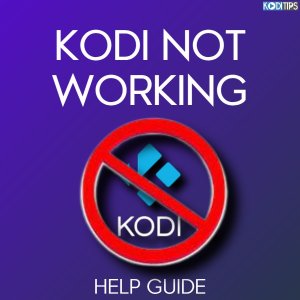
Thanks for the helpful tips! I’ve been struggling with Kodi’s performance lately, and your suggestions for fixing broken and slow issues are straightforward and easy to follow. Looking forward to trying them out!
Thanks for the tips! I’ve been struggling with Kodi’s buffering issues for a while now. I tried some of your solutions, and it seems to be running smoother. Will definitely keep an eye on this blog for future updates!
Thanks for the tips! I was really struggling with Kodi crashing and buffering all the time. Following your suggestions, especially clearing the cache, made a noticeable difference. Keep up the great work!
Thanks for the helpful tips! I was struggling with slow performance on Kodi for a while, and your solutions really made a difference. I’ll definitely keep these fixes in mind for the future!
Great tips! I was really struggling with Kodi’s performance, and your suggestions helped me fix the issues. Thank you for breaking it down so clearly!
Thanks for the tips! I’ve been struggling with Kodi freezing and buffering lately. Your suggestions on clearing the cache and updating the add-ons worked wonders! I appreciate the detailed instructions.
Great post! I’ve been struggling with Kodi for a while now, and your tips on fixing the buffering issues were super helpful. I was able to speed things up significantly. Thanks for sharing these solutions!
Thanks for the helpful tips! I was struggling with Kodi for a while, but your troubleshooting steps really helped speed things up. Especially the part about clearing the cache—made a big difference!
Thanks for the troubleshooting tips! I’ve been struggling with slow performance on Kodi for a while, and your suggestions are really helpful. I’ll try the cache clearing steps first. Looking forward to seeing if that speeds things up!
Great article! I was really struggling with Kodi slowing down and crashing, but your troubleshooting steps helped me get it back on track. I especially appreciated the tips on clearing the cache and managing add-ons. Thanks for the clear guidance!
Thank you for the detailed troubleshooting tips! I was struggling with slow performance on my Kodi, and your suggestions really helped speed things up. The clearing of the cache made a noticeable difference. Definitely bookmarking this for future reference!
I click on kodi and absolutely nothing happens. I have the icon and that is all.
I click on Lodi and absolutely nothing happens. I have the icon and that is all.
I cant get any help guides are outdated, you follow the instructions and the screens I have arent in the description, so I alwasy get to a point where I am stuck.
I had this all set up working perfectly now all of a sudden it isnt working, my premium subscription service is zero help reddit is no help, instagram, facebook, etc..no help.
Im at my wits end with this thing, I just understand how it can be good one day, then the next day not work at all.
I am willing to pay for help even, I cant get anyone to talk to me about what it is doing and offer any sensible solution or explanation.
This is kinda stupid but somehow I managed to mute kodi I have a tiny red speaker with a red x beside it on the top right side of the screen just below the time.
I have no idea how this happened, but I cant seem to get it to disappear and get my sound back. Any ideas?
Your time and effort. Be nice to see a list of add-ons that do essentially the same thing, so end users can avoid loading up Kodi with 100+ add-ons when 10 would do the job more efficiently.
If you are not tech savvy then stay away from Kodi. It requires constant maintenance. I usually google the top Kodi addons for that month and update to the best working. I made the mistake when I first got an android box to recommend to friends and family. I now find myself in a constant state of tech support or the boxes are collecting dust in the corner.
A+, plus a gold star for the refrigerator. The biggest challenge with Kodi is…. “Do I have all the latest versions, is this apk dead now, where has the repo gone to now?” Your website is becoming very helpful with this challenge. Keep up the great work.
Very useful backgrounder on what Kodi is and isn’t. Thank you for your time and effort. Be nice to see a list of add-ons that do essentially the same thing, so end users can avoid loading up Kodi with 100+ add-ons when 10 would do the job more efficiently.
Cheers!
I wonder how many people will read this, and then come to the conclusion that kodi is not just a plug and play solution, but a sytem that needs constant attention to fuction properly, this I have been aware of since xbmc on an xbox, I hope more people will readthis