The Iron Man Kodi addon is a dedicated movie addon, providing tons of different movie playlists worth checking out. Read more information in our install guide.
The Iron Man Kodi addon is a new selection from the Zero Tolerance team, which also hosts addons such as Dogs Bollocks and Oculus. Its focus is entirely on movies for everyone.
After you install the Iron Man addon, you’ll see the main menus laid out as follows:
- IMDB Top 250
- Movie Boxsets
- Action
- Comedy
- Horror
- Kids
- Family
- Trakt Collected Movies
- Trakt Trending Movies
- Trakt Popular Movies
- Trakt Popular Shows
- Trakt Trending TV Shows
- Search Trakt
- Real Debrid Login
- Settings
If you are a Trakt user or enjoy some of the Trakt playlists and lists, Iron Man puts these front and center for everyone. As well, if you are a Real-Debrid user then you can easily authorize and check on your Debrid status from the main menu.
Check out the installation guide for the Iron Man Kodi addon underneath a special Kodi promotion for our viewers.
How to Install Iron Man Kodi Addon – Standard Method
- From the Kodi main menu, navigate to SYSTEM > File Manager > Add Source > None
- Type the following EXACTLY http://repozip.zerotolerance.gq and select Done
- Highlight the box underneath and enter a name for this media Source like ZT and then click OK
- Go back to your home screen.
-
- ON Kodi 17 Krypton or later: Select Add-ons > Add-on Browser
- ON Kodi 16 or earlier: Select SYSTEM > Add-Ons
- Select Install from Zip File > ZT > repository.zerotolerance-x.x.zip and wait for the Add-on enabled notification
- Select Install from Repository > Zero Tolerance > Video Add-ons > Iron Man > Install
- Wait for Add-on enabled notification
Iron Man Kodi Alternatives
The Iron Man Kodi addon is a playlist Kodi addon that specializes in purely movie playlists and streams. The addon pulls streams from the public internet that match this data. If you want to check out other similar Kodi addons, check out the following:
Iron Man Kodi Failed to Install Dependency
If you get the “Failed to Install Dependency” error when trying to install the addon, it means that one of the extra modules was unable to install properly. This can be due to a number of reasons:
- The dependency listed in the addon code is out of date or not compatible with your version of Kodi (prevalent if you are running an old version).
- The host is currently offline for maintenance.
- The dependency does not exist at the address anymore.
Make sure that you are running the latest version of Kodi. If the dependency addon issue is due a host being down or an addon issue, we will do our best to update everyone via social media. Click here to read more about the “Failed to Install Dependency” error.
Disclaimer
We have no control over and do not host or upload any video, films, media file, or live streams. KodiTips is not responsible for the accuracy, compliance, copyright, legality, decency, or any other aspect of the content of streamed from your device. If you have any legal issues please contact the appropriate media file owners or host sites.
PROTECT YOURSELF ON THE INTERNET
Sign up for a premium Kodi VPN and access the internet unrestricted. We offer exclusive discounts for IPVanish and NordVPN, the highest respected VPNs in the Kodi community. Both of these VPNs have some great features for users:
Apps for Android, iOS, Mac, Linux & more
Zero Logs
Unlimited bandwidth
Tier 1 hardware (no speed slowdown)
Access to servers hundreds of VPN servers




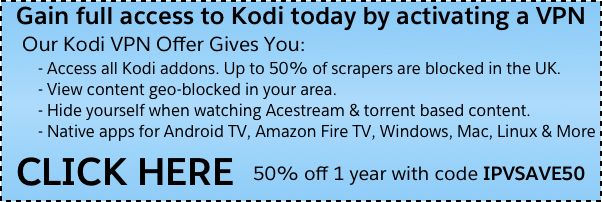
No ironman in addons
No Ironman listed in video addons.
Nothing in there