The Shadow Kodi addon is a newer addon that is a popular choice for Kodi users. Come read on how to install the addon and what it contains here in our guide.
Shadow was built from the ground up to be as fast as possible. This makes it a good Kodi addon to install on the Amazon FireStick and other older Android boxes.
Shadow has some nice features, including:
- One click and play
- History
- Cached Torrents
- Trakt
- Support for all Debrid platforms
Shadow Kodi Sections
After you install the Shadow Kodi addon, you’ll see the following sections inside:
- Movie World
- TV World
- Trakt World
- Trakt
- Search
- Search History
- Resume Watching
- My RD History
- RD Torrents
If you want to install and check out this addon, look at the install guide below.
Kodi 19 Matrix Support
As of March 1, 2021, Shadow now has Kodi 19 Matrix support. Install the latest version today.
Shadow doesn’t have an official repository, but others include it in their own. Use the instructions below to install the Shadow addon today.
How to Install the Shadow Kodi Addon

This guide will show you how to install the Shadow Kodi addon.
Total Time: 2 minutes
-
Access SYSTEM Page
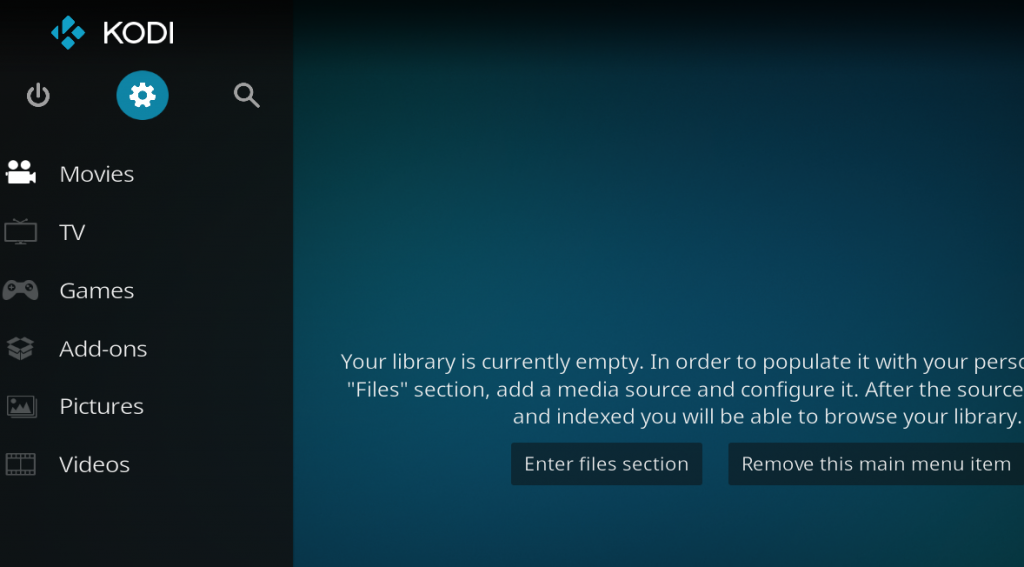
Access the Kodi SYSTEM screen by clicking on the gear icon on the Kodi main menu.
-
Click on File Manager
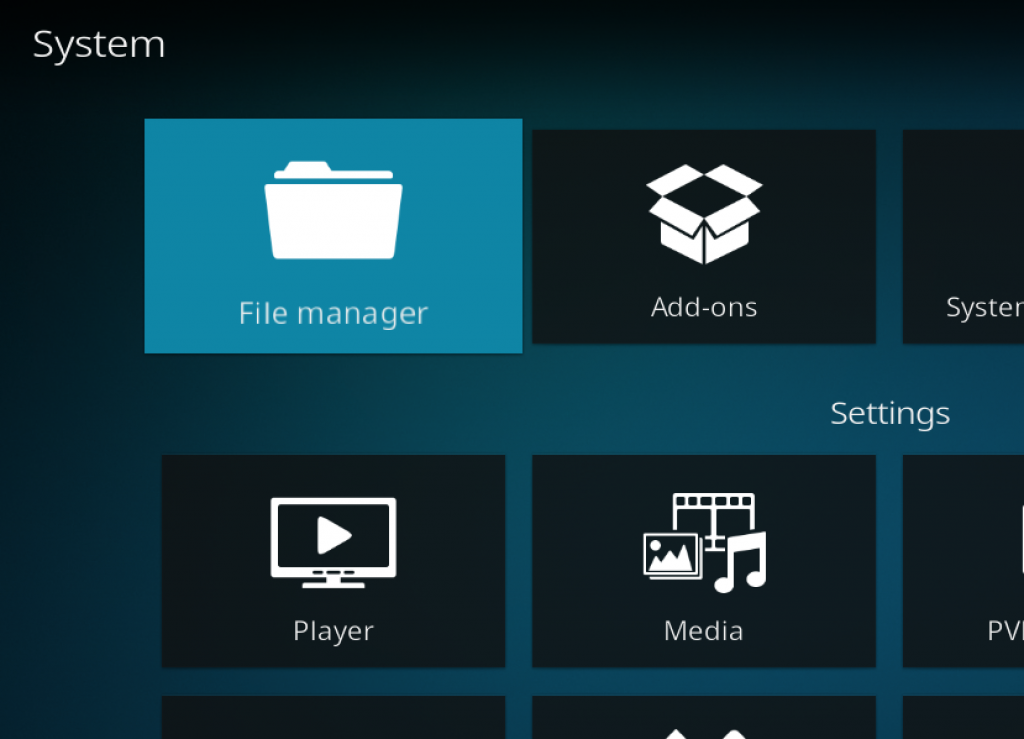
Click on the File Manager tile.
-
Select Add Source
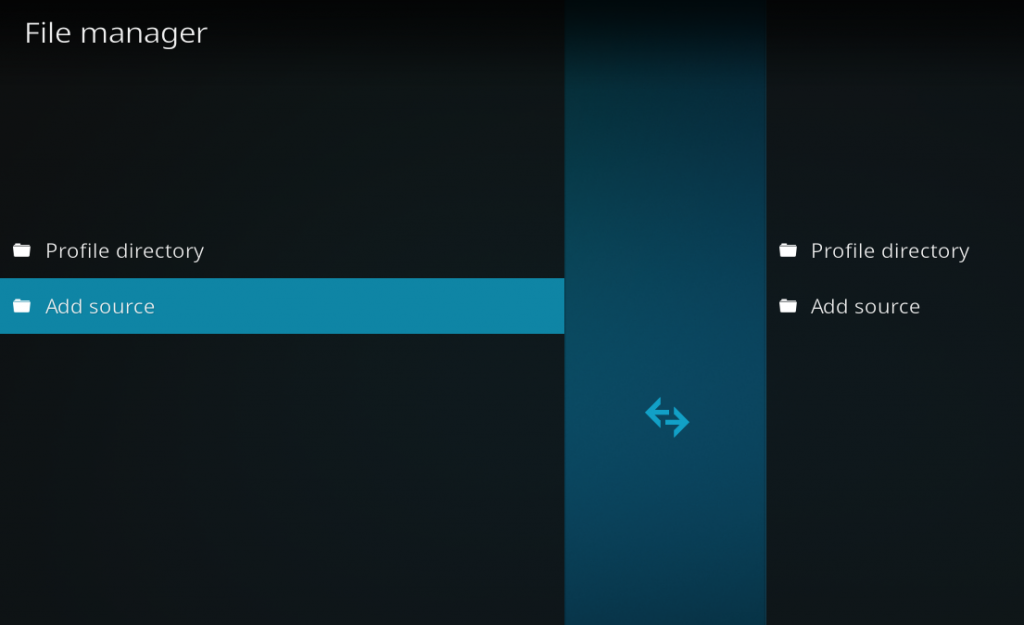
Click on Add Source at the button of the left side pane.
-
Add File Source
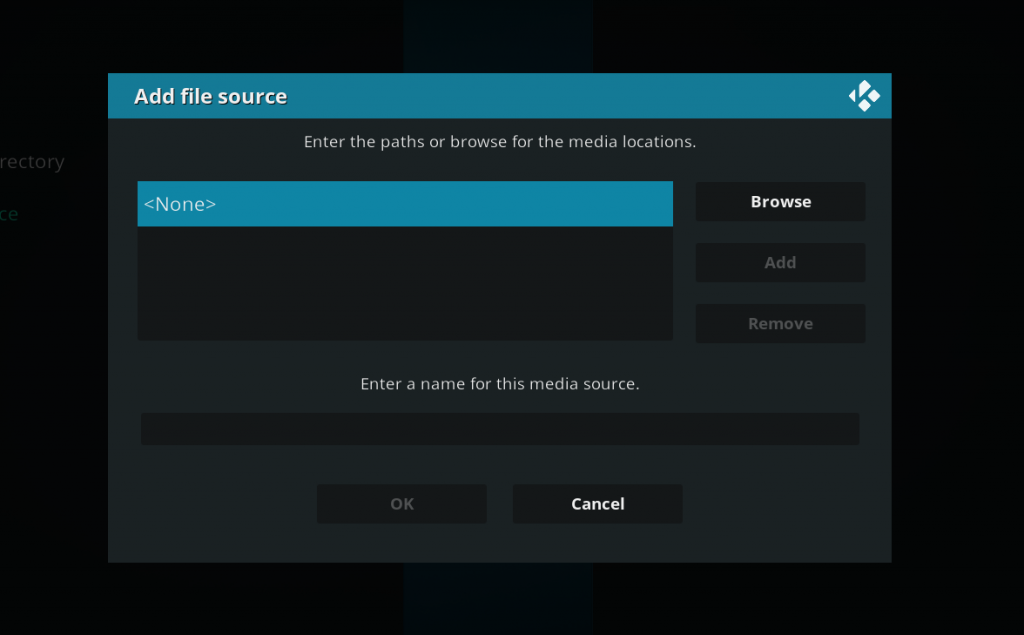
First, click on None and enter in http://magnetic.website/repo and then select Done.
Click on the empty box underneath “Enter a name for this media source” and name it .magnetic and then click on OK.
-
Access Kodi Add-ons screen
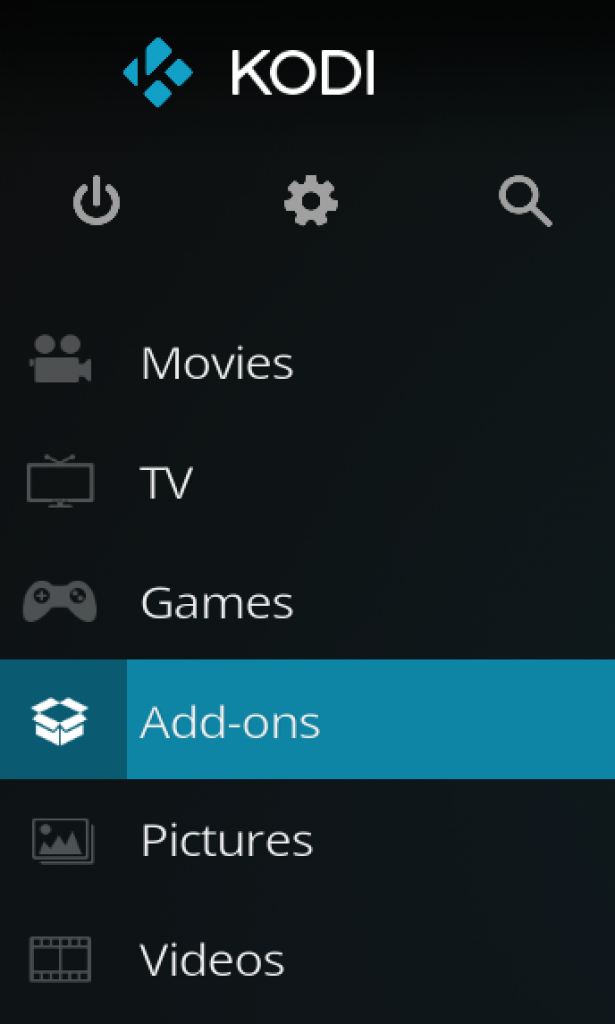
Go back to the Kodi home screen and then click on the Add-ons button.
-
Select the Add-on Browser
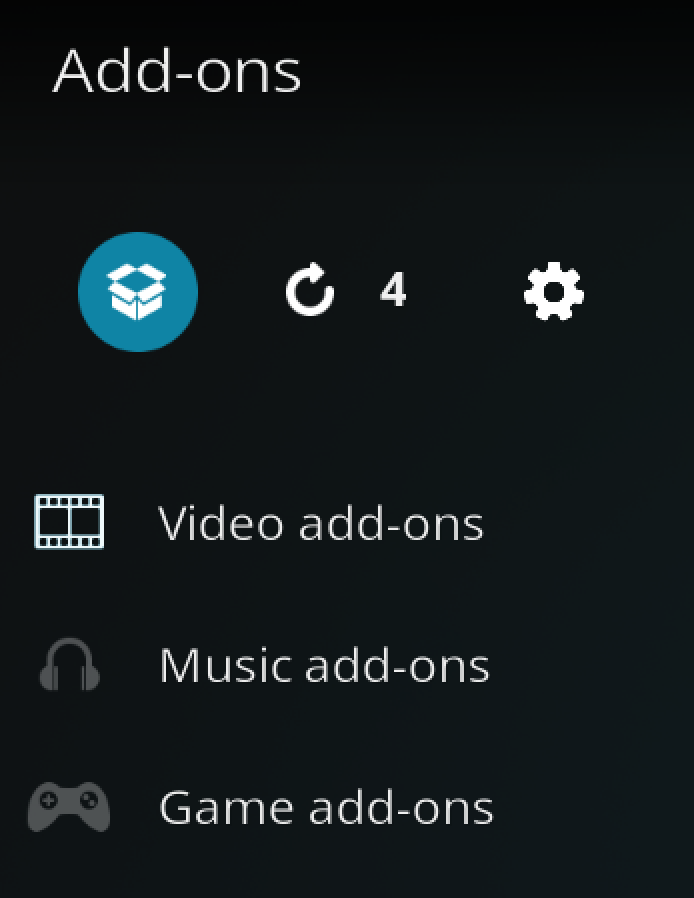
Access the Kodi Add-on Browser by clicking on the package icon in the upper-left corner of this screen.
-
Install the Magnetic Repository
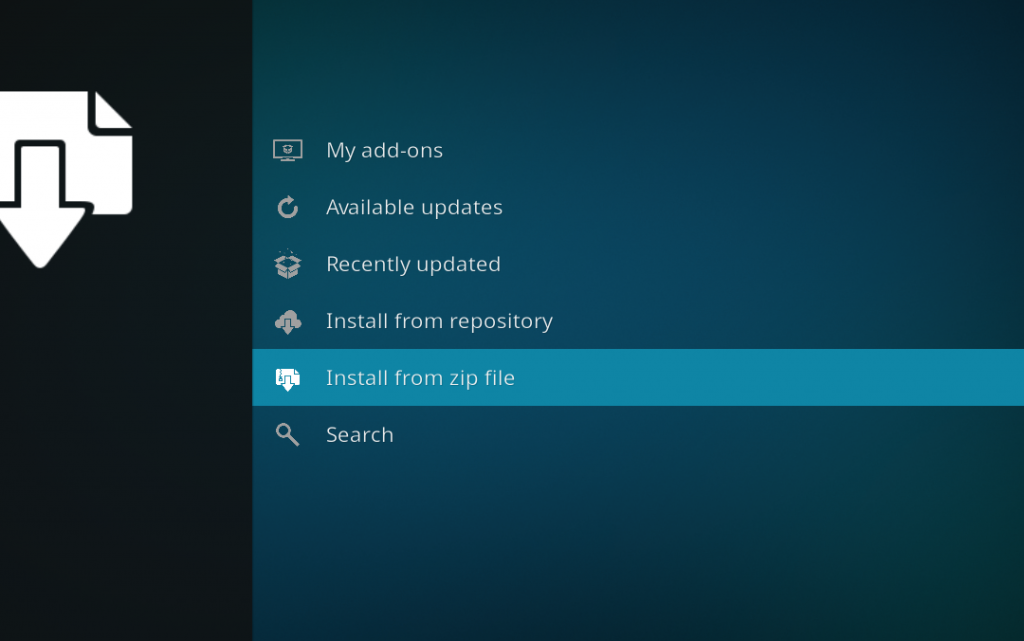
Install the Dejavu repository by clicking on Install from Zip File then .magnetic then repository.magnetic-x-x-x.zip and wait for the repository installed icon to appear in the top right corner.
-
Install the Shadow Kodi Addon

Next, select Install From Repository then Magnetic Repo then Video Add-ons then Shadow. Click on Install and wait for the Add-on Enabled Notification.
Comment below and let us know what you think about Shadow.
Protect Your Connection & Access All Kodi Addons
Sign up for a premium Kodi VPN and access the internet unrestricted. We offer exclusive discounts for two services – IPVanish and NordVPN. Both are respected in the Kodi community & have some great features for users:
- Apps for Android, iOS, Mac, Linux & more
- Zero Logs
- Unlimited bandwidth
- Tier 1 hardware (no speed slowdown)
- Access to servers hundreds of VPN servers

It’s asking for a password after I put the code in, what’s the password?
Won’t load, and error after error.
log in error with shadow and fen using windows
log in error with shadow and fen.
So is this supposed to work on older devices running Jarvis? If not, what’s the point of this versus the Crew add-on?