Team Judgement has released The Unjudged Kodi addon, their kick at an all-in-one source for movies, TV, sports, fitness, documentaries, anime, music, and more. Read all of the details below
NOTE: This addon is offline right now and is not available for install.
The Unjudged Kodi addon is another team’s version of an all-in-one Kodi addon. It has all main sections included and plenty of content to spend time looking through.
After installing the addon, you’ll see the following options on the main menu:
- Live TV
- Movies
- TV Shows
- Trakt
- Catch-Up
- Sports
- Fitness
- Comedy
- Anime
- Documentaries
- Kids
- Music
- Adult
- Logins – Access to Universal Scrapers and ResolveURL settings
- Clear Cache
- Addon Settings
As you can see, there is plenty of content worth checking out. Unconfirmed, but it appears that some of the content from the Verdict addon has made its way into this addon.
The addon is built using the Jen template.
NOTE: For those people who have followed the Judgement Repo, it is now no longer installable from their repo zip address. The Unjudged is located in the Illuminati Repo.
Per the disclaimer within the addon:
This is a non-profit resource, organized solely for educational purposes which is protected under the Fair-Use doctrine of the Copyright Act, specifically section 107, which does promote freedom of expression, by permitting the unlicensed use of copyright-protected works.
Check out the installation guide for The Unjudged Kodi addon underneath a special Kodi promotion for our viewers.
How to Install The Unjudged Kodi Addon – Standard Method
- From the Kodi main menu, navigate to SYSTEM > File Manager > Add Source > None
- Type the following EXACTLY http://repo.theunjudged.xyz and select Done
- Highlight the box underneath and enter a name for this media Source like .judged and then click OK
- Go back to your home screen.
- ON Kodi 17 Krypton or later: Select Add-ons > Add-on Browser
- ON Kodi 16 or earlier: Select SYSTEM > Add-Ons
- Select Install from Zip File > .judged > Illuminati Repo (x.x.x).zip and wait for the Add-on enabled notification
- Select Install from Repository > Illuminati > Video Add-ons > The Unjudged > Install
- Wait for Add-on enabled notification
How to Install The Unjudged Kodi Addon – Video Instructions
Click here to check out and subscribe to our Kodi Tips Youtube channel.
The Unjudged Kodi Alternatives
The Unjudged Kodi addon is a playlist Kodi addon. This means that curators have created specific playlists of metadata. The addon pulls streams from the public internet that match this data. If you want to check out other similar Kodi addons, check out the following:
The Unjudged Kodi Failed to Install Dependency
Recently, users have been reporting issues with installing the Unjudged Kodi addon. We’ve dug into this issue and have determined the problem to be related to Universal Scrapers, a common dependency module that many addons use.
When you receive the “Failed to Install Dependency” Kodi error, follow these steps:
- From your Kodi main menu, navigate to Settings (cogwheel) > Event Log.
- If you see the failed addon install and then right below that, a failed Universal Scrapers dependency and a Universal Scrapers installation failed, you have this problem.
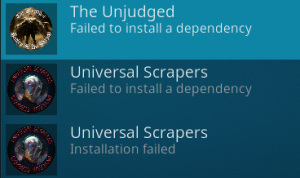
- To fix this issue, you must install the Universal Scrapers Repository manually. To do that, click here to install the repository. Move this zip file onto your Kodi box or somewhere Kodi can access it.
- From your main menu, navigate to System > Add-ons > Add-on Browser > Install From Zip File > Navigate to the zip file you download above and click on it. Wait for the addon enabled notification in Kodi.
It appears that some addons are not correctly importing the Universal Scrapers repository. This is causing failure on installation.
The Unjudged Kodi Error Check Log
Sometimes you may get a message telling you to check your Kodi error log. If you see this error while streaming video, it can mean that your cache is full. If this appears while trying to navigate menus in the X Kodi addon, it means that the link you are trying to access does not exist anymore. If you are trying to start a stream from the addon, select another stream.
If you want to learn how to actually check your log and diagnose your issues, click here.
How Do Kodi Addons work?
Not seeing something you want? A specific title nowhere to be found and you aren’t sure who’s at fault?
Learn how Kodi addons work by clicking here. This guide is a crash course on scrapers, resolvers, pulling content from the internet, what Kodi addons are and aren’t, and more important information that everybody should know.
Disclaimer
We have no control over and do not host or upload any video, films, media file, or live streams. KodiTips is not responsible for the accuracy, compliance, copyright, legality, decency, or any other aspect of the content of streamed from your device. If you have any legal issues please contact the appropriate media file owners or host sites.
PROTECT YOURSELF ON THE INTERNET
Sign up for a premium Kodi VPN and access the internet unrestricted. We offer exclusive discounts for IPVanish and NordVPN, the highest respected VPNs in the Kodi community. Both of these VPNs have some great features for users:
Apps for Android, iOS, Mac, Linux & more
Zero Logs
Unlimited bandwidth
Tier 1 hardware (no speed slowdown)
Access to servers hundreds of VPN servers




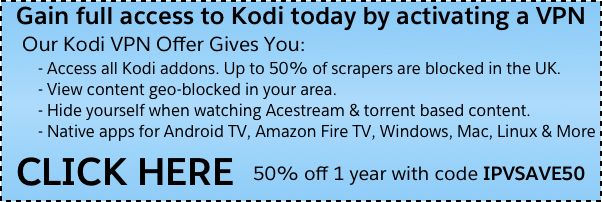
Complaining about Tantrum and jens
is dog shit why u dont change ur url instend u decided take everything down… is a shame for you guys keep treating users as nothing. dog shit dont bring it back again
Did you guys get Trakt to work for you? If so, got any pointers at to why it might not?
dead guys, access denied, site down
It asks for a password on the adult section. How do I create or get one?
The password boobes dose work ok because it worked for me
Can somebody who is receiving to “failed to install dependency” error upload me a log so that I can see what the issue is??
Make sure you have plexus installed first then install the addon.
@Steve
The adult password is – boobies
How do you get the password for the adult section?