Are you a giant fan of the Marvel Cinematic Universe? Do you want to load the entire list of movies and TV shows into Kodi IN ORDER so that you can properly watch an ultimate Marvel Kodi mashup?
If the answer is yes to any of the questions above, then you have found the right guide.
After we had good feedback on showing users how to load the latest movies into Kodi, we’ve been exploring other niches to find.
NOTE: If you are reading this on any website other than K O D I T I P S, it has been stolen and you should make sure to let the website you are on know that they are thieves.
Why Should I Load This List into Kodi?
When you load this list of Marvel movies into Kodi, they will show up in a playlist inside of ANY multi-source Kodi addon you like to use. That means that no matter if you are a Seren, Exodus Redux, or Gaia fan, your list will be there.
Likewise, if the next big Kodi addon comes out tomorrow, you will be able to automatically view this Marvel Kodi list with no effort.
The Marvel superhero movies and TV shows are always some of the most popular and in demand. Now, you can load a playlist into Kodi with the entire list in chronological order for your viewing pleasure.
Order of the Marvel Cinematic Universe Kodi List
The order of movies and TV shows contained in this Marvel Kodi list is as follows (order included):
- Captain America: The First Avenger
- Agent Carter (TV)
- Iron Man
- The Incredible Hulk
- Marvel One-Shot: The Consultant
- Iron Man 2
- Marvel One-Shot: A Funny Thing Happened on the Way to Thors Hammer
- Thor
- The Avengers
- Marvel One-Shot: Item 47
- Iron Man 3
- Marvel One-Shot: All Hail the King
- Agents of S.H.I.E.L.D. (season 1, episodes 1-7 – TV)
- Thor: The Dark World
- Agents of S.H.I.E.L.D. (season 1, episodes 8-16 – TV)
- Captain America: The Winter Soldier
- Agents of S.H.I.E.L.D. (season 1, episodes 14th 7-22 – TV)
- Guardians of the Galaxy
- Daredevil (Season 1 – TV)
- Guardians of the Galaxy Vol. 2
- Agents of S.H.I.E.L.D. (season 2, episodes 1-7 – TV)
- Jessica Jones (Season 1 – TV)
- Agents of S.H.I.E.L.D. (season 2, episodes 8-19 – TV)
- Avengers: Age of Ultron
- Agents of S.H.I.E.L.D. (season 2, episode 20 – TV)
- WHIH: NEWSFRONT (episodes 1-3, TV)
- Agents of S.H.I.E.L.D. (season 2, episodes 21-22 – TV)
- WHIH: Newsfront (episodes 4-5, TV)
- Ant-Man
- Daredevil (Season 2 – TV)
- Luke Cage (Season 1 – TV)
- Agents of S.H.I.E.L.D. (Season 3, episodes 1-7 – TV)
- Iron Fist (Season 1 – TV)
- Agents of S.H.I.E.L.D. (Season 3, episodes 8-17 – TV)
- WHIH Newsfront (Season 2, episodes 1-2 – TV)
- Agents of S.H.I.E.L.D. (Season 3, episodes 18-19
- WHIH NewsFront (Season 2, episodes 3-5 – TV)
- The Defenders (TV)
- Captain America: Civil War
- Agents of S.H.I.E.L.D. (Season 3, episodes 20-22 – TV)
- Black Panther
- Spider-Man: Homecoming
- The Punisher (TV)
- Agents of S.H.I.E.L.D. (Specials 8-13, season 4 episodes 1-6 – TV)
- Doctor Strange
- Agents of S.H.I.E.L.D. (Season 4, episodes 7-8 – TV)
- Marvel’s Runaways (TV)
- Agents of S.H.I.E.L.D. (Season 4, episodes 9-15 – TV)
- Marvel’s Cloak and & Dagger (TV)
- Agents of S.H.I.E.L.D. (Season 4, episodes 16-22 – TV)
- Jessica Jones (Season 2 – TV)
- Inhumans (Season 1 – TV)
- Luke Cage (Season 2 – TV)
- Iron Fist (Season 2 – TV)
- Agents of S.H.I.E.L.D. (Season 5, episodes 1-10 – TV)
- Daredevil (Season 3 – TV)
- Agents of S.H.I.E.L.D. (Season 5, episodes 11-19 – TV)
- Thor: Ragnarok
- Ant-Man and the Wasp
- The Avengers: Infinity War
- Agents of S.H.I.E.L.D. (Season 5, episodes 20-22 – TV)
Before we show you how to easily track the newest HD movies in Kodi, there’s a few important things to know:
Kodi HD Movie List Tips
The following tip requires you to have a Trakt account synced up to Kodi. If you don’t have Trakt yet, you are seriously missing out.
Trakt is a service for tracking movies and TV shows that you’ve watched or want to watch. In Kodi, you can use Trakt to load your personal library of movies and shows and look up this library in any addon.
Trakt keeps track of what you watch as well so that you know where you’ve left off in every TV series.
Once you have Trakt, you are ready to load in your HD movies list. This list is from a user who updates a Trakt playlist every day with the latest HD releases from rarbg, a popular torrent website.
All movies listed are available in full HD, plus a select handful of DVD screeners (if you don’t know what this is, don’t worry). Once this HD movies list is loaded into Kodi, it will be your daily go-to for new releases.
Just one more disclaimer before we show you how to integrate HD movies in Kodi.
Disclaimer
If you are a newbie to Kodi, you should know that it does not host any content or know what any media is. Likewise, the HD movies list below does not store content. It is simply a list of movies and associated metadata.
Kodi addons do not store any copyrighted content either. They simply show movie and TV metadata.
When you click on a title, this title is passed into a scraper, which searches websites on the public internet not affiliated with Kodi or any Kodi developer). These websites store media files and when a file matches the title of your query, it is passed to Kodi for playback.
We have a great article on how Kodi addons work that you should read if this is confusing for you!
How to Find Latest HD Movies in Kodi
The first thing you want to do is head to the Trakt website and log into your account. You can also do this on a Trakt app on your phone. The pictures below may be a little different, but we’ll get you there!
From the Trakt website, use the search bar to search for the user nidunc. Make sure you change the search type to “Users”.

Next, click on the “Nick Duncan” user tile. Nick Duncan is the name of the curator who’s has built and is maintaining our Marvel Kodi list
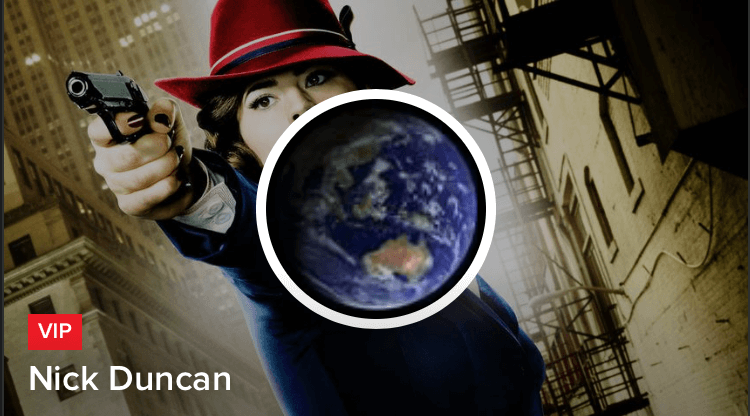
When you click on Nick Duncan’s tile, you’ll want to click on the Lists section to head into a list of custom lists they’ve made. Next, click on the Latest Releases list.
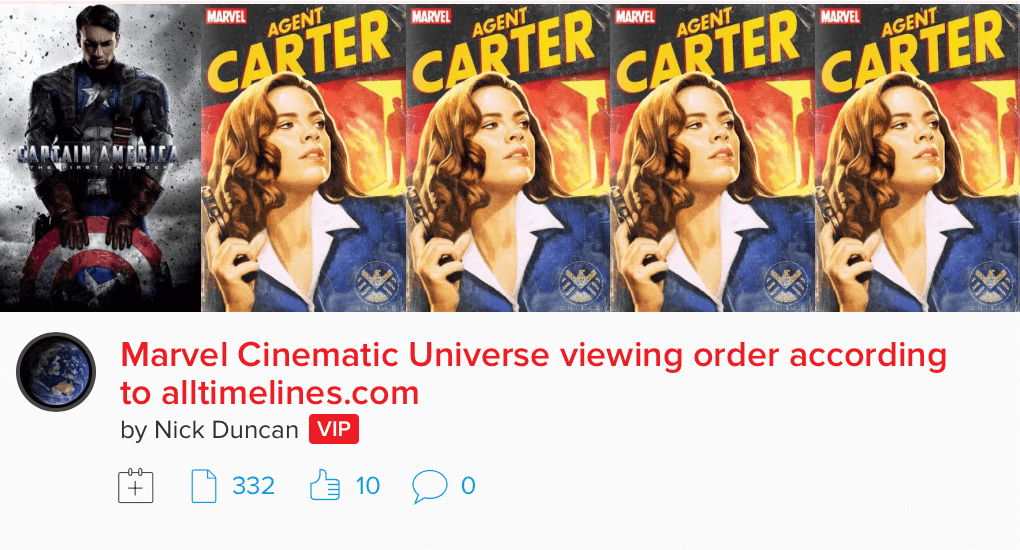
Click on the thumbs up icon to like this list in Trakt. This will put this list into your account’s lists so that you receive all updates and sync with the list!
If you navigate in your multi-source addon to My Movies -> Lists, you will see the Latest Releases list you liked above now showing up! As this list is updated, it will update for you in Kodi.
And that’s it! Do you have any other Trakt lists that provide good HD movies in Kodi information? Comment below or get in touch with us on Twitter!
Protect Your Connection & Access All Kodi Addons
Sign up for a premium Kodi VPN and access the internet unrestricted. We offer exclusive discounts for NordVPN, highly respected in the Kodi community. It has some great features for users:
- Apps for Android, iOS, Mac, Linux & more
- Zero Logs
- Unlimited bandwidth
- Tier 1 hardware (no speed slowdown)
- Access to servers hundreds of VPN servers
Check out the NordVPN Kodi VPN today:



A 12 week, prospective, randomized study with an intervention and control group do i need a doctor prescription to buy priligy