Premiumize is a premium file locker service that gives you unlimited access to premium file hosts. This allows you to download and stream content with more bandwidth, less buffer, and higher chances of HD quality.
Learn about Premiumize Kodi services and read our setup guide for full information.
[lwptoc]
What is Premiumize?
Premiumize is a premium paid file locker service that gives you unlimited streaming and downloading to quality file host websites. Your fee goes towards paying and maintaining those servers, so that your download speeds are not limited and uploads are not capped to save space.
Setup Premiumize Kodi services today for improved reliability in all addons!
Suggested read: Best Filelinked Alternatives in 2022
Premiumize Kodi Regular Price
The cost of Premiumize Kodi services are fairly cheap:
- 1 month for 10 Euros
- 3 months for 25 Euros
- 12 months for 70 Euros
This is a little bit more than Real-Debrid, a common Premiumize alternative. However, the features included in the Premimize service as notes below, are better than any other premium file locker in the world! If you are interested in signing up for Premiumize, click here.
Premiumize Features
- Premium access to over 20 file hosts including Uploaded, Rapidgator, Turbobit, Hotfile, Putlocker, Uploading, 4shared, Uptobox, and more.
- Access to premium usenet servers for even more content.
- Torrent support
- Built-in anonymous VPN
- Proxy server for use in different countries
- Full WebDAV support
Premiumize Seren Kodi Addon Setup
Premiumize has really nice integration with the Seren Kodi addon. Integration is fast and quick and highly recommended.
The Seren Kodi addon automatically downloads and removes media files from your Premiumize queue in order to reduce wait times and predict the next episode you are going to watch. The entire process is automated and all you see is a faster viewing experience.
As well, Seren supported cached torrent downloads through Premiumize, a key feature that negates the need for traditional scraper websites!
Click here to learn more about the Seren Kodi addon.
If you take the links returned in Kodi from 20 file hosts and add usenet and torrent support, plus automated cloud queue processing, Premiumize is the largest single scraper for content in Kodi today.
Premiumize Setup Guide
If you are interested in signing up for Premiumize, click here.
Fire, head to the Premiumize Website and then click the Sign Up button in the upper right corner of your screen.
Enter in your Email Address and desired password and then click the Register button. You can also sign up with a Facebook or Google+ account on this page.
A confirmation link will be sent to your email address. You must click the link in this email in order to activate your Premiumize account. When you get logged in, you must click Extend Premium and follow the payment process in order to get Premium access to Premiumize. If you have bought a voucher from a third party reseller, you can also utilize that with the Redeem Voucher button.
Premiumize Kodi Setup – Via URLResolver or ResolveURL
Premiumize and all of its features are packed into a resolver file within Kodi. A resolver module, such as URLResolver or ResolveURL can sync to your Premiumize account and pull premium links for you. To setup your Resolver module with Premiumize Kodi features, follow the instructions below:
- From your Kodi main menu, navigate to Settings (cogwheel) > System Settings > Highlight the settings wheel at the bottom left and change to “Advanced”.
- Head back to your Kodi main menu and then navigate to Add-ons > Manage Dependencies
- Select URLResolver or ResolveURL or the other resolver function your want to configure.
- Press menu (‘c’) > Configure > Universal Resolvers and scroll down to Premiumize.me.
- Change the Priority of your Premiumize.me to 90 (or something lower than 100 so that Premiumize links appear at the top of your search queries).
- Click on Login. Enter your Customer ID (this can be found in your Premiumize.me main login window.
- Enter your Pin (this can also be found in your Premiumize.me account page)
- Click OK to exit out of the Resolver and save your settings.
And that’s it! Premiumize Kodi is setup and the next time you use an addon that depends on either URLResolver or ResolveURL, you will see Premiumize links returned inside of Kodi.
Premiumize WebDAV Kodi Setup
Premiumize now supports WebDAV. This is a protocol that allows you to add Premiumize as a web source inside of Kodi and stream media direct with requiring an addon to pass files to.
To setup Premiumize WebDAV:
- From the Kodi main menu, click on the support button (gear icon)
- Click on File Manager
- Click on Add Source
- Click on Browse
- At the bottom of this dialog box, select Add Network Location…
- Enter in the following settings for Premiumize WebDAV support:
- Protocol = WebDAV server (HTTPS)
- Server address = webdav.premiumize.me
- Port = 443
- username = *your customer ID*
- password = *your api key*
- Enter in a name for this media source such as Premiumize
You can now use and access this source like any other in Kodi. Ideally, you could create a TV Show and a Movies folder in your Premiumize web account and add each folder to your Kodi library as follows:
- From the Kodi main menu, navigate to Videos > Files
- Click on Add Videos
- Click Browse
- Scroll down and click on your Premiumize source you added above. Choose your TV/Movie folder if that’s how you’ve organized things and then hit OK
- Change This Directory Contains.. to Movies or TV Shows or whatever is applicable.
- Choose your information provider – The Movie Database or The TVDatabase or 2 popular choices.
- Click OK
Your Kodi library will now update whenever a file is added or removed to the Premiumize WebDAV interface.
Note that as of today, Premiumize only supports WebDAV read access to download, stream, or open files. You cannot upload, edit, or move files yet, but the team is working on providing this support in the future.
Let us know on Twitter or Facebook if we can help you out!
PROTECT YOURSELF ON THE INTERNET
Sign up for a premium Kodi VPN and access the internet unrestricted. We offer exclusive discounts for IPVanish and NordVPN, the highest respected VPNs in the Kodi community. Both of these VPNs have some great features for users:
Apps for Android, iOS, Mac, Linux & more
Zero Logs
Unlimited bandwidth
Tier 1 hardware (no speed slowdown)
Access to servers hundreds of VPN servers




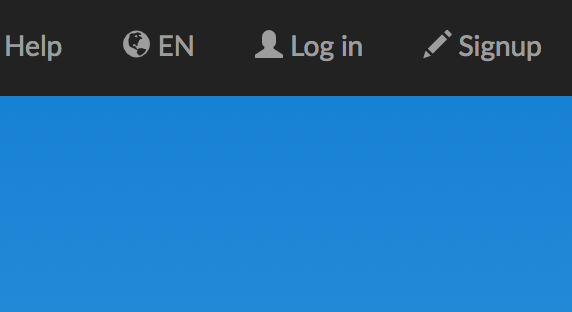
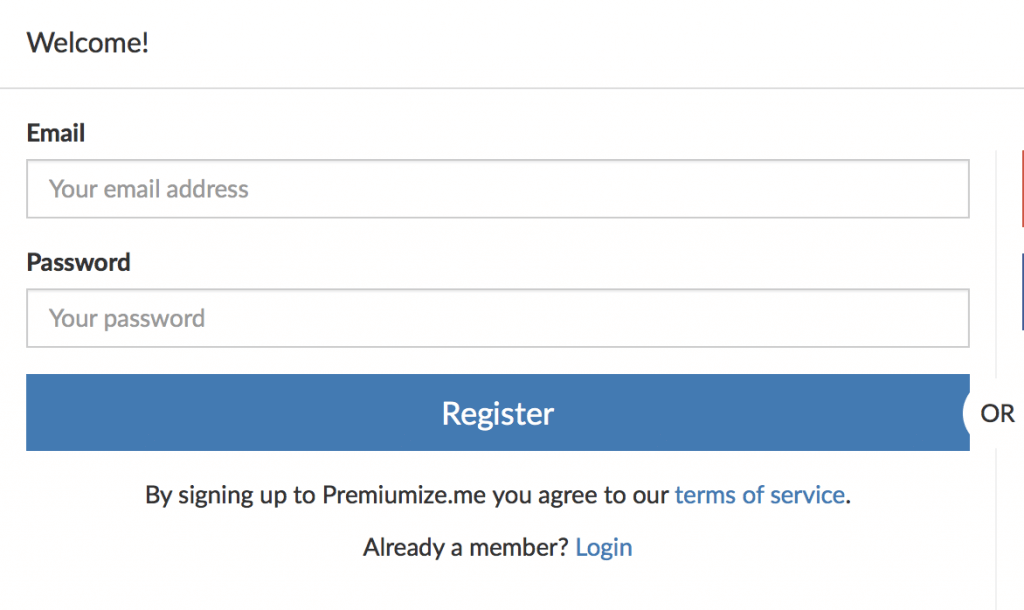
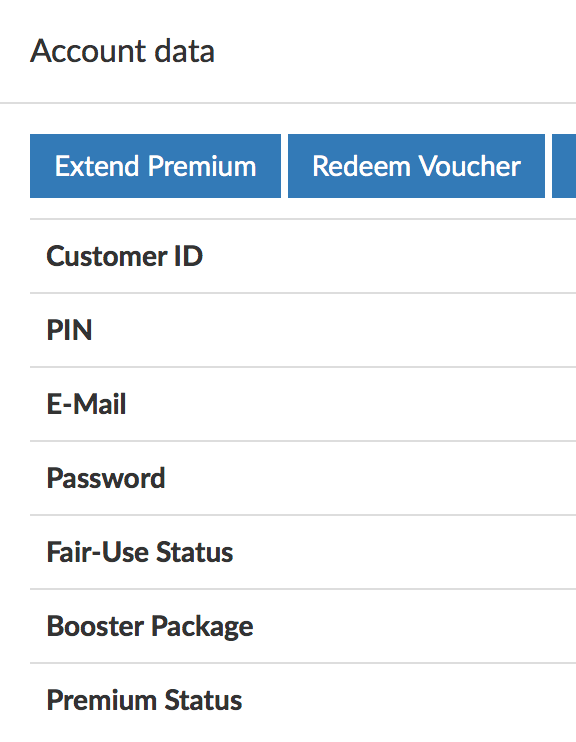
72qyke
Hi
I have subscribed to premiumize but cannot get it to work, keeps saying API not downloaded whatever that means, wasted £67.70, runs on one of my devices, but cannot get it on my second device I have just bought and installed Seren onto it
Or, 1year for 10
2 for 25
I think that’s meant to be 12 months
12 Years for 70 euros a good deal !!