If you can’t install Kodi addons or Kodi and are receiving error messages such as “could not connect to repository”, this guide is for you.
Sometimes when you try to install a Kodi addon, you are met with an error message such as “Could not connect to repository” when you are trying to add the repo source or access files inside of the repository. This error can appear for a number of reasons. This guide is meant to help you if you can’t install Kodi addons for some reason.
Check out some of the reasons you see the “could not connect to repository” error in Kodi below:
Must-read: 9 Best Kodi Addons for Live TV in 2022
Protect Yourself While Using Kodi
Streaming services and cord-cutting application users need to be extra wary of their online privacy. These apps steal users’ usernames and passwords and sell their private information to data companies, obviously without their consent.
The best way to safeguard yourself and your personal data from these hackers operating on your device through the addons and repositories is to use a Kodi VPN.
A Kodi VPN carries a number of advantages geared towards streaming users. It redirects your internet connection to private encrypted servers so that anything you view on your computer routes through these servers before hitting the public internet.
VPN software masks your IP Address and physical location, allowing you to view content that would not normally be available in your area.
We recommend using NordVPN, the most reliable VPN you will ever find. And we say this for a multitude of reasons; here are a few:
✔ Apps for Android, iOS, Mac, Linux & more
✔ Zero Logs
✔ Unlimited bandwidth
✔ Tier 1 hardware (no speed slowdown)
✔ Access to servers hundreds of VPN servers
✔ Most trusted VPN by Kodi users
Sign up for a premium Kodi VPN and access the internet unrestricted. We offer exclusive discounts for NordVPN, the highest respected VPN in the Kodi community.
Why You See “Could Not Connect to Repository” Error in Kodi?
Following are the reasons why you see the “Could not connect to repository” Kodi error.
- Your repo HTTPS address is incorrect
- The source is down or offline
- You are not connected to the internet
- Incorrect proxy configuration
- Older Kodi version
- Firewall could be the culprit
1. Your repo HTTPS address is incorrect
The number one thing you should do is verify that your http address is correct. In other words, if you have a typo in your address, you may be trying to connect to a repo address that doesn’t exist.
Sometimes, mistakes happen when manually copying an address found from a guide on our site. Make sure that you are copying the address exactly. Pay attention to specific characters in the http address such as https or extra or missing forward slashes.
2. The Source is down or offline
If you believe your address is correct and you still can’t install Kodi addons or a specific repository, there is a good chance that the source is down or offline. Try to visit the repository address in your web browser. Does it work? If not, don’t expect it to work in Kodi.
If you know the repository git address, you can also try to access that. For example, Exodus’ git address is http://offshoregit.com/exodus/. Once again, if you can’t access that in your web browser, you won’t be able to add it in Kodi.
Sometimes git websites or file hosts go down for maintenance.
3. You are probably not connected to the internet
If you are not connected to the internet, you may receive this same error message.
You can verify that you are connected to a network by attempting to launch a stream or by trying to install something from a different known repository address. If nothing seems to be working (even after a reset), then you can check in your Android or chosen OS settings to see what your network status is.
Suggested read: Best Filelinked Alternatives in 2022
4. Incorrect proxy configuration
While it is a good practice to use a VPN to protect yourself while streaming Kodi, incorrect proxy configuration can invite a lot of problems. And if you fail to configure your proxy settings properly, one of those problems could well be internet access issues on Kodi.
Kodi cord cutters use a VPN for a variety of reasons:
- To access geo-blocked content on Kodi
- To protect the connection when using torrent or .acestream files
- To anonymously stream and download content
All you need to do to eliminate the “Could not connect to repository” error on Kodi is to configure the proxy settings correctly. To do so:
Step 1:
Go to Settings on Kodi
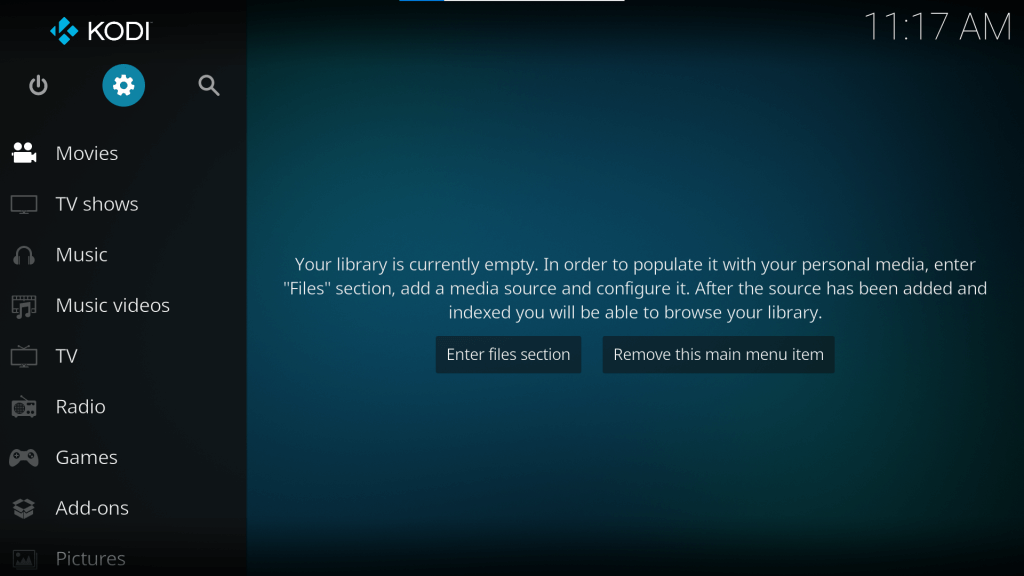
Step 2:
Select System in the Settings menu
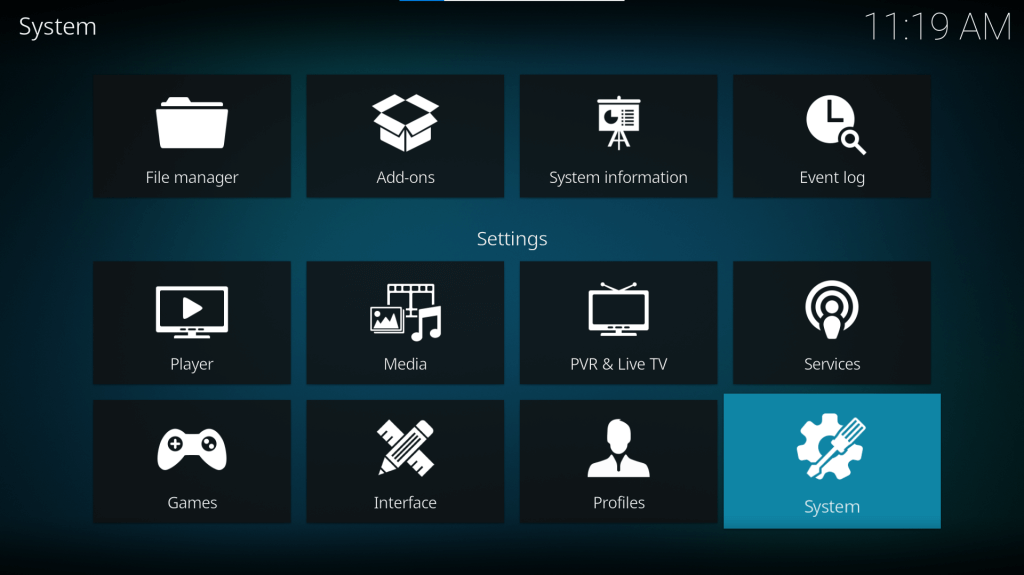
Step 3:
Go to Internet Access and turn the toggle on for Use Proxy Server
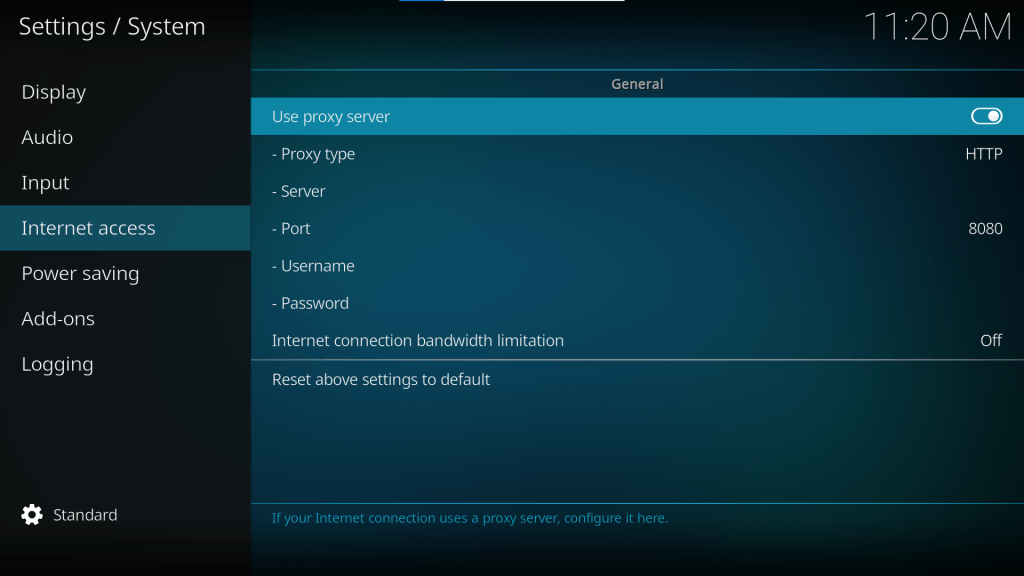
Step 4:
Enter the exact proxy server address string in the “Server” field and proxy server port number in the “Port” field.
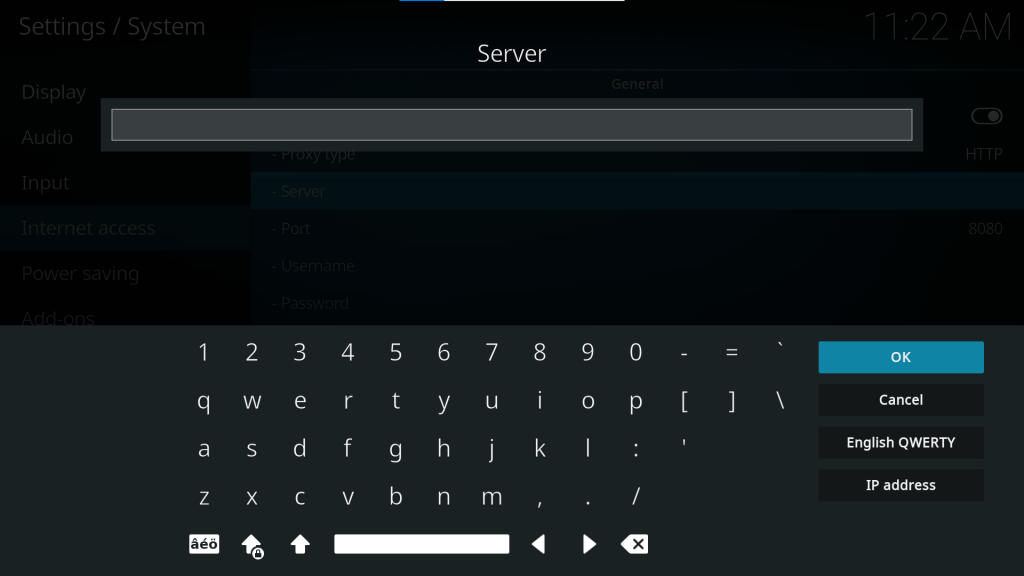
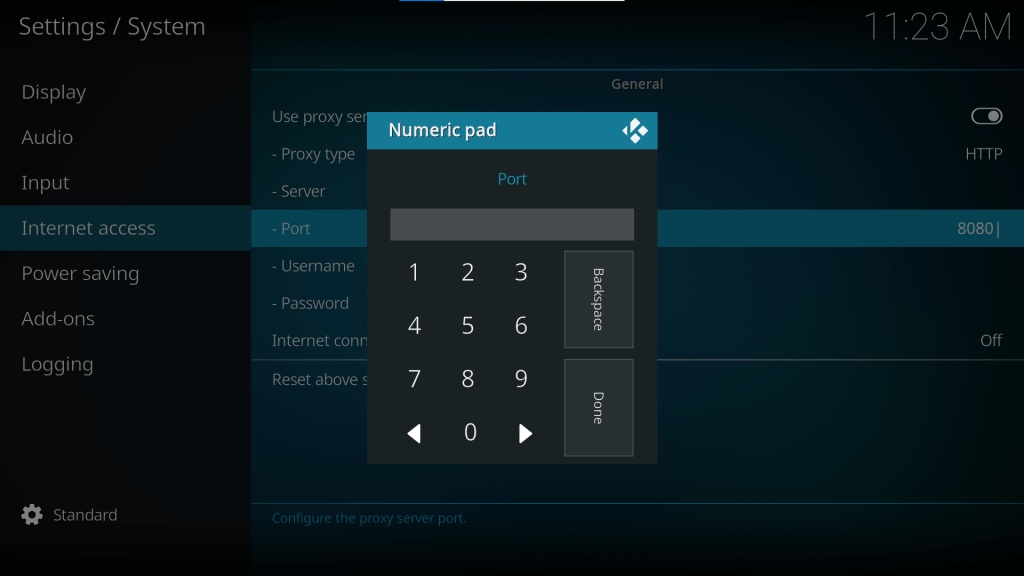
Also, if you have a username and password for your proxy service, type them in their respective fields.
Finally, for the best streaming experience and to avoid buffering, leave the toggle off for Internet connection bandwidth limitation. However, if you plan to save data for other apps or devices, consider turning this feature on.
The “Could not connect to repository” error should no longer occur on your Kodi account.
5. Older Kodi version
Most Kodi addons these days are compatible only with the Matrix update. For example, a Kodi Leia-compatible addon might not work with Matrix, as Kodi now uses Python 3 interpreter.
It is advisable to keep Kodi updated with the latest version for best performance. Using outdated Kodi versions can also put you at risk for a potential data breach by unofficial third-party addons and bugs, among other risks.
So if you are facing the “Could not connect to repository” error, try updating Kodi to the latest version. Check out our detailed guide to updating Kodi in 2 minutes.
6. Firewall could be the culprit
If you are streaming Kodi on your Windows PC, chances are you might have an unstable connection between the Kodi app and the repository. And more often than not, the reason is the pre-installed Firewall.
The firewall is a prominent security feature that protects your Windows device from malware and third-party malicious programs. It monitors incoming and outgoing traffic and blocks or allows specific traffic, depending on a set of defined security rules.
However, incorrect configuration or conflict between apps may cause unforeseen problems with the applications. Furthermore, it can slow down internet speeds and limit network bandwidth considerably.
Here’s an easy fix to the problem.
Step 1:
On your PC, go to Control Panel
Step 2:
Select Network and Internet and open Network and Sharing Center
Step 3:
Now, click on Windows Firewall and select Allow a program or feature through Windows Firewall option
Step 4:
Finally, Allow Kodi through Public
Tip: Disabling Firewall on Windows might put you at risk of potential attacks from intruders. So we recommend using Kodi on other devices like Amazon Fire TV, Firestick, or Roku instead.
Also read: Best IPTV and Sports Kodi Addons to Install For Streaming
Solutions to Can’t Install Kodi Addons Error
Try these solutions to fix the “Can’t Install Kodi Addons” error.
1. Check Your Kodi Error Log
Sometimes when you can’t install Kodi addons, along with your “could not connect to repository” Kodi error, you also get a message telling you to check your log.
Follow our guide here to enable debug logging and check your error log for any errors that point to a reason for not being able to install Kodi repos.
2. How to Fix Kodi Script Failed Error
The Kodi script failed error occurs when your addon fails to execute its function in a proper manner. The most likely cause of this error is that you are running an old or outdated version of Kodi. The addon is trying to use a dependency or script newer than what is installed on your machine and is giving you an error.
Always look to upgrade Kodi to its latest version to maximize success with your Kodi addons.
3. How to Fix Kodi Download is Stuck
When installing a Kodi addon, your installation may fail to progress further beyond 0%. There are two main causes for this:
- You are using an old version of addon or of Kodi that is unable to read the installation files
- You have connected to the installation server, but it is not returning files or is timing out your request. If this occurs, try to install again.
The download stuck Kodi error is generally different than a could not connect to repository error. Kodi IS connecting to the repository, but it is getting stuck during the next step.
You might also like: Best Kodi Addons to Install For Movies, TV & Media
Frequently Asked Questions
How do I install third-party addons on Kodi?
To install Kodi add-ons, first enable downloads from unknown sources. To do so, go to Kodi Settings > System > Add-ons and turn the toggle on for Unknown sources. Next, go to Add-ons on the Kodi homepage and select Install from zip file. Enter the repo address and install the repository. Now, select Install from repository and select the repository you want to install the add-on from. Then, go to Video add-ons and select the addon to install. Finally, click Install and wait for the add-on to download.
Can you be tracked if you use VPN?
No. If you have a reliable VPN setup, third-party users cannot track your IP address and web traffic. A good Kodi VPN protects you from malware and unwanted spying. Also, it lets you access geo-blocked content on Kodi.
Why does my Kodi say “Unable to connect”?
There are quite a few reasons why Kodi sends a “Could not connect to repository” error. Some of the reasons are as follows:
– Repo HTTPS address might be incorrect
– Repo source might be down or offline
– You might not be connected to the internet
– Proxy settings might be incorrect
– You might be using an older Kodi version
– Firewall could be blocking access
If you are having Kodi repository issues and can’t install Kodi addons, do NOT uninstall them thinking a re-install is what is needed. This won’t fix your issue and you’ll be missing an addon until the issues are fixed.
PROTECT YOURSELF ON THE INTERNET
Sign up for a premium Kodi VPN and access the internet unrestricted. We offer exclusive discounts for IPVanish and NordVPN, the highest respected VPNs in the Kodi community. Both of these VPNs have some great features for users:
Apps for Android, iOS, Mac, Linux & more
Zero Logs
Unlimited bandwidth
Tier 1 hardware (no speed slowdown)
Access to servers hundreds of VPN servers



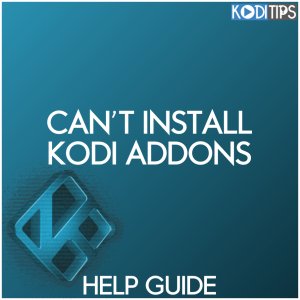
Thanks for the detailed guide! I was having trouble with the repository connection, and your troubleshooting steps really helped me get things sorted out. I appreciate the clear explanations and tips!
Thank you for the tips! I’ve been struggling with Kodi addons for a while, and your troubleshooting steps are really helpful. I’ll definitely try clearing the cache and checking the URL. Fingers crossed!
Thanks for the helpful tips! I was struggling with the “Could Not Connect to Repository” error for days. Following your steps, especially checking my internet connection and ensuring the repository URL is correct, finally helped me get my addons installed. Keep up the great work!
Thank you for the detailed guide! I was struggling to install addons for Kodi and didn’t realize it could be a repository issue. Your troubleshooting steps were really helpful. I appreciate the clarity and will definitely try the suggestions you provided!
Read More Ajker Rashifal, আজকের রাশিফল
Thanks for the helpful tips! I was struggling with the repository connection issue, and your suggestions made a big difference. I’ll definitely try clearing the cache and checking my internet settings.
Thanks for sharing these troubleshooting steps! I’ve been struggling with the “Could Not Connect to Repository” error for a while, and your tips helped me narrow down the issue. I appreciate the clear instructions, especially on checking the URL and internet connection. Looking forward to trying out some new addons!
I bought a Mi box and i was happy about it. Installed Kodi first and then Google Drive add-on from Kodi’s own repository. Every time when i tried to fill in the verification code, the system told me the source ID is different from my tv and my other devices.
Then i reset the Mi box and tried again.
that’s when the problem came. I can install Kodi but I can’t install Kodi’s own repository anymore.
Always showing “could not connect to repository”…
What should i do now?
@Emo you are the dummy…. so unless you have a solution to these issues, you can keep your opinion to your stupid self! I am sure everyone that has left a comment is beyond frustrated at the lack of cooperation from any of the addons and none of us need your MESS! Thank you, Management.
I can install wizards from zip np.but when it opens it says “text file for builds not formatted correctly’ anybody had this problem?
Cant install any builds.help please.
I downloaded Kodi. I added my source. http://fusion.tvaddons.ag and named it fusion and when I press done It says can’t connect to server. I’ve downloaded Kodi many of times and never had this problem. Can someone help me
Does anyone has a fix for installing the add-ons yet? I am not able to run any zip files because unable to connect to the source. Thanks in advance.
Has anyone found a fix, I can’t download or update anything! Very frustrating
Exodus wasn’t working – nothing would stream. Uninstalled the app and tried installing Covenant, however every time I try download a Repo zip file it tells me it can’t connect to network. Beyond frustrated. Has anyone successfully been able to install anything?
Having same issue, can not reinstall exodus. Keep getting error message. I have tried numerous links. Nothing works . Please help. Cannot watch anything
Help I can’t download anything
Nov17/17
Updated Kodi and all the repositories are gone and we keep getting error messages upon trying to re-install.
Are they down?
Is it worth it even having a Kodi now?
Nothing is working in Kodi for me; cannot update any addons, cannot download new ones, and the only link out of 25 that I tried that work was some random Spanish channel on Colossus. Pissed I spent the money on IPVanish when the damn app only works 10% of the time, if that.
11/15: Having same problems.. not working, have uninstalled and trying to reinstall Ares.. not connecting to repository.. have tried 3/4 url’s.. none work.. definetly not a computer wiz.. HELP!!
November 14 and is not working
Uninstalled Kodi and reinstalled installed covonent with no problem, only some of the shows I can watch out my favourites, thought I’d download Elysium but I can download anything comes back ‘failed to install from zip-file’ and something under it about Kodi.
Have exodus but 99% of the links aren’t working. Anyone know how I can install another add on to watch TV shows with out fusion. Please help been at this for 8hours
https://androidmobdro.weebly.com/
Tragically, I deleted a couple of add-ons because they were not working, and then tried without success to reinstall. I could not install from zip files, or connect to the network server and/or to the repositories. And still can’t. Oh dear. And there are constant Indigo error messages.
Im paying for ultimania but can not connect to repository?
Same
The way of explaining every little thing is awesome
I have the same problem
I installed kodi 17.4 made sure that unknown source was checked and then started to load kodistuff.
Everything worked ok until i get to Install From Zip File.
My kodistuff shows up in this list but it will not download. I have the same issue for arez-wizard. When i click on these zip files nothing happens.
Have you any idea as to what my be the problem.
Regards and thanks
An update to my post at the end of July– I waited a week, tried again, still had problems, then tried to do it using the Ethernet (instead of wireless) and- Voila!- it magically started working again. I was only able to get Covenant working that first try but, after about a week, I have access to everything again.
Same issues here. Don’t know what is going on but it is very frustraring.
My Android box stopped working…so I uninstalled Kodi and reinstalled it…trying to add on Exodus and Convenant but my messages that I receive are Failed…to even download, or open in zip file
Please Help
Can anyone plz walk me thru the steps of how to fix what other people wrote about on Aug 7? My thing still say unable to uninstall Exodus, and everything else said error or can’t get into repository.
Ian there any update on the “couldn’t retrieve directory information” error?
Aug20, 2017, trying to get a fix for my android box but no add ins are working. So frustrated right now.
After a new install of Kodi 17.3 have been unable to install an add-on. When adding the source location I get the error messages “Unable to connect” “Couldn’t retrieve directory information”. When I try to ping the address, I get a response. I tried multiple locations with the same result. Any and all help will be greatly appreciated.
In regards to Kenny on his post on 8/7/17, I as well am having the exact same issues. It worked great on Saturday and then Saturday night and Sunday, Nothing!
Kodi won’t load any zip file – keeps telling me to check log ( what log?!) Thinking this is a waste of time, no one seems to know why or how to fix it or they just dont respond to help At All!
I can’t download anything on my kodi tried uninstalling it even rest my firestick to factory settings but keep getting the same message no limits wizzard error when I go to but the build on same with ares wizzard even tried fusion got failed to install from zip file can u help please?
Saturday, Kodi was working just fine. I watched a show, then went to watch the next episode and it couldn’t find any links. I tried Exodus, Specto and Elysium- nothing, FOR ANYTHING. I tried seeing if any of my other channels were working and they blanked out on me. I tried rebooting several times, no change. I tried rebooting the modem, no change. I was running Jarvis, so I tried upgrading. I now can’t get any repositories to connect. I can get as far as downloading the zip files for Super Repo (noobsandnerds/ sc won’t even get that far), but then the same error as soon as I try to add on from repository. I’ve tried uninstalling, reinstalling, updating, back to a saved backup, and reverting back to factory settings. I still get the same error, regardless. Can anyone tell me what is going on?
I’m currently trying to install Covenant but when going through the first steps it will not show in my zip file? What am I doing wrong? I’ve done this process successfully multiple times with others, Elysium and Exodus
Sir im in love with your post .. Great information.
awesome post
wow love your post man.
Thanks to biddynest and the earlier Anonymous for the plugins and the instructions. I did this on a Raspberry Pi. Downloaded everything on a PC and copied to a folder on the PI. That makes it fast and error free
If you get the error “dependency on exodus 1.0.0 failed” or similar when trying to install the video plugin plugin.video.exodus-3.1.15.zip , go to https://archive.org/download/repository.exodus-1.0.0/repos/ and download and install version 1. Then install the video plug in, that worked for me without any problems.
Thank for sharing this info.
Nice Post.
https://www.w3schools.com
fusion is dead
@Rabbit works like a charm for Kodi 17.3 but not for 16.1. It sure is not a good sign and more providers may be targeted. I use a paid subscription called Sastatv for Indian channels, it does stream movies and works fine.
Is anyone having problems with Kodi in general? I was watching Exodus and Spent yesterday .I even watch UFC last night. Worked great. Now, today nothing is working.
Hello! I am having exactly the same problem as above (Harold, Anonymous and Julien). Can anyone please help? Is there any other option?!
I’m having the same issues like Harold also. Any advice?
I am having the same issue as harold. Once i type in the information for fusion it says ” couldn’t retrieve directory information ” don’t know where to go from here. Because if i click download anyway i am unable to get anything from the fusion add on. Please help!!!
I am installing tvaddons but after I write the address and name it fusion I got this message “couldn’t retrieve directory information. This could be due to the network not being connected. Would you like to add it anyway?” Please help
Hey so I’m not tech savvy but I following along with your instructions Rabbit and every time I go to either install a zip file or directly download Exodus from a repository, a little window that says ‘Kodi has stopped working, windows will find a solution to this problem….’ closes the program. Does anyone know how I can fix this?
Any one have a working 16 kodi
Leesstuff for exodus works fine on 17 but not on 16.
Elysium has a lot of good films in repository
Everyone that’s having problems try this…
http://koditips.com/exodus-kodi-addon-lambda-install-guide/amp/
Fusion add on is not working won’t let me connect
Same problem as above. I have 17.3 and can’t get fusion to work. Any updates?
I have been trying all day and it sayd cannot connect. Ugghhhh.
I have kodi 17.3 and I tried to upload fusion.tvaddons.ag and couldn’t find it in zip file. Please help?
I can’t get pass fusion add on once I download it says that it can not connect to server the server. What do I need to do.
Help. After adding a source, naming it then going back to setting etc. Then add ons I don’t get the option to Install from zip file. Anyone know why and what to do
Thanks
Fusion is refusing to download, “cannot connect” is all it keeps saying and I’m fit to scream. Is it still down?
When adding file source (have tried numerous different ones) get message ” unable to connect. Couldn’t retrieve directory information. This could be due to the network not being connected. Would you like to and it anyway? “. When I check the network it says “excellent signal strength ” ????
argggh this is so frustrating. cant get any source or addons to work!! any update for today june 30th?
I wish I could join the list of people thanking Rabbit but it didn’t work for me, I am having the same problem as others in that it keeps telling me it can’t connect, and like other users I have done everything else correctly. HELP!!!!
thanks so much rabbit. I was working hours on this exodus thing and I could not believe that the url worked. So amazing….. Thank You!!!
Thanx rabbit. Working fine now.
Rabbit, you totally rock!
When will fusion be back up?
Rabbit,
You are an awesome human being. Well done and thank you!
Need help!!! Trying to download fusion on my Android box and it keep telling me “couldn’t retrieve due to no network connection but try anyway”
What do I have to do? Thanks in advance!!!
Easy exodus install June 28, 2017
Add source- http://leesstuff.co.uk/exodus/
Install from zip file- install the zip file named repository.kodi-1.0.1.zip
Now install from repository- click on kodil repository (the icon says kodi Israel group)
Now scroll near the bottom and click on video add ons
Now scroll down to exodus and click it then install it! Very simple and works perfect as of today June 28th, 2017 at 6:30pm
Your welcome m!
fusion is still down and being worked on. This is why everyone is having problems. This issue won’t be remedied until fusion is put back up.
I’m trying to add fusion to my kodi and it’s not having it at all! I’m putting it in perfectly and still saying the same thing! ” couldn’t retrieve. Not connected “. I’ve watch all video’s tried everything! Still not working! Any idea’s people
I’m having issues as well. I can’t download any add-ons. I’ve tried fusion and exodus a couple of times but it keeps saying unable to connect. Any suggestions??
@richard I’m having the same issue someOne help
I downloaded Kodi. I added my source. http://fusion.tvaddons.ag and named it fusion and when I press done It says can’t connect to server. I’ve downloaded Kodi many of times and never had this problem. Can someone help me
nice Mobdro 2017
Trying to install fusion, http://fusion.tvaddons.ag …a forward slash keeps appearing on the end when I press done, and can’t get rid of it, HELP. Its stopping me from installing fusion. ??????????
@Peter, I am using my Sony smart tv. I’m not on a computer or android box. I load directly into Kodi. I can’t find anywhere to load Sports Devil.
I’m trying to download exodus as well. I uninstalled Kodi and reinstalled Kodi 17 and I can’t get any add ons to download.
I had Phoenix and then one day it told me it wasn’t there. So I went and did everything again, now saying couldn’t retrieve directory info. This could be due to the network not being connected. Would you like to try anyway???? Idk what to do. Anyone know anything about this???? My exodus still works great.
yes same here since yesterday afternoon
I cant get any addons to download n this one i finally got to download but now all the movies and shows i try watching tells me no stream available…anyone else having problems ???
This post is still valid and looks to have everything Exodus had.
ANGELA REEVES on June 17, 2017 at 12:34 am
Follow this link for SPECTO:
https://seo-michael.co.uk/tutorial-how-to-install-specto-kodi/
copy and paste to your search bar
@Keep Trying, What system are you using…
@Peter, how do I install Cloudword? Everything I can find on it refers to having a box with Armada.
Cant get fusion to work and when i tired specto i get an error message. What gives?
Cannot install any builds on kodi from zip files or respotory any suggestion….
@ Keep Truing , Sports Devil…….Cloudword 20090
Hard, Angela posted this for installing “Specto”. It worked great for me!
https://seo-michael.co.uk/tutorial-how-to-install-specto-kodi/
Does anybody have work around to install Sports Devil without using Fusion?
What is spector how to install that thank you I cant also to install exodus every time says failed to install no network connection but everything else is working
Spector worked after hours of trying EVERYTHING!’ Thank you all for the help and patience
Thanks Angela SPECTO working…….
Any film on Exodus without the year it was made after it’s name has (0) no stream available, only films with the year it was made will play?????
I’m running the Exodus download from Angela.
Indigo wont connect for me to fully install Kodi..
Any update, still can’t install fusion….
Any update, still can’t install fusion???
Specto working. But yea difficulty with finding streams. Often automatically goes through the list and eventually says “no stream” Even for popular shows like GOT.
All the sources for EXODUS are showing up but when you select one or even autoplay comes back “no stream available”. Are we still looking at some kind of alternative
available on Monday?
Hey ppl, I struggled for a couple of days but got Exodus working on a Rpi3 with OSMC. I followed Angela Reeves method, failed several times but when I got Mrknow URL resolver installed, I got Exodus installed. Also running Kofi on a Nvidia Shield, Kodi 17.3, Exodus works, no search since yesterday. Thanks to everyone for the info in this thread.
@simply try it again, i just installed specto and no problem, playing good.
So interesting, went through all steps to install Specto. Literally on the last step to “install,” but fails… Any idea?
Can”t connect to server / fusion not working / tvaddons being sought after / things not working . Not a rocket scientist but I would think its slowly slipped through the crackzzzz !!!!!!! Me , I “am going to watch the progress (If any) and see what gives . You out there good luck and play safe …….
@simply. My exodus search is not working either, i installed specto and that one is working fine so far, it is just like exodus, but that one has lots of links that ask you to pair the device to stream
I want to add another video, but when i click on fusion, its not working. Is there a problem with fusion?.
@Jack russell, I did the Newbie install last week. Worked fine all week. Then yesterday it stopped working. I re-did the Newbie install today and its still not working.
My exodus and salt ..fusion/Tvaddons.ag not working ..so ..bit pissed off..someone said they’ve got 17.3..will that sort it?
My exodus’ search stopped working. Can only watch from “new movies” or “new episodes.. Anyone else having a similar problem?
Specto working here in Canada
The git address to add exodus is not working anymore http://offshoregit.com/exodus/. Not even from cazwall repo
@Keep Trying Have you taken the time to read the earlier post?
Has anyone’s Exodus stopped working today?
Specto to confirm still works, have also installed Elysium and Stream, thats 3 addons that are working
Dont attempt fusion, that does not work at all
I have installed kodi 17.3
Follow this link for SPECTO:
https://seo-michael.co.uk/tutorial-how-to-install-specto-kodi/
copy and paste to your search bar
Is Specto an Addon? where can I find it ?
cheers
i cannot connect either fom Colombia.
Any good news?
cheers
when i get to install fusion its just blank nothing is in the file please help
Both Specto and U.K. Turks is down for me. Keep getting error check the log prompt. And as soon as I open Kodi I get an Indigo error.
Is it just me?
I tried to uninstall and reinstall both apps but fusions repos keeps telling me couldn’t connect to server.
Can anyone help?
Greetings
I try what you said about the repo address on the browser and they work fine but on my kodi it wont and I try all repos that i got before and nothing happens some of my friends said that it is a space between the address at the beginning but I can’t fix it
Have just installed specto, works brilliantly
I managed to get exodus installed but now my watched ticks aren’t appearing until I reload the episode list? Before they’d appear as soon as the episode had finished. Anybody have any ideas, thanks.
Specto is the same format as Exodus
Just google specto for kodi
https://www.youtube.com/watch?v=CK5QtxwiKUA
Elysium is pretty good
Uninstalled and installed kodi back. None of the repository is getting connected. It says ‘Could not connect to repository’
It includes:
Exodus
Aftershock
p2p streams and many more
Uninstalled and installed kodi back. None of the repository is getting connected. It says ‘Could not connect to repository’
when i press the exodus link it says site can’t be reached. does this mean that exodus is down? and can’t be installed in kodi?
Same issue as DRW. (http://fusion.tvaddons.ag) is blank since 13.06.17. Any improvement?
what’s the issue?
Thanks in advance for sharing the solution.
Looks like TVADDONS has shut down: http://www.trustedreviews.com/news/kodi-tvaddons-shutdown
Is there a good repo for sky sports? UKTurk doesn’t seem to stream too well. also 4k movies?
Thanks ahead
Came to this site looking for replacement addon, was highly entertained by everyone. Not that i had such an easy task morning.. however, I thought about what would happen if all of a sudden our music files were erased..LOL … We would all know exactly what to do… grab the back up file..
Try this TV streaming app.
https://imobdro.com/
has clean easy to navigate UI
only thing is popular shows require super fast internet to maintain integrity. otherwise great app.. Sports to the max including MMA and UFC
RK20 I tried and downloaded that add-on and when I tried to backup Kodi it gave me an error message what am I doing wrong?
Where did the config wizard go in indigo???
I cannot unzip fusion (http://fusion.tvaddons.ag) The other day it was saying new updates coming and today when I click unzip/fusion, there is nothing there? Am trying to load on firestick for my Dad. Kodi loaded but that seems to be as far as I can get. Can anyone help?
Now all the exodus fuss seems to of calmed does anyone know where i can get to watch A LEAGUE OF THEIR OWN US TOUR that is on sky 1 at the moment..i can’t find it on exodus?
Aside from using Fusion TV Addons AG…is there other place to get Phoenix?
Miro, that worked perfectly for me
I have found a way to fix this. I had a working kodi install on an old MXQ Android TV box.
So on that box I went into Kodi and downloaded a program addon called Backup. I used it to backup my Kodi 16.1 setup onto USB stick.
I then went to my freshly installed Kodi 17.3 on my new Android TV box (this will work on all Kodi installs regardless of OS) and again downloaded the program addon called Backup. I used this to restore my kodi addons and it worked perfectly. Just one thing, for some reason the addons appear disabled in Kodi after the restore so you need to go to My Addons and simply enable each one manually, which takes just a few seconds.
Hope this helps others out there!
Tried for ages to follow u tube link .i installed the zip files no problem but was gettin failed to install dependncy message when installing from repository . So i turned on my vpn and straight away i could install the repo files no problem .you need to use a vpn if ur in the uk
Use this it works for EXODUS-ELYSIUM-SANCTUARY-SPORTS DEVIL AND A LOT MORE
https://www.youtube.com/watch?v=RTHp1QnO9Vs
Tv addons repository not working as of 11:30pm June 12, 2017. Keep getting dependency error when trying to install xbmchub version 2.0.0…any suggestions…?
install via source http://fusion.tvaddons.ag now working again for exodus although not 100% of features available yet.
https://www.tvaddons.ag/forums/fusion-installer/59948-failed-install-fusion-3.html for information about fusion servers temporarily down
For anyone for whom Angela’s method does not work, even after waiting properly. Try this: https://www.youtube.com/watch?v=CYAVTkOiark It worked for me to get EXODUS back.
Angela Reeves, the you tube fix worked perfectly! Thank you so much!
Just got mine today and haven’t been able to get anything going from it. Lol.
Anyone know if the install for Kodi is back up?
When i click install from zip file. Then i click fusion. Nothing comes up under fusion whwn i click it.
how do i find Phoenix if Fusion is down….
Do these solutions work for people with Kodi 16.1?
Fusion.tvaddons.ag downloads but cant connect to exodus repository.. most the other’s work…
Yes people I was just following Angela Reeves last tip to get Elysium (thanx again Angela) was installing that addon as well as sports devil and what not when Zen appeared in the list. Clicked install and voilla noobs and nerds repository magically installed! I clicked on noobs in the repository and there was BOB and all the rest of the gang. HAPPY WATCHING PEOPLE!!! Scott Free
the number one key on this longer form of getting exodus installed is patience. you are one of many millions of people trying to get exodus back on. i went through all of it for 2 days. i had to wait for my turn. now i have exodus working just fine. the rest of kodi working will have to wait. angela gave the correct info. what should be advised to much ado about waiting in line….patience.
anyone know if dudeshere repository is down?
Any updates on this?
https://www.youtube.com/watch?v=RTHp1QnO9Vs
use this it works for EXODUS-ELYSIUM-SANCTUARY-SPORTS DEVIL AND A LOT MORE
https://www.youtube.com/watch?v=RTHp1QnO9Vs
This truly works guys, got it from miro above, worked first time. Thanks micro, got my exodus back at last
Hkh
EVERYONE USE MIRO’S LINK, IT WORKS. if you get the failed to install due to dependencies bullshit just try it again. it failed 50% way through the install download then worked 2 seconds after when i tried to install again. it took me a total of 3 minutes for everything to get my Exodus app back. good bye specto
Everything seems to be updating now
You need to be patient. Each step takes time. As much as ten minutes each. Also, you may need to reload once or more of the steps to get it working. I had to reinstall the url resolver three times before it worked.
Try this chaps…
https://www.youtube.com/watch?v=RTHp1QnO9Vs
Ray Wilson no longer appears in repo. More than annoyed right now.
Can’t get exodus to download at all on my firestick using my tv. I have tried many times.
https://www.youtube.com/watch?v=LT-fRn5STCQ&t=419s
Kodi as well as all my addons to include the new Zen and Bob work perfect using my laptop but won’t on my amazon fire stick or tv. Keeps getting error messages such as can’t connect to repository.
I found this link with information about shutdowns:
http://www.wirelesshack.org/list-of-kodi-addons-that-have-shut-down-june-2017.html
I can’t even get the indigo zip to download…is there a problem with downloading indigo from fusion?
If you’re getting the errors when installing using the Newbie method, make sure you are waiting for each to install after every step! At first I tried to install them all quickly, and kept failing. You MUST wait! when installing the last one, a bunch of things will install, but wait again because it isn’t completely done. The last file is the only one to install multiple pieces, but eventually Exodus will pop up under video add ons.
Is there any way of knowing when it will be online again?
Thanks a lot knightflt, biddynest, Angela and newbie. Your inputs and guidance helped me install Exodus again.
Soooooo. Where did exodus exhausted comments go??? How do I know if it worked??? How do I check?
The Elysium addon is an excellent alternative to Exodus and Specto and has lots of working HD sources.
http://www.ares-portal.com/kodi-addons/all-repository-addons/elysium-repository/
Have a look at the Ares Portal for the latest video addons and repos.
http://www.ares-portal.com/
Is there a new 1channel repo?? That was my “go-to”, but looks like I’m doing a lot of Genesis/velocity now!
Thanks for this post. I have uninstalled kodi and tried reinstalling, thinking it was some corruption of some sort on my end. What lead me to this post is because I am unable to addon fusion once I got to begin here from zipfile. I guess now we wait. I did see an update on kodi stating *Big Updates Coming In A Few Days*. Please update post once everything is fix, I’m missing my tv series OITNB 😔. Thanks
you’re having trouble installing and connecting because tvaddons.ag and a few ppl Are facing lawsuits for the legality of third party add-ons. Phoenix is already shut down as are a few others
just updated to 17.3 and could not get anything to go through with the typical fusion install
followed the instructions as Gooberman (on June 11, 2017 at 8:03 am) stated and I got exodus and indigo installed…I’m streaming
xbmchub
Is the site still down? I still can not connect to repo to even put exodus on my addons it’s been 2 days. 🙁
Works fine for me now
Tried everything exodus exhausted said, but video plugin 3.1.5 gave me a fail to install message. Ugh. This debacle is getting old. I guess the firestick was good while it lasted.
Help I can’t get anything I have been trying add ons all morning. It’s now almost 8pm I have just followed the post with Angela’s instructions and nothing I got a red x saying couldn’t add add on
Thanks for the write up!! Worked awsome!
How can get subs installed now?
i use indigo . addons . to . restore back
fist you must full back . use working kodi with working addons
save . and copy back up file . ~ 100mb to flaskdisk .
and restore in new kodi installer . so new kodi will work
Also, for me the thumbnail didn’t just pop up on my app window. I had to search for it in the system. Then I saw that it was in the process of downloading. Took about 10 minutes to fully download. Once I opened it through that the thumbnail showed up on my recents like it always does. I have had 1 or 2 older movies not work, but every one in the past 5 years or so works great. Just watched Looper in its entirety. The 64 bit encryption is incredible. Huge difference in resolution and latency!
My movies are playing just fine on exodus. Perfect 1080 he. On an Amazon firestick. You guys are obviously doing something wrong. Follow the instructions to a tee. It will work! But this is not ameatur stuff people.
The instructions from bittynest work! It just takes a good while for it all to work. But it does work! You’ll feel like you’ve hacked into the Pentagon when your finished though. Lol!
just download a build for your kodi and exodus works , Easy as that !
You’re using illegal third party add-ons. That’s why.
I still can’t get any fusion repos to connect. I’m trying different stuff now like Angela’s fix below. I’ll let u know.
I’m downloaded exodus 2.0 0 and cannot connect to the exodus repository after…
The above steps do not work. I installed the first three and after as soon as I clicked 3.1.15 plugin a notification in the top right instantly came up and it won’t install. Does anyone know why?
Finally get exodus and no streams available. Did the clear providers, cache, along with a dozen other supposed fixes, but nothing. Any suggestions
I did all of Angela’s steps. Finally got Exodus loaded.. But now nothing will play. Exodus is going through the steps to play videos, but at the last moment it “blinks” and there is nothing to play. Should I try the steps again? Or is there one in particular that didn’t load correctly?
Finally! Thank u, thank u, thank u!
Thanks Angela etc. I was getting very frustrated trying to re-install Exodus until i found the above instructions! All working amazingly again…albeit not as many HD links as before!
So no one knows the answer to my question above ?
@exodusexhausted
Got up to superepo bit but ” V7 ” ??? Where do I find that ?????
I followed the instructions to the T. When I get to the last step of putting plugin.video.3.1.15.zip, it says that failed to install add on from zip. Any ideas from here?
It did not work for me when I installed the exodus zip 3.1.15. It says that it failed to install add on.
ITs back EXODUS has returned to us all
Thank you all so much. Newbie + Anonymous + Angela. Works like a charm!
Use indigo tool wasn’t working from Exodus repo on fusion, but indigo tool and a reboot worked fine.
Do we know a timetable when tv add-ons will be able to install the full build?
Nevermind it works but when I click on an episode it says no stream available.
yes i got fusion nothing there
Matt,
I have just looked I can see all the repositories in fusion.tvaddon.ag are there. You have got Fusion?
Well, I did everything slowly and accurately. Started from a fresh Kodi 17.3 install, changed the setting for unknown sources and turned on notifications, added the source and named it mirror. Downloaded the files, one at a time(chose the latest version of each one when applicable), as install from zip and made sure I waited to see the notification that the one I was currently on was successfully installed before going to the next one. Did them in the order specified on several posts here. Got to the last one and got that stupid dependency error that a lot of others seem to be getting. Haven’t tried using a VPN or mobile hotspot to download that last part yet.
Everytime I try to install cartoons8 from metalkettle it just keeps saying cannot connect to repository. I really need help finding another way to install this.
How can i install cartoons8 using zip files like I did with exodus ?
Gooberman the tvaddon.ag is empty now. There is nothing in it.
Matt,
I had a similar problem this morning, I followed the instructions in this link :-
http://www.redmondpie.com/fix-kodi-failed-to-install-a-dependency-error-in-17-17.1-krypton-heres-how-2017-edition/
and everything other that F4M Tester [which I cant’t find] Is working.
Hope it helps!
then lastly plugin.video.3.1.15.zip (which you will find in the plugin.video.exodus/ folder)
the dependency doesnt work
repository.shani-x.x.zip seems to have been removed from kodi-repos in fusion.
To Angela and ExodusExhausted Thank YOU!! This worked, I am up and running, finally.
Hi Everyone, been reading this thread with interest!. Over the Weekend I’ve being trying to install Kodi on a new PC after my ancient one packed up! was expecting it to be a doddle after the last time, Got Fusion and Exodus etc working but I need F4M Tester anyone know where a mirror may be? thanks in advance.
Exodus has installed for me today through fusion, don’t know if I’ve been lucky or it’s back up
Got Exodus going following the instructions here. Have also installed 1channel from super repo (not from fusion) though I only succeeded after about 4 attempts.
So, I got exodus to load but there are zero stress available. Like none. I can’t even watch older stuff. Is this my isp blocking things (fios)?
After a night trying all sorts, I went to bed and found this page. Started fresh this morning Sunday June 11th 9am London time) and followed Angela’s instructions. The secret here is to be patient and wait for all to download. It is now working. Thanks Angela. Here are her instructions from above again.
Go to file manager
add source then type in this address
https://ftp.acc.umu.se/mirror/
you can name it “mirror” if you want.
once it installs, go back to the home screen
tap gear icon on top (settings)
tap add ons
tap install from .zip
tap on mirror (or whatever you named it),
then tap on addons.superrepo.org,
then v7,
then addons,
then install following, :
find script.exodus.metadata.zip in the list, install it,
…..(wait until notification…long time)
then install script.exodus.artwork.zip,
…..(wait longer)
then script.module.urlresolver.zip,
…..(wait stupid)
then lastly plugin.video.3.1.15.zip (which you will find in the plugin.video.exodus/ folder)
……(wait ridiculously long for notification)
that should install exodus on your video add ons list.
Once again wait for all notifications it takes about 15 minutes from start to finish for the fix
Thankyou Angela Reeves it worked a treat
the script.module.urlresolver.zip, what version?
I got a question any of you know how to get past a forced software update on the firestick
For anyone following the issue or searching about the repository, it still seems to be down. This is Saturday night June 10th. Tvaddons repo give error connecting message and fusion installer has empty start-here folder.
also if you guys want here is a temporary repo source for Elysium (Zen) just like Exodus
http://nan.aftermathwizard.net/nanrepo/
***Correction*** if you already had phoenix your good but no way to install anymore;
Phoenix is completely down they got shut down same with some other apps.
Angela and Nakia steps worked for exodus thank you.
install the script.exodus.metadata.zip
then install script.exodus.artwork.zip,
then the script.module.urlresolver.zip,
then lastly the plugin.video.exodus-3.1.15.zip this is where it gets goofy but it worked
I got the big red error then go to fusion
install repository.exodus-1.0.1.zip than install exodus from repository
you will get the red error message again
Reboot… now you will see Exodus installed worked for me several times
All of the steps worked fine to install exodus except the last plugin.video.3.1.15zip. That failed on my iMac computer and I tried other zips but they failed too. I still have exodus on my dell and hp desktops but the links are bad most of the time like the were on my iMac so when I tried to delete exodus and reinstall it on my iMac, I lost exodus for good on the re-install. I only like exodus because you can download movies. I have downloaded over 5000 songs onto my iPhone6 plus from MP3 Streams that’s the best for music, I guess. But I only have about 350 movies on an external drive from exodus but it was my goal to have like 6 terabytes of movies on externals from exodus. Now that exodus is failing, is there another app or another way that is good for downloading movies from Kodi on to external drives?
after doing all the install I get a big red X failed to install
https://youtu.be/fHfB-0D6bQI
if you are getting and error after all zip files are installed looking for repository, check out this youtube video which is an install wizard for after you have kodi 17.3 installed.
Got it working after about 10 attempts at following same process – perhaps issues occurred because of installing zip from remote source as opposed to downloading.
Thank you so much, Angela Reeves!! I’ve been trying to reinstall Exodus all day, and finally read your post. I’m back up and running. 🙂
Is there away to get Phoenix without tvaddons.ag repository. The repository is not working for anything. I need a back door like Exodus.
None of it works. It’s a waste of time. You all are being trolled.
I tried Angelas advice and it’s not working for me
Forgive me if this is repetitive, I tried reading through the comments first. I have a subscription with Real Debrid and today suddenly the links stopped appearing in Exodus. I’ve had it over a year with no issue. I’m using Kodi 17.3. I’ve heard there are some server issues, just not sure if this is due to that or can I fix another way? Any advice is greatly appreciated!
To everyone having trouble with angelas/etc.. instructions
Trying to do this within kodi was painful – no feedback, failed for no reason, etc…
MUCH better to to navigate to those URLs like https://ftp…etc… on your computer and download those zip files …the latest zip file from each of the four directories, to a USB stick.
Then you can clearly see the files and know you have them on your stick and they are there again if you need them.
THEN plug the stick into your device and install each zip file in order from your USB stick instead. works perfectly in less than 1 minute
Success! Thanks Angela and Bulldog!
Thanks Angela, all worked after I was patient and waited 🙂
When I go to install from repository it won’t run superrepo repository [jarvis][v7]
glad i could help thanks would of been nice but i just got points in heaven lol
Ugh, all this uploaded until I got to the last step:
then lastly plugin.video.3.1.15.zip (which you will find in the plugin.video.exodus/ folder)
got an error saying the repository for exodus 1.0 could not be satisfied… although, all other installs are complete. anyone else get this? suggestions?
Ugh, all this uploaded until I got to the last step:
then lastly plugin.video.3.1.15.zip (which you will find in the plugin.video.exodus/ folder)
got an error saying the repository for exodus 1.0 could not be satisfied… although, all other installs are complete. anyone else get this? suggestions?
Curious to know if anyone has found a fix for the Exodus thing…
Thank you ANGELA REEVES on June 10, 2017 at 12:03 pm. That worked wonderfully. I was getting so irritated trying over and over again to use the repository.
I’m going to re-post what you wrote so others having problems connecting to the repository to install exodus to see. The steps worked perfectly.
Go to file manager
add source then type in this address
https://ftp.acc.umu.se/mirror/
you can name it “mirror” if you want.
once it installs, go back to the home screen
tap gear icon on top (settings)
tap add ons
tap install from .zip
tap on mirror (or whatever you named it),
then tap on addons.superrepo.org,
then v7,
then addons,
then install following, :
find script.exodus.metadata.zip in the list, install it,
…..(wait until notification…long time)
then install script.exodus.artwork.zip,
…..(wait longer)
then script.module.urlresolver.zip,
…..(wait stupid)
then lastly plugin.video.3.1.15.zip (which you will find in the plugin.video.exodus/ folder)
……(wait ridiculously long for notification)
that should install exodus on your video add ons list.
Once again wait for all notifications it takes about 15 minutes from start to finish for the fix
ANGELA REEVES, Thankyou so much….
Hey, I tried downloading the last add on for the Kodi fix, and it says “Failed to install add on from zip file.” I tried multiple times and no go. Any ideas? Thanks in advance
Do I need fusion nstalled or just the exodus repo?
Thanks Angela. Yes it took like a hour to do but Exodus is working fine for the time being. People you need to be real patient with the steps, Plain and simple……. If one doesn’t work then try it again on the next one available on that specific list. That is the only problem i had and with some brains(which i don’t have very many cells left)i figured it out….
lisa you on firestick yes ok go to you tube search ares build for firestick, hit filter after results come up the hit latest videos look for one in the last week read comments first, follow instructions easy peasy
Are we to follow these steps on the t.v. I’m not understanding how to do this on the pc if I’m trying to get kodi on my firestick. I tried following the steps on the t.v. but I never see the artwork zip. Sorry if I am illiterate in this area but I am usually able to follow detailed instructions.
IKNOW ok guys hope all your worlds havn’t come to end, no tv wow we would all have to speak to each other lol….
ARES WIZARD builds firestick android pc builds to suit all my exodus working but i do pay for live streams when you messed around for a while you will come to the conclusion sports movie channels sky virgin cable worth paying for a reliable stream if you got nothing download a build on Ares if your box firestick says no connection your isp blocking get a vpn or troll thru a million ways to disable isp blocking don’t panic all the sources will be back but under diff names repo’s etc.. be patient search isp blocking.ps free encyption addons for firefox browser work great
How do you do this on the firestick 2nd generation? I get the respiratory message every time. Brand new out of the box.
This does work you just need to be patient. I would say make sure you have an hour or so of time because each zip takes around 5 to 7 minutes. After i did all the steps I went back and made sure fusion was installed correctly. After fusion was installed correctly I installed the pluggin.video.exodus.3.1.15 and it works!
@clever boy I got to the install page for superrepo all Jarvis v7 but when i click install it just takes me back to the previous page. What do I do from here?
@MP Bulldog
You must be one of the lucky ones, ’cause it is not working for anyone else.
The S on Https was my bad. but i just loaded 2 fire TVs and 1 fire stick with this method.
Ï have the samen problem i cant instal exodus in kodi i install from fusion.tvaddons andere toen ik can instal from zit file button when ik want to instal from repository it says can not connect to repositoir help me
Bulldog,
There’s no S after http, that was a little confusing! Thanks for the tips every1 but still no luck, I’ll keep trying!
Can you give me step by step please @clever I’m lost as to the first step
@MP Bulldog
You are mistaken. It does not work. Just tried. No info in repository.
Any help for people using Android??? I’m so lost and frustrated… I’m sorry that I’m such a noob.
this method does work. make sure you have added https://fusion.tvaddons.ag in file manager and install from zip. that will add the exodus repository. then follow the steps as above and be patient worked for me no problem!!!!!
repository exodus version 1.0.0 blah blah blah…… this method didnt work for me. glad I dont use kodi a lot. Seems to be worthless now. Wont be long before it goes defunct if they dont find a better way to access this stuff
When I add the ftp Mirror as a source I get
Unable to connect
Couldn’t retrieve directory information. This could be due to the network not being connected. Would you like to add it anyway?
I add it anyway and it still does not work.
Any thoughts.
I’m not much of a computer guy. I always follow the video’s. Does anyone have what Clever Boy did on a step by step in English? Lol I’m just not sure how to do what he’s referring to.
– The rest of the world
if you get “missing exodus dependency 1.0.0” this is because the version you are trying to install with the above instructions actually looks for part of the 1.0.0 version that is in the Exodus repository. Just add the Fusion source and then the Exodus zip file. This will fix the problem. just finish the install with the above instructions and you wont get that dependencie fail. Even worked for ExodusFr.
I tried to install All Jarvis v7 and it doesn’t install. Why? Nothing happens
nobody can upload a working backupfile ? thats a lot more easy ?
Yes me 2 i get the message that the dependency could not be satisfied please help this NOOB to
also got a dependency error while installing the vexodus video plugin !
i got the same problem as SBB i get a dependecy error that exodus 1.0.0 could not satisfy the repository dependecies and id did all teh steps wait till each install is ready with the notifction please help me
Hi, another newbie desperately needs help. I’ve loaded Kodi to my Amazon stick and gone to systems settings to enable add ons but when I go to add source (I’ve tried numerous sources) the paths do not appear in the box and I cant click ok. Any help please????
I don’t know if it’s because I have no protection set up?
Thanks for all the updates so far -I’m getting stuck on the final add in:then lastly plugin.video.3.1.15.zip (which you will find in the plugin.video.exodus/ folder)
……(wait ridiculously long for notification).
It just fails everytime – even tried 3.1.14 to no avail – any more tips for a noob?
ANGELA REEVES thankl you for the explanation! It works now and I can finally watch the episods I want!
I wanted to ask is someone knows how to install Salts, SportsDevil,Acestream and Phoenix? Is there a similar way?
You can clone a fire stick or amazon fire tv box with kodi and all the apps. Just keep the fire stick in your tv, go to settings on the fire tv, get the ip address, ( make sure your computer and fire stick is on the same network(if you have multiple networks) ) install abdfire on your computer, connect the fire stick or tv with the ipaddress, and click backup, it will back up to your pc. when back up is complete, remove the old fire stick from your tv, insert the new one, connect to wi-fi, turn on the developer options , and then install kodi to it, via abdfire, and then shut kodi down and restore it via abdfire. it will take some time, but the exact copy of the back up should then be on your new fire stick
The script.Exodus. artwort won’t install
Just to clarify, the destination for the the image plugins are correct and just follow the detailed instructions; just always choose the newest of all options and everything should work fine.
Just followed line by line the details given my Angela on PC. Download the NEWEST of the two image options. The plugin is located under Plugin.Exodus (not under various Plugins) and once again choose the newest one, which is stated above. PATIENCE! Once all steps are completed I had a it notified my of an installed and fully operational Exodus!!! I am currently running Windows 7.
I’ve just brought a new Fire Stick I’ve downloaded Kodi again but won’t let me install Fusion can anyone help please??? I go to Zip File click begin & no add on install??????
Hello I have followed all the above but still get error messages what am I doing wrong?
Thank you Angela Reeves for explaining it thoroughly! Your instructions were easy to follow and it totally worked! I am running exodus again thanks to you!
I am having this problem with exodus, fists-o-fury, and ultimate whitecream. Anybody else having other addons mess up?
Works a treat, thank you!
I did everything and got the pop ups for install but plugin still says “The dependency on repository could not be satisfied”
Craig: follow this but be patient it takes a while:
go to file manager
add source then type in this address
https://ftp.acc.umu.se/mirror/
you can name it “mirror” if you want.
once it installs, go back to the home screen
tap gear icon on top (settings)
tap add ons
tap install from .zip
tap on mirror (or whatever you named it),
then tap on addons.superrepo.org,
then v7,
then addons,
then install following, :
find script.exodus.metadata.zip in the list, install it,
…..(wait until notification…long time)
then install script.exodus.artwork.zip,
…..(wait longer)
then script.module.urlresolver.zip,
…..(wait stupid)
then lastly plugin.video.3.1.15.zip (which you will find in the plugin.video.exodus/ folder)
……(wait ridiculously long for notification)
that should install exodus on your video add ons list.
Once again wait for all notifications it takes about 15 minutes from start to finish for the fix
I was getting this error a couple of hours ago “Failed to install Add-on from zip file. The dependency on repository .exodus version 1.0.0 could not be satisfied”.
Just tried again and it worked this time. Might be worth trying again for those that got the same error.
is there supposed to be a pop up for art work??
Any news on exodus problems? Mine is saying can’t connect to repository, any help or tips?
Yes i just tested it on 17.3
Will that work for 17.3 ? I have a new android box and trying to load exodus but when I click on exodus repo says can’t connect
Yea the backup app from the kodi repo which comes pre installed.
I used the backup app and created a backup from a fire stick with exodus already on it. Used the es file explorer and filezilla to copy the backup to my pc using ftp. Then using the same method uploaded the backup to the new fire stick. We’re I used the same backup app to restore the backup I created on the other fire stick. And exodus works perfect now. I can upload my backup file for others to use if needed just ask.
I got it to work. Thanks all. For the urlresolver had to use the next to last one. You HAVE to do the downloads in the exact order given.
SuperRepo all still isn’t installing.. what to do?
It’s 6/10 and I still can’t connect to repository. When will the fix be finished.
Didn’t work for me. When I try to install SuperRepo All [Jarvis][v7] nothing happens. The box next to it never gets checked even after waiting a long while.
Getting the same “Fail to install a dependency” for Specto. Using the mirror for Exodus just does nothing now, after more that “a couple” attempts.
I have a friend racing at the Isle of the Man and am trying to find a live feed.
Is there are reason the script.module.urlresolver-3.0.32zip says 0B??
This is the same for the other 2 files that Angela talks about downloading.
Does this mean there is nothing in the file to download?
Can anyone help with telling me how to download “SportsDevil”?
Please assist, how come after trying Jarvis recommendation, it is not installing and showing in my “install from repo list”?
Cannot connect to the ftp mirror site? Any idea what the issue could be?
Have attempted @Angela’s instructions many times and failed to install dependency at the final stage every time. Please help!
I get an installation failure message on the urlresolver. Anyone else having this problem? Which version should I install?
if exodus won’t work try specto is the same as exodus
try installing specto its the same format as exodus
just type specto for kodi in your google search and follow the instruction on the top webpage seomichael
the exact error reads:
“Failed to install Add-on from zip file. The dependency on repository .exodus version 1.0.0 could not be satisfied”
how can i fix this?
I followed Angela’s instructions all the way through and waited for each addon to appear one by one but for the last step of installing plugin.video.3.1.15.zip i get an error “can not install from zip file” something dependencies.
how do i get around that? Anyone? …i even uninstalled kodi and started the whole process again and still get the same error at the last step.
Angela, you are the best! It works!
@ANGELA REEVES Thanks again, you’re awesome!
@ANGELA REEVES Thanks again, you’re awesome!
Michael: follow this but be patient it takes a while:
go to file manager
add source then type in this address
https://ftp.acc.umu.se/mirror/
you can name it “mirror” if you want.
once it installs, go back to the home screen
tap gear icon on top (settings)
tap add ons
tap install from .zip
tap on mirror (or whatever you named it),
then tap on addons.superrepo.org,
then v7,
then addons,
then install following, :
find script.exodus.metadata.zip in the list, install it,
…..(wait until notification…long time)
then install script.exodus.artwork.zip,
…..(wait longer)
then script.module.urlresolver.zip,
…..(wait stupid)
then lastly plugin.video.3.1.15.zip (which you will find in the plugin.video.exodus/ folder)
……(wait ridiculously long for notification)
that should install exodus on your video add ons list.
Once again wait for all notifications it takes about 15 minutes from start to finish for the fix
That’s all, enjoy Exodus!
Ali…phoenix is no more…phoenix them selves have pulled the plug, i’m sure if you keep reading on here there will be a replacement soon…gl
Any status updates? It’s June 10th now and I can’t install Exodus or Phoenix. Just says it cannot connect to the repository
Any help installing addons on kodi box would be appreciated, I know the addons are down tried the advice above still not working apart from specto that’s working great, thank you
thanks newbie
thanks newbie
Go back to the post from “newbie” on 6/8/2017 at 9:23 a.m. newbie’s instruction are still working as of 6/10/2017 at 9:57 a.m. Thanks newbie.
@ANGELA REEVES Thank you for your detailed steps to install Exodus, worked like a charm! would you happen to have detailed steps to install Phoenix (as in installing dependencies one by one)?
@Toasted Giant. Crack on sir!!! I tried this was, due to having another firestick with Jarvis 16 on it working fine!!!
Any luck today?
@mywhufc. I basically got superepo loaded and then went to install from repos on it. Went to add videos, then clicked on the exodus link. Tried a couple of times and it started the download. Sorry it as not worked for you.
Clever boy – well named, now working a treat! Do you mind if I direct others here via FB to your post?
tried 10 times clever boys tip, exodus still won’t load
the above method also worked for me. i followed the instructions and it took about 5 minutes before the exodus logo popped up on my screen and i have pretty fast internet.
@Tom. Glad it worked mate. I am sitting watch Exodus as we speak!.
Glad I could help
where can i see the plugin.video.exodus/ folder?
thanks in advance!
try specto….its just as good as exodus
Cheers Clever Boy. It took a couple of attempts. Exodus up and running.
I tried themirror and still nothing. Iguess ill still wait
Angela reeeves followed your instructions when waiting for notifications at the end theres a folder that says currently downloading add-ons is this correct?
Ali,
Keep giving it a go. Took a couple of attempts for me. Then all of a sudden, it starting downloading
@Clever Boy, tried your steps but Exodus said “failed to install a dependency” and quit the installation.
####UPDATE###
After superrepo All [Jarvis][V7] and install the exodus and UKturk tv from there.
Select video add-ons.
Exodus has worked but UK turk has not. I can live with this though!!!
Stop people. There is a far easier way.
Follow the links above installing the ‘mirror’
https://ftp.acc.umu.se/mirror/
But instead of following the rest of the info. DO this:
Addons.superrepo.org
V7
Repositories
Jarvis
Repositories
Superrepo
Superrepo.kodi.jarvis.repositories-0.7.04.zip
Then go to install from repository
superrepo All [Jarvis][V7] and install the exodus and UKturk tv from there.
Worked perfectly for me
never mind you were not lying when you said wait ridiculously long time ! thanks
try installing specto its the same format as exodus
just type specto for kodi in your google search and follow the instruction on the top webpage seomichael
https://ftp.acc.umu.se/mirror/. ….
Just gives me path not found or invalid.
What am I doing wrong?
do those tips work for pc, if so not working for me. tried it 2 times .
Jay follow instructions above
I can download from zip but when I click to install from Exodus repository, nothing happens!
go to file manager
add source then type in this address
https://ftp.acc.umu.se/mirror/
you can name it “mirror” if you want.
once it installs, go back to the home screen
tap gear icon on top (settings)
tap add ons
tap install from .zip
tap on mirror (or whatever you named it),
then tap on addons.superrepo.org,
then v7,
then addons,
then install following, :
find script.exodus.metadata.zip in the list, install it,
…..(wait until notification…long time)
then install script.exodus.artwork.zip,
…..(wait longer)
then script.module.urlresolver.zip,
…..(wait stupid)
then lastly plugin.video.3.1.15.zip (which you will find in the plugin.video.exodus/ folder)
……(wait ridiculously long for notification)
that should install exodus on your video add ons list.
Once again wait for all notifications it takes about 15 minutes from start to finish for the fix
That’s all, enjoy Exodus!
Exodus can still be installed by adding all the zip files listed by newbie above.
Download and save the zip files locally on your device from here: http://offshoregit.com/exodus/ Then when you add from zip file browse to the ones you saved and add them. Exodus should work after that.
can someone make a youtube video explaining how to do biddynest method… i cannot figure it out!
Thanks is working.for subs
IS the fire stick solution the same solution i should implement for an android box?
Thanks
Was wondering if there were similar instructions for Evolve and Phoenix add-ons . Their repos seem to be down also
That ‘mirror’ link worked like a charm. Also people just select the latest version of the ‘plugin’ and ‘script’. If you’ve done everything and you haven’t seen Exodus as yet, be patient. It takes a little bit to fully install.
Where is the plugin.video.3. Something???please help..I’m frustrated over this crap..
Where do we find video plugin to install the last installement
I can access the links on my browsers but it still tells me “can’t access”.
Thanks to biddynest and anonymus for info. Worked well. Just be patient as others have stated. O/T question. When using Exodus – to play this video authorization is req – it wants you to go to olpair – is this legit? or advisable or just skip those? Just wondering – thanks
Can’t setup on android says can’t connect
I was trying to download kodi on my iphone without jailbreaking it, did it using cydia and I was having same issue downloading exodus saying “could not connect to repository” going the usual fusion way. I followed the instructions with the mirror above, first time didn’t work so I tried again second time and BAM! Thanks everyone so much for your help!
I had to install both artworks to finally get the artwork to update and install and does take some time.
Sports devil? Anyone having issues with that?
I’m getting the failed artwork as well? any word?
It works
I am getting the same issues as Drasko ..
I go to the Fusion list and try to install from the repo and get the “Could not connect to repository” error message.
I have spent 3 days uninstalling and reinstalling Kodi thinking I was doing something wrong.
I have thrown my mouse off the balcony in a melt down as well and had to dig another out of the cupboard.
Even tonight I have spent 2 and half hours trying to figure out what I have done wrong. WOW
So, now I do not have Kodi at all because I uninstalled it once again before a friend texted me to ask if I was having the issue.
We found this website.
url resolver version?
Thank you all so much for your help! I keep getting a ‘failed to install’ on the second zip file, the artwork. Any suggestions?
I have the Nvidia Shield and I have tried several ways to download exodus. First, I added the http://fusion.tvaddons.ag source and installed the exodus repo from the zip file. I then went to install exodus from the downloaded repo but I keep getting a “Could not connect to repository” error.
I then tried downloading Indigo which worked. But when I download the add on Exodus, I get an error “file is not a zip file”
I am out of options. Any help is appreciated!
I am having an issue with the urlreslover. Which version should I use?
I was having “Could not connect to repository” installing exodus on my new ipad but ‘Newbie’s’ Fix for Fire TV worked a treat.
go to file manager
add source then type in this address
https://ftp.acc.umu.se/mirror/
you can name it “mirror” if you want.
once it installs, go back to the home screen
tap gear icon on top (settings)
tap add ons
tap install from .zip
tap on mirror (or whatever you named it),
then tap on addons.superrepo.org,
then v7,
then addons,
then install following, :
find script.exodus.metadata.zip in the list, install it,
…..(wait until notification…long time)
then install script.exodus.artwork.zip,
…..(wait longer)
then script.module.urlresolver.zip,
…..(wait stupid)
then lastly plugin.video.3.1.15.zip (which you will find in the plugin.video.exodus/ folder)
……(wait ridiculously long for notification)
that should install exodus on your video add ons list.
Once again wait for all notifications it takes about 15 minutes from start to finish for the fix
That’s all, enjoy Exodus!
If you get the error for the dependency when installing the video add on, go to file manager, add source, new source, type in http://fusion.tvaddons.ag just like normal, install from zip, fusion, repos, and install the exodus zip file just like the regular install. When it installs, then install the video zip file. Worked for me.
Are we able to put the Tv add-on on the firestick yet?
everyone saying this 3 step method isnt working must not be waiting long enough for each zip file to download and install. it took me about an hour for everything to download and install in the order that is posted near the top of this thread. thank you all for the work around, my EXODUS is working good now. hope to see a list of 1080P streams again soon though. :))
AnonMe2 just had to wait it out. Problems solved!
Sorry, I take that back!!!
I did not find the video add-ons, per the original u tube instructions that I followed, to install Exodus.
Guess those scripts installs everything.
When I looked at my add-ons, I found the Exodus program and it works too!
Guess you can teach a old dog new tricks!
Thanks guys!!
I just followed the instructions and still got “Could not connect to repository,” Some of the modules took a while to pop up.
I made sure each module installed, oh well!
Thanks anyway!
Was a Level II tech for IBM, so I am not a newbie!
I’ve gone through every possible way described and it keeps telling me that it can’t connect to the repository. I know it may seem simple to some of you, but it’s not to everyone who is not computer savvy. Is there an easy to follow set of instructions to install exodus given the new limitations?
Do you need to install every artwork and urlresolver?
Just wanted to say thankyou to Newbie and Angela. Guys just go through that process they’ve laid out above and I promise it’ll work, take your time with it and don’t speed through it.
Also give it some time after you’ve gone through the steps for it all to install. I personally went through the steps twice and after the second time I stopped messing with it (discouraged because I really really love my Exodus app, as I’m sure we all do) came back a few minutes later and Exodus was there!
Promise you it’ll work, thanks for all the help you guys are life savers and hopefully a more simple way will come back about because the Fusion method was super simple and convenient. Anyways, GL everyone. Happy streaming.
Nvmd! It worked it worked!!!
For those who couldn’t scroll up or find Newbie’s instructions, here they are:
If you have a firestick or fire tv box,
go to file manager
add source then type in this address
https://ftp.acc.umu.se/mirror/
you can name it “mirror” if you want.
once it installs, go back to the home screen and find an option that says install from zip file, click on mirror (or whatever you named it),
then click on addons.superrepo.org,
then v7,
then addons,
then install following, :
find script.exodus.metadata.zip in the list, install it,
then install script.exodus.artwork.zip,
then script.module.urlresolver.zip,
then lastly plugin.video.3.1.15.zip (which you will find in the plugin.video.exodus/ folder)
that should install exodus on your video add ons list.
That’s all, enjoy Exodus!
cant access script.exodus.artwork.zip keeps booting back to install menu
Worked for me! thanks Biddyness and Newbie
Is this issue still not fixed?!
I followed each of the “mirror” steps, everything went perfectly…. after 15mins Exodus finally pops up. Whew!
Can someone walk me through steps to get Indigo installed? The normal route isn’t working either.
Do the build all over again then. It took me several trys and a couple hours last night to get it right and vóila exodus was there. The Kodi repository is what is not working. I tried many different add-ons and when it came time to install from repo kept getting “couldn’t connect error”.
Followed Newbie’so instructions to Angela… Exodus working like charm. I’m new to Kodi but these instructions are easy to follow and helpful… thank you guys…you rock!
Is nobody reading the info at the top? We ALL have to wait till the Kodi servers are fixed…
I installed Kodi last night. And everything was going fine until the “could not connect to repository” I’ve tried everything to get around it. Or get it to work. I can’t get the indigo, Exodus, or Phoenix to add on and it’s extremely frustrating. Everything else is working so I know it’s not my connection. It’s just not connecting whatsoever. Is it just down? Or am I never able to use Kodi for anything?
Just downloaded kodi 17.3 on firestick and in featured addons when installing exodus I get “file is not a zip file please try again later”. Any ideas how to fix?
if you have a firestick or fire tv box, go to file manager add source then type in this address https://ftp.acc.umu.se/mirror/
you can name it “mirror” if you want.
once it installs, go back to the home screen and find an option that says install from zip file, click on mirror (or whatever you named it), then click on addons.superrepo.org, then v7, then addons, then follow the user anonymous’ steps :
find script.exodus.metadata.zip in the list, install it, then install script.exodus.artwork.zip, then script.module.urlresolver.zip, then lastly plugin.video.3.1.15.zip (which you will find in the plugin.video.exodus/ folder)
that should install exodus on your video add ons list
CUnexttuesday (great name by the way) – I was patient, waited for all to show installed. the plugin.video v15 did install but no exodus anywhere…i closed out..reopened ..but no in the add-on folders..any suggestions?
The mirror build up works. You have to be patient and wait till you see the notification for each individual zip install in the EXACT order as given above.
installed everything per the instructions for the fire stick and im failing on the plugin.video..tried v14 and v15. Anything I can do? Sorry I have been trying to keep up but..
Thanks
This worked for me about an hour ago, had to rebuild and i am now getting the Dependency error exodus 1.0.0 not satisfied. Please can anyone help?
and i have installed all dependecies
I GET A DEPENDECIE ERROR THAT exodus 1.0.0 is not satisfied why please tell me
Don’t Panic guys temporary problem if like me you unistalled kodi… addons… etc..just install a build i did works fine Ares magic build go t yt will show you how..temp blip in the world of kodi. also if you have android box lots of apk’s available..so many people relied on fusion repo i find. guess what the is a million other repos out there..be patient and new sources will become available soon streaming is not illegal only downloading is what they going to do change the law haha NOPE!
Has anyone had any luck yet?
It worked fine install 3.1.14 exodus after installing all the dependencies
Try installing the 3.1.14 exodus
I’m hoping it’s not true about lawsuits and exodus being down for that reason? Let’s hope it’s a temp issue for this Friday. I just got mine yesterday 😐
I keep getting message saying couldn’t connect to repository…what do I do.
Any way to get amerikano tuga?
i get a dependecie error but i do all the steps does it matter wich version i should install of the artword and the urlresolver ?
Thanks everyone, you all have been great and i have my Exodus back for now.like its been said,have patience and think like you know what you’re doing.THANKS AGAIN EVERYONE
Biddynest thanks your info worked awesome to load exodis by installing the plugin zips now to you have the plugin zips for Elysium (Zen)? that would be fantatic
AnonMe2 has followed all steps mentioned by anonymous and from newbie>Angela:
“newbie on June 8, 2017 at 9:23 am
angela, just look up the comments. if you have a firestick or fire tv box, go to file manager add source then type in this address https://ftp.acc.umu.se/mirror/
you can name it “mirror” if you want.
once it installs, go back to the home screen and find an option that says install from zip file, click on mirror (or whatever you named it), then click on addons.superrepo.org, then v7, then addons, then follow the user anonymous’ steps :
find script.exodus.metadata.zip in the list, install it, then install script.exodus.artwork.zip, then script.module.urlresolver.zip, then lastly plugin.video.3.1.15.zip (which you will find in the plugin.video.exodus/ folder)
that should install exodus on your video add ons list”
AnonMe2 waited for all prompts (with the artwork having most delay) now AM2 is stuck at 0% download of video add-ons installation of Exodus.
Is AnonMe2 still doing something wrong? Could it be AM2 has another source available by fusion?
i was using windows 10 not sure if that makes a difference or not. i literally came back to this site and posted that link right after i used it though.
i got exodus to work yesterday by following tips on here and i have got specto working today….you need to read instructions carefully and try to think your an expert…take your time
Well Sheeeeeeeeit. Zack that scecto one doesn’t work either,
anyone know when it’s going to be fixed?
https://seo-michael.co.uk/tutorial-how-to-install-specto-kodi/ anyone who can’t get exodus or specto working from links above, that link is helped me install specto
This was an awesome post. I’ve never had one fail on me before and I’ve been scratching my head trying to figure out why. THANK YOU.
@anonymous as a matter of fact, eat a bowl of dicks while youre at it
I’ve gotten past the download, but when it comes to the install of the download – as soon as it reaches 100% it goes back to 0% and moves not further.
I think you all do a boss job ppl need to be patient thanks for everything you do 👍👏
To Anon “Chris I just tried this and surprise surprise it won’t install from repository. Best to leave it all alone till it’s up and running…”
Sorry Anon (and everyone) it worked about 4 hours ago seems the zip file for genesis reborn is now empty !! Maybe they pulled it until all this blows over (witch it will)
Thank you Biddynest, Newbie and Angela. With your help I got Exodus back. I lost everything when I reinstalled kodi because of the subtitles security scare.
Chris I just tried this and surprise surprise it won’t install from repository. Best to leave it all alone till it’s up and running…
@chirs
” just like the whole Napster fiasco this will only fan the flames”- Well said
For you noobs and not so Kodi savvy people out there who cant get biddynest method to work try GENESIS REBORN : http://whyingo.org/how-to-install-genesis-reborn-add-on-kodi-17-1-krypton/
It’s returning slightly better results than Exodus for me right now and it can be installed the normal way (via jesusbox repo).
Still not many HD streams though even using Debrids.
And don’t panic just like the whole Napster fiasco this will only fan the flames, give it a few weeks maybe a month and there will be more repos, addons, sources, proxys and backups than you can shake a stick at, the nerd/dev backlash will be biblical.
If you really can’t stand to watch movies in anything less than 1080p go visit pirate bay for a few weeks, they’ve missed you 😉
SPECTO IS A GOOD REPLACEMENT FOR EXODUS///THE LAYOUT IS EXACTLY THE SAME + YOU CAN ADD YOUR TRAKT ACCOUNT
Managed to get Specto yesterday, working fine, as for the rest I will wait until all this is over and someone finds out how to overcome it again.
After I download matadata plugin it just brings to the 3.1.15 download option, I download and it fails. And I know why cause I didn’t download the other plugins but it never gave me that option after matadata?!?!
How do you click on matadata video plug in it just brings me to the 3.1.15 download without the plugins?!?!
thanks Newbie. Exodus is working. I am new to all this, your instructions were spot on!
Not on mine, just tried again.
Exodus repository is now working
How do you fi d the biddynest fix?
¡¡¡¡¡ well at 10:53 pm (pacific time) EXODUS IS WORKING FOR SOME REASON !!!!!!!
My exodus won’t download and keeps saying failed to to establish dependency or just sits on 0%
Dan – did you get it working? Send me your email and I’ll email u to help u out.
Thank you so much Biddynest. I finally got Exodus back by following your post/instructions. Been fighting with this all day!!! Lol. I am brand new to all of this and not techy at all when it comes to this but it was pretty easy. Exodus is working great again
Newbie, Tried to follow your steps but its not doing anything. Am i doing something wrong? I just don’t understand.
Iam having a problem won’t connect
Any answer on my userdata copying Q?
What’s the address for installing exodus?
If exodus doesn’t work for you, I’d try to install Specto using this link http://filmkodi.com/en/how-to-install-specto-kodi/
but in addition to installing it that way, I would also additionally (using the previous method) find plugin.video.specto/ and script.specto.media/ and install those.
Installing Specto by itself gave me issues, but installing zips mentioned above as well, helped and Specto works for now.
Finally a answer as to why and not a wanna be fix THANK YOU op much appreciated.
I keep on following the steps and i get an error that 1.0.0 wasn’t satisfied.
What build ?
I was able to load a fire stick with a build and it worked. But when trying to load exodus manually through fusion it wouldn’t work.
Mine works on one firestick but not the other ?
Thank you, newbie. After following your directions I finally have Exodus.
You serious, Clark?
Exodus is back again, and works like a charm! just try again
I lost everthing on kodi 17.3 so tried to re install in and can not add any source to kodi.
Will i be able to get it back up and running again when updates ect is fixed?
Also, any idea if I would be able to find the PIA for OpenELEC add on via the method described above?
If I have another SD card with an older build already installed, would it work to just copy that one’s userdata folder onto my new card to just replicate the add-ons I already had on my old Kodi?
Nicole, Koditips has nothing to do said websites. And what would you call this post? SMH
If you don’t want to be bombarded with questions then you should post a courtesy statement on the website when there are issues. Just sayin…
Did everything as written. Still not getting any streams to work 🙁
K I followed the link and instructions for downloading the zip files I got the first 3 installed no problem but even though I waited for each to finish before starting new one I still got cannot install last zip file and ideas any an all are greatly appreciated. I am very new to this and not a techy guy at all
Phoenix is down as it was one of the main addons to be targeted for a takedown. Many addons from the tvaddons site seem to be down or not working properly. With the exodus whether you get it through Indigo or the method from before, it will have much fewer sources because the addon is being moved around from creator to creator, but apparently there will either be a new version of it or it will be transferred to a different platform. Stay tuned and look online for any updates from the community. All in all, many of these malfunctions “should” be back to normal next week if all goes well.
Any body can help me how to install all tvaddons exodus phoni pls
P.s phoenix is closed till further notice..
Ustvnow anyone?
Any directions to get Pro Sport? I tried following the same directions as Exodus post but was unable to find the same files. Any help would be appreciated. Thanks.
newbie, getting same results with phoenix unable to open repository. Can same thing be done for it like Exodus?
Thanks Newbie got exodus installed but only a couple of sources and none seem to work.
Just a simple tip from a newbie…. make sure you wait for everything to install before moving on. I got notifications a long time after I expected to see them that things had installed, so I think I got “failed to install dependency from exodus repository 1.0.0.0” because the previous files had not yet installed. After several popped up I tried the last one again and I’m back online with Exodus.
So just go with the newest version of artwork and urlsolver? version 1.5
Anyone got a fix for exodus repo not connecting fix ?
Hi folks chi town rn here and may I suggest you check out terrarium tv for android and fire tv? Not exactly kodi but it will suffice. Check it out.
Biddynest you legend!
Newbie and Anonymous. Great instructions guys. Got Exodus back for now.
newbie,
Thank you that finally worked, after several attempts with indigo it is back up and running.
Thanks to Biddynest and everyone else for the tips and tricks to get this back working.
Easy fix use phone as a hot spot installed no issues. It’s your WiFi service provider trying to block you .
Done it twice now and still no exodus, oh well, I’ll just wait a few days to see if the repos get sorted
EXODUS WILL BE UNDER THE VIDEO TAG….THEN THE ADDONS TAB
Followed it all and can’t find exodus anywhere
script.module.urlresolver.zip 1.4 or 1.5 same with artwork?? 1.5 freezes 1.4 fails
I am getting failed to download add on when I try the exodus plugin.video.3.1.15.zip I’ve tried a couple times and get same results. I see there is another way to get it threw indigo if that route works how do I get to that
The channel I use every days everything works fine I only use livetv from my country everything works
Dont forget if have trouble with scripts and repos just get the ares wizard and check out each build and run integrity test and you know what the repo devs are dealing with….
anonymous, for the “failed to install dependency from exodus repository 1.0.0.0” pop up, I got that too when I followed the method for another firestick. However, i did also delete my dependencies for another addon, which is probably why I got that pop up. For now, all I can see that works for me is installing exodus through Indigo when you get that dependency pop up. If you install Indigo and through it search for exodus and install it and then close kodi and start it up again, you should be fine. For now it looks to be running smoothly. Give it a couple of tries if something doesn’t install or work, and as always try restarting or closing and app.
when i got multiple options i used the bottom one everytime
Thanks to Biddynest for the link.
Under the exodus artwork and urlsolver I got multiple options to I need to install all those or a certian one and it was not mention in instructions above
been doing this for a while, every time I would install something I would wait, but it wouldn’t tell me whether it got installed or anything like that. Only thing that did that was the exodus meta data file and plugin video everything else didn’t do a thing and now I don’t see Exodus 😔😒
I keep getting a “failed to install dependency from exodus repository 1.0.0.0” when trying to install the final plugin.video.3.1.15.zip after installing the script.exodus.metadata.zip, script.exodus.artwork.zip, then script.module.urlresolver.zip.
Any ideas ?
Nevermind.
Angela i followed all the steps from above and still cant find exodus. Can you let me know where you found it?
yes i think its only when your trying to add an addon…my exodus on my other box works fine
Does the errors only pertain to installing an addon? I already have exodus installed and it worked fine for me last night
not sure i just followed what was said…go to file manager….add source….then follow what it says above…..gl
Does it work for tvaddons as I can even get that repository to load sorry I am so not good at this stuff and no one in my area is knowledgeable about them
Yeah seen post after I posted sorry guys thanks gonna try that hope I can figure it out I’m no computer person
Dan follow what newbie put above….it works
Is there any way to get around it and still install tv add ons I am very new to the kodi programming I am trying to install from repository and it won’t connect. Any help would be appreciated
I had to connect to a VPN to bypass these errors…which tells me my ISP is blocking source URLs now.
I,M SORRY IT DOES WORK…I HAVE JUST FOUND IT…….EXODUS IS ALIVE N WELL
NEWBIE: just done everything you said , but nothing has happened
angela, just look up the comments. if you have a firestick or fire tv box, go to file manager add source then type in this address https://ftp.acc.umu.se/mirror/
you can name it “mirror” if you want.
once it installs, go back to the home screen and find an option that says install from zip file, click on mirror (or whatever you named it), then click on addons.superrepo.org, then v7, then addons, then follow the user anonymous’ steps :
find script.exodus.metadata.zip in the list, install it, then install script.exodus.artwork.zip, then script.module.urlresolver.zip, then lastly plugin.video.3.1.15.zip (which you will find in the plugin.video.exodus/ folder)
that should install exodus on your video add ons list
I’ve waited for two days and any time I try to add and add a line it says could not connect to repository?
so how does biddynests way work…please say it in easy to follow instructions…like where do you download the files to…i am no nerd so please help
biddynest’s method completely worked for me. exodus is up and running, and for now it seems this is the only way to get it to work and get over that “couldn’t connect to a repository” aspect
Zen is Callled Elysium now
Zen is Callled Elysium now
anom-
he means for that part, go to plugin.video.exodus/
then you’ll get a list of the plugins and pick the last one, which is plugin.video.exodus-3.1.15.zip
https://ftp.acc.umu.se/mirror/addons.superrepo.org/v7/addons/plugin.video.exodus/
so am i to understand this right…..all repositeries are not working…but should all be sorted by monday?…
Comey just testified it was the Russian’s the bad actors they have pulled the plug on Kodi.
nevermind i found it.. but it dose not work. o well
I’m sure some1 out there will find a way around it give it days or weeks, I’m sure they can’t stop everything
Thanks Biddynest and Anonymous. The last file I installed was plugin.video.exodus-3.1.15.zip
so am i to understand this right…..all repositeries are not working…but should all be sorted by monday?
Fb, cable tv, gram are against kodi addons…from what I’m reading they are trying to sue any1 and they said they had so many day to take down these free addons…
errrrr there is no plugin.video.3.1.15.zip in that list anywhere that i can see.. there is only plugin.video 115..do you meen that?
use the .zip files that biddynest posted. First install the script.exodus.metadata.zip, then script.exodus.artwork.zip, then script.module.urlresolver.zip, then lastly plugin.video.3.1.15.zip
So is kodi streaming with 1channel down for good or are they getting this sorted out?
Is there an alternative addon?
Why are you anonymous you dick my kodi box has paid for itself 100 times over.
Aone installed and was functioning , spect and exds where terrible slow to populate source. But there was another add-on that was working watched part of wonder woman last night to get in touch with my manhood
Biddynest is there a exodus repo in the link? Thanks for the post!
Hey tom could you post the new site when its ready.
you guys crazy
https://ftp.acc.umu.se/mirror/addons.superrepo.org/v7/addons/
Dish owes a quarter billion in fines down from up to 24 billion for using the do not call list as their phone book so they sues the shit out of app developers phoenix pulled out right away they are part of fusion so exodus is gone for now i use zen because it’s similar to exodus
it is slow, but most of them work
By the end of the weekend supremebuilds will be up and running smooth just hang in there people it will be good by Monday he is pulling it off the host and putting it on his own host and server and it will be better then before
Yeah, Dish is looking for a way to pay the fine levied against them for allegedly having their telemarketing division continue to call numbers on the “Do Not Call” list after being warned more than once. They got hit for around a quarter million, the highest fine levied to date. This crap with Kodi started almost, if not exactly, the day the government prosecutor announced the verdict against them. They are barely staying afloat as it is and they blame cordcutters for the decline in business.
Haha, end of the line for most of you shitty Kodi box owners.
Are you guys not aware that dishnetwork is suing add-ons devs, and they chose to pull out of the game?
I even uninstalled kodi and removed it completely and reinstalled it thinking that it might solve the problem but it didnt, I dont need anything except Indigo(Live Iptv) and Exodus, please help me and let me know how to resolve the problem and get them back
I unfortunaltely disabled and uninstalled Exodus and Live IPTV thinking that it’ll be easy and quick to inable and install them again since their both on the fusion source but then I tried to get them both again but first when Im trying to inable Indigo off the fusion it doesnt work and the app just freezes totally and when I try to install exodus from the exodus respiratory it gives me the messege “Could not connect to respiratory” helllllp pleasssee, I really need Exodus and Indigo 🙁
Thanks for the info
Can some one tell me why config wizard in Indigo doesn’t show up after installing indigo through Fusion
thxs
The Zen addon is in noobsandnurds repo. It’s working fine except it’s host is down tonite. And tweeted this-
SORRY but all server are off line we are working to fix asap
Any repo that was on TV Addons is now gone because of the lawsuit. Some may be permanent others my find new homes.
Zen can no longer be installed from the repo
All it gives me to work with is Specto Fork. Can’t find Zen or a working exodus.
All I can get to work is the kodi.filmkodi.com zip file.
Having the same issue as drasko
Is there ANY repo that works right now? I’m a dev btw. At the moment any repo I download from the Fusion list and try to install from repo gets the “Could not connect to repository” error message. I thought it was admin settings blocking network requests but it downloads the zips just fine from Fusion. Just connecting to repos isn’t working. From your explanation you claim its because specific URL’s are down, but they can’t all be down across every fusion repo. Any more info on this?