The Destiny of Deathstar Kodi addon combines one of the best new multi-source Kodi addons in Destiny with the top playlist addon in Deathstar. The result is a super-packed Exodus fork with new features combined with over 40 individual addons joined together under one spot.
In this guide, learn all about Destiny of Deathstar including what sections are included, special features, and how to install it.
Let’s check it out!
Table of Contents
- Latest Version
- Destiny of Deathstar Sections
- Destiny of Deathstar Features
- How to Install Destiny of Deathstar Kodi Addon
Destiny of Deathstar Kodi Latest Version
December 9th Update: The Destiny of Deathstar Kodi addon has been updated to v1.3.9. The change log is:
- Scraper Update
- Fixed RD One Click Movies
- Removed Some Dead Scrapers
If you don’t use Real Debrid or a VPN, you can turn off Torrents in settings.
It is the original release of the addon, after the original Destiny went offline with the Overeasy repository.
Check out some of the unique features and updated sections included in the Destiny Kodi addon below.
Destiny of Deathstar Kodi Sections
This addon combines the old Destiny Exodus-fork with new features and the Deathstar Kodi addon, which is a massive playlist which combines 40 different addons into one. When you install it, you’ll see the following options from the main menu.
- Deathstar
- Movies
- TV Shows
- Kids
- Live
- Trakt
- Last Played
- Tools
- My Rating
- Search
Destiny of Deathstar Kodi Addon Features
So what does the Destiny part of this Kodi addon offer you that other Kodi addons don’t?
All In One
Like most Kodi addons, Destiny offers movies and TV show metadata. However, it also bring together a bunch of other high demand content:
- Acestreams
- M3U8 Playlists
- Kids
TV Shows Series Tracker
The Destiny addon automatically keeps track of all of the shows you are watching in the “Series Tracker” area. You don’t need a Trakt account in this addon to keep track of what you are watching.
In the addon, you can select to watch the current or next episode fast. And while you are watching, the next episode will also cache in the background and be loaded up for you.
M3U8 Playlists
In the Destiny Kodi addon, you can add M3U playlists for live IPTV channels right in the addon. We’ve featured a few M3U playlists before, so check out the guides below for information on how to bring them into Destiny:
Acestream Channels
Inside of Destiny, you can automatically add acestream channel lists into the addon. If the acestream link changes addresses to a new set of numbers and letters (which often happens), Destiny will automatically update these in the background for you!
New Options During Link Searching
The Destiny Kodi addon lets you do other things while links are searching in the addon. For example, you can watch a random upcoming movie trailer (option #4 below), view extra metadata about what you are about to watch, and more!
The new link search options in Destiny are:
- View media details
- View recommended movies for you
- Detailed display of the media
- Play a random trailer
Free Torrent Links Without an Account
The Destiny Kodi addon provides access to torrent links and files without a Real Debrid or Premiumize account! See for yourself in the addon.
Import Kodi Scrapers
You can import any Kodi scrapers easily into the Destiny addon. So if you prefer specfic Yoda or 13 Clowns scrapers, you can put the information into the ‘plugin.video.destinyofdeathstar/resources/done’ folder and Destiny will automatically read them.
But no worries, Destiny has compiled all of the best and working scrapers already into the addon.
If these things interest you and you want to check out the Destiny of Deathstar Kodi addon, check out the install guide below.
How to Install Destiny of Deathstar Kodi Add-on
ON Kodi 17 Krypton & 18 Leia Only: From the main menu, navigate to Settings > System Settings > Add-ons > Turn On Unknown Sources > Click Yes.
- From the Kodi main menu, navigate to SYSTEM > File Manager > Add Source > None
- Type the following EXACTLY http://grindhousekodi.tk/repo and select Done
- Highlight the box underneath and enter a name for this media Source like grindhouse and then click OK
- Go back to your home screen.
- ON Kodi 17 Krypton or later: Select Add-ons > Add-on Browser
- ON Kodi 16 or earlier: Select SYSTEM > Add-Ons
- Select Install from Zip File > grindhouse > repository.grindhousekodi-x-x.zip and wait for the Add-on enabled notification
- Select Install from Repository > Grindhouse Repository > Video Add-ons > Destiny of Deathstar > Install
- Wait for Add-on enabled notification
Comment below or get in touch with us on Twitter and let us know what you think!
PROTECT YOURSELF ON THE INTERNET
Sign up for a premium Kodi VPN and access the internet unrestricted. We offer exclusive discounts for IPVanish and NordVPN, the highest respected VPNs in the Kodi community. Both of these VPNs have some great features for users:
Apps for Android, iOS, Mac, Linux & more
Zero Logs
Unlimited bandwidth
Tier 1 hardware (no speed slowdown)
Access to servers hundreds of VPN servers



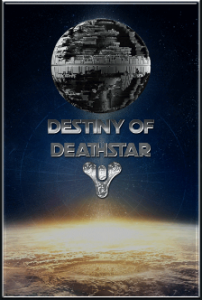
ООО «Короче, дилер» представляет собой официальную библиотеку знаний ассоциации «Российские автомобильные дилеры». На https://koroche-dealer.ru/ каждый, у кого есть вопросы по теме, сможет найти на них ответы. Представлены самые актуальные материалы, касающиеся работы дилерских центров по самым разным направлениям. Собраны и опубликованы данные, которые окажут помощь в повышении квалификации работников. В любой момент они смогут обратиться к полезным и ценным материалам, которые составлены экспертами, разбирающимися в таких вопросах. Много нового и интересного отыщут для себя дилерские центры, а также автопроизводители. Уникальностью книг является то, что в них описывается особый опыт зарубежных экспертов, работающих в данной индустрии. К преимуществам официальной библиотеки знаний относят:
– большой выбор интересных, увлекательных и познавательных материалов, которые помогут почерпнуть нужную информацию;
– собран бесценный опыт заграничных автопроизводителей, дилерских центров;
– библиотека регулярно пополняется, чтобы вы расширили свой уровень знаний;
– на книги установлены доступные цены.
Основная цель книг заключается в том, чтобы наладить продажи, бизнес-процессы, связанные с продажей автомобилей на отечественном рынке. Партнером этого проекта является Авито Авто, который также активно участвует в развитии данной сферы. Здесь находятся данные на различные темы, включая продажи, рекламу, качественное обслуживание, финансовые услуги.
На материалы установлены доступные цены, чтобы набраться опыта, переосмыслить свою деятельность, почерпнуть советы смог каждый, несмотря на размеры, особенности своего бизнеса. В книгах рассматривается огромное количество любопытных, интересных идей, которые вдохновят на большее.
ООО «Короче, дилер» представляет собой официальную библиотеку знаний ассоциации «Российские автомобильные дилеры». На https://koroche-dealer.ru/ каждый, у кого есть вопросы по теме, сможет найти на них ответы. Представлены самые актуальные материалы, касающиеся работы дилерских центров по самым разным направлениям. Собраны и опубликованы данные, которые окажут помощь в повышении квалификации работников. В любой момент они смогут обратиться к полезным и ценным материалам, которые составлены экспертами, разбирающимися в таких вопросах. Много нового и интересного отыщут для себя дилерские центры, а также автопроизводители. Уникальностью книг является то, что в них описывается особый опыт зарубежных экспертов, работающих в данной индустрии. К преимуществам официальной библиотеки знаний относят:
– большой выбор интересных, увлекательных и познавательных материалов, которые помогут почерпнуть нужную информацию;
– собран бесценный опыт заграничных автопроизводителей, дилерских центров;
– библиотека регулярно пополняется, чтобы вы расширили свой уровень знаний;
– на книги установлены доступные цены.
Основная цель книг заключается в том, чтобы наладить продажи, бизнес-процессы, связанные с продажей автомобилей на отечественном рынке. Партнером этого проекта является Авито Авто, который также активно участвует в развитии данной сферы. Здесь находятся данные на различные темы, включая продажи, рекламу, качественное обслуживание, финансовые услуги.
На материалы установлены доступные цены, чтобы набраться опыта, переосмыслить свою деятельность, почерпнуть советы смог каждый, несмотря на размеры, особенности своего бизнеса. В книгах рассматривается огромное количество любопытных, интересных идей, которые вдохновят на большее.
Форум социальной инженерии — Lolz.live предлагает уникальную возможность на выгодных условиях продать игровые аккаунты, а также учетные записи для социальных сетей, скилы и различную игровую атрибутику. Она позволит геймерам не проходить все этапы игры, чтобы персонаж набрался опыта, заполучил все необходимые трофеи, а воспользоваться уже прокаченным до максимального уровня. Это позволит наслаждаться игрой, а не предпринимать все возможное, чтобы перейти на другой уровень. На сайте https://lolz.live/ изучите весь функционал для того, чтобы воспользоваться возможностями портала. Перед тем, как им воспользоваться, почитайте тематические вопросы. Этот портал будет полезен как новичкам, которые только рассматривают продажу аккаунтов в качестве заработка, так и тем, для кого это уже стало бизнесом. Вы сами определяете стоимость, которая зависит от того, насколько персонаж раскручен и является ли редким. В этом случае за него предлагают особо крупную сумму. К достоинствам этого портала относят:
– максимально прозрачные условия работы;
– сохраняется полная конфиденциальность;
– возможность заработать неплохие деньги на своем умении;
– все деньги выдаются в оговоренном объеме.
Этот сайт совмещает и форум, где вы сможете пообщаться, обсудить определенные темы, посоветоваться, оставить свой комментарий, предложить тему для обсуждения. Продажа аккаунтов может стать как дополнительным, так и основным заработком для женщин в декрете, людей, у которых нет работы, образования.
Здесь все продумано, чтобы вы смогли воспользоваться сайтом и не думать над тем, как разместить продажу. Интерфейс очень простой, чтобы разобраться смог каждый. Если и вы любите играть и часы напролет приводите за монитором, сражаясь с виртуальными злоумышленниками, то пора монетизировать свое хобби.
Question. Thank you for this addon. I received a letter from isp after watching a movie and at the time didnt have a vpn. Im assuming it was a torrent. How do I disable this options?
Thank you!!!!!
How through what do I donate?
Thank you
Works perfectly fine for me. Good job and as always it is much appreciated! Cause with out y’all I’d be paying cash out my ass!
The addon works except for Trakt progress, I it searches and throw an error. Anyone solve this issue?
How about be grateful for the work that people put into this? Leaving a generic “doesn’t work” comment is useless to troubleshoot and only shows how privileged you think you are.
Destiny player no work!