Are you getting the “No stream available” error message in Kodi or having trouble finding working links in your addons? We have the complete explanation and solution for you!
Below, find out what “No Stream Available” really means and whether the issue is on your end or on the add-ons end and how to fix it.
What Does “No Stream Available” in Kodi mean?
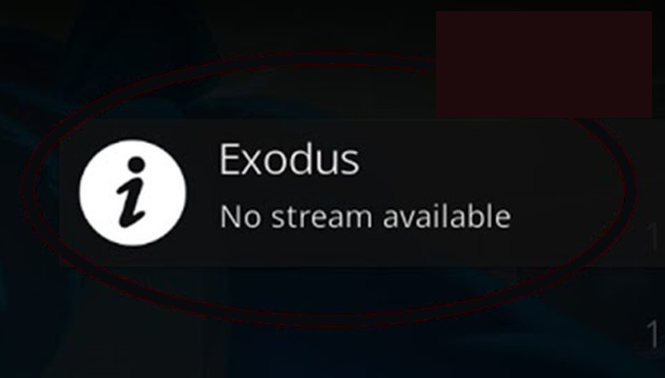
So you’ve sat down to watch a movie or a TV show, you turn on Kodi, go into your favourite add-on like, pick your show and the error comes up: “No Stream Available”.
What does it mean?
There is a misconception that Kodi add-ons are some magical treasure box of information that store information and links to every single movie and TV show on the internet.
That’s wrong.
Multi-source Kodi add-ons like Exodus, Seren or Gaia are simply glorified search engines. The list of movies and TV shows they offer are provided from the API key of a service like Trakt, IMDB or themoviedb. The list of links to each show are scraped from all of the sources loaded into the add-on.
Kodi addons store no streams and do nothing to update the list of shows or movies.
The “No stream available” Kodi error means that your search engine (addon) returned no links matching your query.
We have an awesome guide on how Kodi addons work to read after this if you want to dig into the details.
Misconception: If a Kodi add-on lists a specific movie or TV show, there must be a stream available.
The above statement is not true.
Again, the list of movies and TV shows is just grabbed from another source like Trakt or themoviedb and presented in the add-on. If those services list a movie that comes out in theatres two weeks from now, this says nothing about whether a stream is available.
Likewise, these services list media that came out 20+ years ago. The chances of a stream existing on the public internet that long as slim to none.
Misconception: I’m searching for an older TV show or movie I know is released, so there MUST be a stream available.
Also not true.
Kodi addons simply scan the streaming websites loaded into them for available links. If none of these websites have working links to load, you will get the “No stream available” error.
A good gauge on when new media becomes available is one week before the DVD release of a title.
but I want to watch that movie that just came out in theatres two weeks ago.
That’s not how the movie streaming scene works. Quality streams come off the DVD or iTunes digital release, which is usually 3-4 months after theatre release.
Stop blaming Kodi add-ons because they are not the ones hosting anything for you.
How do I fix this “No stream available”Kodi error?
If you are well versed in Kodi content and still believe you are unfairly receiving the “No stream available” area, the section below is for you. Here’s a breakdown of how to fix your “no stream avaialble” and see more links in Kodi:
- Hardwire your internet connection
- Use a VPN
- Try a different addon (but its not that simple)
- Search for a different titlle
- Fresh start Kodi
Below is a breakdown of what we mean for every suggestion above!
1. Hardwire your internet connection

Leaving your Kodi hardwire only connected to wireless internet leaves you largely prone to dropped connections and high latency.
In fact, if you run a speedtest on a wired vs wireless connection on your house, you’ll see that the ping rate (how fast your device communicates back and forth with your router) can be over 10 times worse.
When you search in Kodi, your box is communicating quickly with 30+ sources on the internet, trying to match your search query with media files. Kodi addons only wait milliseconds for a response before having to move on to the next source.
Hardwire internet to remove the “no stream available” error and reduce buffer in your Kodi addons.
2. Use a VPN

More and more internet service providers want to control the internet by blocking what they think are “pirate” websites.
In the UK especially, this kind of censorship blocks nearly HALF of all of the Kodi scrapers.
We did a full list of every Kodi scraper to find out which were blocked in the UK and the results were crazy.
This means that the only way you’ll return more links in Kodi is by using a VPN. That’s why we promote 2 different options to check out below:
3. Try a different addon (but its not that simple)

The first thing users often do when they get no stream available in Kodi is try a different addon.
But it’s not that simple!
Kodi addons, which we learned are just search engines, have two other components to them:
The scrapers, which are the list of websites that contain media files, and the resolvers, which are the file hosts that media files are stored on.
If you try a different Kodi addon that uses the same scrapers and resolvers, you’ll get the exact same no stream available!
So, you need to try an addon that uses a different set of scrapers to get different results.
We have a guide on the different Kodi addon types to help you out if you aren’t sure.
4. Search for a different title

Sometimes a title in Kodi can be a tricky thing.
For example, a few years ago the horror movie “It” came out. Some Kodi addons had a lot of trouble because it couldn’t differentiate “It” from all of the movie titles with “it” in it and it returned incorrect or no streams at all.
Likewise, movies with special characters in them often return no stream available as well.
Check out if its just your search or your overall setup by searching for a common title that you know will have links available.. Hint: the latest Marvel movie to come out on DVD is probably pretty popular.
5. Fresh Start Kodi
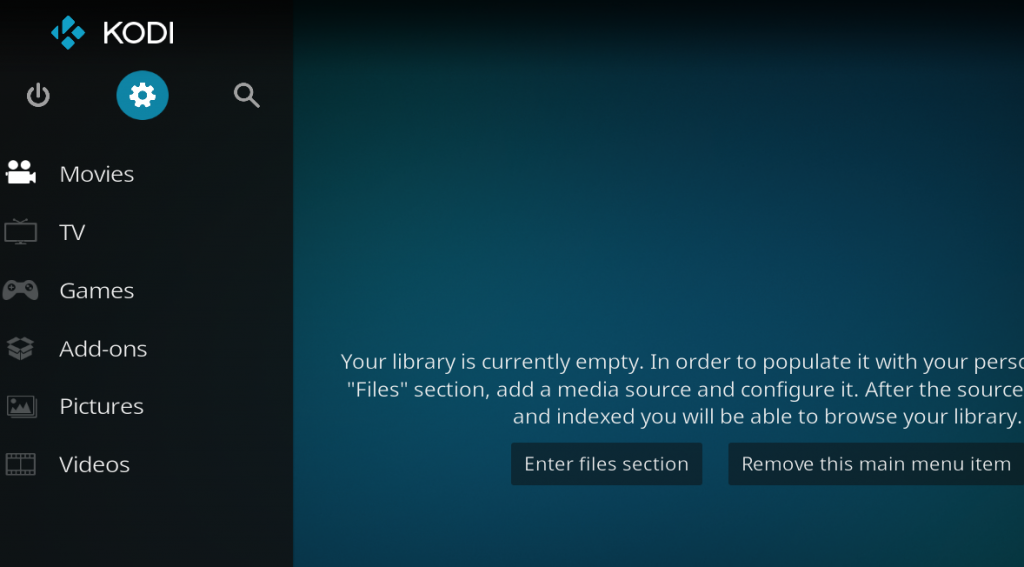
Sometimes a fresh start to your Kodi box is the best way to get more links in Kodi and remove that “No stream available” error once and for all.
The above statement is especially true if you have a bunch of unsupported addons installed because you are like me and hold on to Incursion, Neptune Rising, Placenta, and Terrarium TV as long as possible (those are all dead).
We have a nice Kodi fresh start guide to help get you started on deleting everything and starting from scratch.
Then, ONLY install one or two current Kodi addons and give things a try. Don’t make the first step after you fresh start be the install of a giant bloated Kodi built.
Hopefully with those steps, you can solve your “no stream available” Kodi error once and for all.
If you want access to more obscure audio and videos, consider Easynews. It is a premium Usenet provider and there is a Kodi add-on with it. The number of files available to stream here is magnitudes greater than anything in Exodus or other add-ons and Easynews may be the only way to get the stream. you want. Click here for more information.
Thoughts? Comment below or let us know on Twitter if we can help you out!
PROTECT YOURSELF ON THE INTERNET
Sign up for a premium Kodi VPN and access the internet unrestricted. We offer exclusive discounts for IPVanish and NordVPN, the highest respected VPNs in the Kodi community. Both of these VPNs have some great features for users:
Apps for Android, iOS, Mac, Linux & more
Zero Logs
Unlimited bandwidth
Tier 1 hardware (no speed slowdown)
Access to servers hundreds of VPN servers




Great tips in this post! I’ve been struggling with the “No Stream Available” error for a while, and your solutions really helped. I especially appreciated the section on checking the add-ons’ settings. Thank you for sharing this!
Great tips! I’ve been struggling with the “No Stream Available” error for a while, and your solutions seem straightforward. I particularly liked the suggestion to check the add-ons regularly. Thanks for sharing!
Great tips! I had been struggling with the “No Stream Available” error for weeks, and the troubleshooting steps you provided really helped me resolve it. I especially appreciated the advice on clearing the cache and checking for updates. Thanks for sharing!
Thanks for this helpful guide! I was frustrated with the “No Stream Available” error, but your tips on checking add-on settings and adjusting video player settings really did the trick. It’s nice to finally binge-watch my favorite shows without interruptions!
Thank you for this detailed guide! I’ve been struggling with the “No Stream Available” error for weeks, and your troubleshooting steps really helped me identify the issue with my add-ons. I appreciate the clear instructions and tips on using alternative sources. Keep up the great work!
I had been struggling with the “No Stream Available” issue for weeks, and your tips were a game changer! The DNS change really made a difference for me. Thanks for the clear instructions!
What i don’t realize is actually how you are not really much more well-liked than you may be now. You’re so intelligent. You realize therefore significantly relating to this subject, produced me personally consider it from numerous varied angles. Its like women and men aren’t fascinated unless it’s one thing to accomplish with Lady gaga! Your own stuffs outstanding. Always maintain it up!
Nick’s comment worked for me as well. Thanks Nick!
how can append a file to main file if filename is used in main file?
cartier love collection imitation ring http://www.zleve.com/category/ring-cartier-imitation
I can’t understand why people are so reluctant to accept that we have no free will. We still think we have it and act as if we do. it’s like those in the dark ages who would not accept that the sun doesn’t revolve around the earth because it looks as if it does. People seem to think that because we think we have free will that we have it no matter what science reveals. I can only wonder if these people think we can step outside our own brains and make a decision.
cartier imitation love ring diamond http://www.ceapjw.com/
Kodi is free, Why would anyone pay for another obscure service ?
Does anyone know what to do if you’ve done the cleared servers, cache and went to proxy and turned it on and it still says “no streams available “
Wow
1) this article seems to be written by someone who has used kodi on 1 device on a WiFi connection.
2) author has no idea what he is writing about
3) ipvanish is paying Google to have this stupid article to show high up on the search.
4) troll
Following Nicks advice but what details do you enter for the proxy? Btw I’m also using IPVanish. Film i watched the other day now shows stream not available repeatedly! P.s this article is fucking useless!!
I can’t find “use proxy server”, can anyone help? Only got a box yesterday and already having problems. Thanks
I followed Nicks’s comment, turn on proxy server in system settings and it worked. NICK! You are a life saver.
i had a stream that worked had to stop watching so i could go somewhere came back and now its saying no streams available even tho i still see the link i clicked before. so i tried a fresh install even reformatted my box and now i cant even install the addons to watch anything.
Nick- you legend, tried everything then did the proxy thing and now it works! Was at end of tether but thanks to you i feel sane again haha, thanks for post x
What a fucking useless article. You sir are truly a fucking bellend
F.Y.I. People, this article was copied from another website and is being used here for the sole purpose of advertising the “IPVanish”
YOUR ARTICLE IS NEITHER INFORMATIVE NOR USEFUL. WHAT YOU DID SAY WE ALREADY KNOW, AND WHAT WE NEEDED YOU TO SAY, YOU DIDN’T, BECAUSE YOU DON’T KNOW!! OR ELSE YOU ARE LAZY
Same with mine. No stream available after i installed versio 17 of kodi. So i went into settings/system settings/internet access. The ‘use proxy server’ was off so i switched it on and was able to get streams after this
Has Specto disappeared from anyone else’s Kodi build? It just vanished before my eyes 2 days ago, let me know if you would
Cheers
PS This article is no help whatsoever
I just downloaded the new version 17.0. Since then I have not been able to get a stream for anything, movies and regular TV that I watched the day before. Any suggestions?
Thanks
I have the problem with nothing loading in Exodus. I go into movies or tv shows and click on anything all it does is act like it’s loading then stops. Screen does not change. Anyone have this problem ? I have absolutely no list after clicking “people watching”, “most popular”. Anyone got ideas ?
I’ve never read a more useless article in my life. For Christ’s sake somebody should cut of your fingers for typing this shit.
Than you!
Streaming is fine. The show I wanted had the correct date , it just had not aired yet. So I will try it tomorrow.
Your tips are helpful.
Thanks again
This article is trash. Pehaps you should be a smarter pen and address your readers with respect and be genuinly helpful you fucking twat.
cant seem to find ‘clear providers’ anywhere!!!!!!
wish kodi servers would work better. i’ve tried everything but nothing seems to work
looking for the movie “Get Out” can’t find it anywhere, has anyone had luck, please help
SOLVED! “No TV Shows in Exodus”. I had the movies but no TV shows. Won’t bore with with all my troubleshooting steps, which took more than an hour. Try this: click “Exodus”, then click “TV Shows. Then, click “People Watching”, OR “Most Popular”, OR one of the other listed items; doesn’t matter. Now, click the “Left” button on your remote, and you will see another menu list appear. Scroll to the item just below “Search”. Does the next menu item say, “Watched”? If so, select it, and change it to “All Videos” or “Unwatched”. All of the shows will now appear for you. This worked for me; hope that it helps somebody else:) !
Not true I was in the middle of watching a movie that kept buffering went out of sources came immediately back in now say’s no streams available yet 2 minutes prior there were 20 it’s definitely not there are no sources Dumb answer and article.
Thank you for this useless article. How did this show up in a google search? We’re all dumber for having read this.
Kodi 17 Firestick has been good. Clicked on Exodus, loaded, then Exodus vanished. Reloaded. Nowhere to be found. Any thoughts?
Is there a reason why I can watch a film but when I want to download it, I get the message “no streams available”?
Garbage article with zero help for a problem that can be anything and everything INCLUDING faults in software, hardware, internet connection. Don’t be an arrogant idiot wasting people’s Google results with a dead-end snobfest like this junk. You don’t know squat about how to help people — this is no better than some jackass responding with ‘Google it!’ to a troubleshooting forum thread. Ass.
hi
so i can watch movies,but no TV shows.can anyone help?please!!!
Rookie here in neex of HELP..
Yesterday I added “kodi” to my google stick add on, got it on perfect blahblah, had tons of TV shows movies ect.
Turn it on today lol its all gone.
No error when I go to channels on the menu bar it says thie
“Sorry guys due to massive”
Or
“Overuse we had to shut down”
Or
“We will be back at a latwr date with a new list, we invite everyone to visit
Testers-inc.com
Does anyone know of a way around this?
Do i also need to remove this app.
Im totally lost
Thank for any help..
:”””(
Having the same problem as most, No Stream available. I have Kodi with Exodus on my jailbreak Amazon Fire Stick. I’ve tried the recommendations listed by some in their comments to no avail. Does anyone have a solution? Thank you in advance.
If its a streaming box you’re getting this on go to kodi setting, addons, up date all and I found it finely fixed it.
I have been trying to set up a few Apps but it seems that so much of the so called “http” details given are out of date and therefore fails to work. When I had a business I was told this by the guy who trained me years ago, “Don’t take their money if you can’t give the service”
Learn to read the comments people. Install URLRESOLVER from the fusion repo. Clear cache in Kodi.
PROBLEM SOLVED!!!!!!!!
I watched movies last weekend on exodus on the firestick. All of a sudden when i go to click on a movie it keeps getting stuck at 41 percent and eventually says no stream available. Even when it is a movie i have watched before
No help at all. Ive been watching tv shows on kodithen today it started saying no stream available. But i guess that faulf is on my end?
I search anime, both series and movies. I also search J-Dramas, K-Dramas and such. I get to about 97% from a source then BOOM no streamer available. This Kodi UI and Exodus UI are both crap. If I want to look up a Western show or film no problem… anything else? Hell no. My fault? User error? Sounds just like the crappy lie Blizzard told its player base about for years when players got hacked..
“Its all your fault” BS. How about get more damned sources? There are hundreds of thousands of streaming sites. Most carry multiple codec formats embedded for easy retrieval. If UI’s like this haven’t yet figured out how to use the Internet efficiently by now they shouldnt be making useless programs like these.
If u updated that’s y you are having problems.
I was watching a film over 1 hour into then just went off itself now saying no stream available, am I just stupid because I really don’t understand why it has happened, I am a fairly new Kodi user on a firestick
Someone must have pissed in your Wheaties for you to write such an uninformative rude article….
What an obnoxious and pointless article, doesn’t offer any help, just bemoans users for not knowing what Kodi is. And if you are sure there’s a problem just says to reinstall? Indian call centre levels of assistance there.
I too have recently had this problem of no streams available, not on a few but all films or TVs shows I tried.
But I have now fixed it, simply go into system >settings>add-ons then
My add-ons then my add-on repository, go through each by selecting then Update .
Choose the version your using, in my case SuperRepo Jarvis v7.
They update and are ready to roll.
Hope this works for you all.
As a new user of Exodus I found the article really helpful. At first I thought finding obscure stuff like ‘Game, Set and Match’ listed meant it was actually available out there if you tried hard enough. However, if nobody has ever digitised it and made it available on the net, then it simply ain’t not available nowhere.
The ‘shopping list’ metaphor was particularly apt IMHO.
Kodi works just fine for me. I hear a lot of complaining about Kodi not working for some people. Kodi is a FREE app. Quit complaining like you bought it. If it does not work on your computer, tablet, phone, ect…. then just delete it. Or get a different device to run it on. You are not out anything but a little time from installing it. Why does it work for the other 99.9% of the people using it. It is most likely something on your end.
Quit complaining about the app and fix your hardware.
“new episodes” still not working after uninstall and reinstall of kodi.
tried clear cache and reboot still not working.
windows 7 pc.
anyone else having same issue?
The posted information is inaccurate. I used to get most of my shows on Exodus. Now, I get very little. Even episodes that I already looked at are now showing “error – no stream available”. In some seasons I get some or very little episodes. I used to get them ALL.
did anyone else notice the sales pitch for IPVanish or Easynews?
All streams on my apple 4 Kodi were working fine (tv and movies) for Exodus, Phoenix and One channel. Next day all Movie streams were fine and no streams available for Tv on any channel?
I been trying to download ivue tv guide but no luck. Iv try ed everything and Iv tried other tv guides but none of them work .I’m getting so pissued of with firestick I’m considering going back to sky.
Well, when exodus is down i just switch to pheonix. It usually works. Also, this website is lying to you. EVERY movie and tv show will have a stream. Except for Brand new movies and episodes. Those usually take a couple weeks. With that said, it is in no way user error
Completely worthless waste of time to read this there was zero help
Yo don’t sa how U are accessing Kodi. If on Firestick are you sure it is set to English on the Firestick menu itself?
HOME, SETTINGS, SYSTEM, LANGUAGE.
Good Luck.
Every time I try to watch a movie on Phoenix, movie 4 etc. it plays in Japanese or has Japanese subtitles. (I turned subtitles off) but these are still there. It is an American movie but actors etc sound Japanese. Please help
Can only get box movies to work
How to update kodi when using a amazon firestick? I have an older version and would like to get the latest version?
I’m having issues as well with some of the apps on my android device. I have Kodi and it seems ok as I can downstream other apps with it, but GOTV and GOMOVIES is no longer working. No errors are showing — when I go into the app, for example, click on “Popular” it loads but there is no content. For now I have switched to IChannel on Kodi but hoping someone knows how to fix GOMOVIES and GOTV (or if it is no longer available). I even bought a new android device thinking it was the device having the issues but same problems. Thanks.
This is mostly bullshit. I have kodi on multiple platforms…On my isp home network smooth as silk on my mobile connected to the wifi nothing. On air 4g lte NOthing. Translation it just dont like mobile phones…This it runs on it but does little more then act as a viewer of shit you cant watch.
Lately I’ve been having this issue, were some of the steam options are not working… while opening it another short video pops up and in the end it said… this stream option is no longer working. I’m hoping that is jsut a hiccup.
Before any one makes any big changes you have to check this easy fix for No-Stream on Kodi. https://www.youtube.com/watch?v=MH3XZ8u-q-Y
This issue happens across devices. Can someone on the dev team admit it’s a bug and FIX IT? This is irritating. I’ve uninstalled the damn thing 5 times already. I’ve reset kodi back to factory settings multiple times and REBOOTED BOTH DEVICES several times. This is not working. Nothing is working. The URLresolver addon doesn’t even show up and there’s no way to make it show up.
I am with all of you! We have 2 boxes in our house and neither one works in my room, yet both work in the living room! It says its connected to Wi-Fi when I check the settings but I always get “no stream available” in Exodus or any add-on, and if it does play something after 40 minutes of attempts, the program buffers constantly. Also, I am able to stream Netflix from my laptop, but it does not work from the box. Any suggestions? This is getting very frustrating 🙁
Kate, Try changing the video “view mode” scroll right until you get to the movie wheel.
Click it and arrow down to select a differnet “view” format (4th option down). Then move off the option and back to it. Now change it back to normal mode.
This worked for me…makes the video sync and would bring the picture back for me.
Cleared my cache but could not find the URLresolver add on. Where is it?
@ Mike Ronga ~ can you please connect with me so that maybe you can help me out. I want the exact same thing that you have. I cxld my cable and would like to be up to speed on the Kodi by football season. Please reply to this if you can and maybe I can email you or you can email me. Thank you. Kate
I can hear my picture, I just can’t see my picture. Say for a sporting event for example. Hear it great, black screen. Does show at the bottom that it is playing, but nothing on screen. What could be causing this please?
This article is condescending as hell, there are no tips or tricks at all, it doesn’t even mention trying to clear the cache. Whoever wrote this is useless.
Sadly I wasted my time reading this article. For me, every single movie and TV show elicits “no stream available” from every single source. Seems unlikely the nonsense this idiot wrote is applicable.
I found a fix for exodus all by myself. Look through the menu in exodus until you see clear cache. Click on that and on one of the other clear buttons. Then it will work fine.
Its really a shame that there is not a site that I can find where regular people help other regular people, for example on my desktop computer if I have a problem with Windoze there are a whole lotta sites to get help 4free. I recently got a SkyStream X5 that runs Kodi using android, I really like this thing and I’m so happy that I no longer use the scum sucking cable company for my TV watching. Saving 200 bucks a month is way cool, now I only get the internet and pay $64.00 a month for way fast speeds. I am real new to android & Kodi, for the most part when I have a problem I have to call SkyStream and they fix remotely. Although I have been successful a few times defaulting my box and reinstalling Kodi, maybe its me but android seem way temperamental and not very intuitive.I’ve used windoze since “DOS” days for work and I’m very comfortable doing any and all repairs, I even wrote code for the phone company I retired from, so at least I have all the time I need to explore these apps 🙂 Again I’m hoping at some point there will be many sites to help people and if they already exist I’m hoping I will find. One thing is certain in my mind and that is a little trouble aint a big deal to me cuz all my movies & TV are streamed for free. I used to use Roku and Netflix along with a lot of downloading and converting files to watch on a thumb drive, but now all the work for the most part is done for me.Even though there are torrent apps on my box they are no longer necessary for me to use. I cant wait for this technology to evolve a little more and things will be even easier. Happy streaming.
MIKLO
I was watching a movie and it kicked me out and when I tried to watch it again it said no streams available why did it do this. It’s been like this for 3 days already
Can get films but no tv programs on exodus and Specto on my 4th gen apple tv. Any ideas?
Clear cache, reinstall add on and it fixed the problem for me.
Cleared the Cache AND installed the URLresolver addon. Issue resolved.
What a useless article what is RTFM.com? Did some research else where turns out I was still stuck on URL Resolver beta3 have upgraded to Beta9 and its working now
post script (P.S.)
I find the whole thing immensely interesting and humorous… It’ll be interesting to see where it goes.
Kodi tries hard to separate itself from piracy while providing the platform through which piracy functions. Very Peculiar. Kodi is in a fragile position where it could eventually overshadow all other platforms… however I don’t give it much of a chance due to the aforementioned piracy issues and youtubers who may or may not be forthright in their pursuits.
I am retired from media production, and although I am not an attorney, one of my former partners is.His specialty was media law. No one “knows” the law. I’m trying to be polite.. The law goes to the highest priced attorneys, or the highest priced judge. Some of the distributors encourage piracy for the free advertising others (the BBC for example) hold a firm grip on some of their commodities (Doctor Who) and not so much on others (Last of the Summer Wine). It’s a grab bag.
The only solution to save Kodi is to bring in legitimate operators who may charge a small fee. I subsribe to Netflix, Hulu, Amazon, Google Play, and You Tube Red. I refuse to pay for cable or dish.
Kodi cannot afford to endorse “third party” “addons” or “builds”. They are already under scrutiny for their association with individuals who have questionable intent.
“Open Source” does not mean free-for-all
Hey, there ain’t no free.
Why won’t sausage party work!!!
before kodi was ok.. on lots of update to make it better but it turn out kodi’s programmers and technical supports are in errors!!.. we follow the most instructions.. still 99% negative results
it is not at all helpful as there are hundreds of people with the same problem
It literally explains, in detail, why you may or may not get a no steam available message. It’s not defensive at all. Just blunt. Just taking a guess there has probably been 1.1 billion emails to support such as “Y U NO HAZ STREAM KODI GARBAGE BROKEN TRASH FIX NOW I KILL YOU”. I mean seriously…. if you find this article offenaive go change ya kotex. I left hear actually now understanding why I get that no stream message. I came here for an ANSWER and or EXPLANATION and that’s exactly what I found.
Wow!! MORONS?? Very classy (classless) Nunya.
This is just advertising for pay stream services… morons
I actually donate to the development of kodi it just Seemed strange that the new add one had no streams for series with old dead add on had streams for was just wondering if there was a known issue since they all use the same links wondred why salts kodi and exodus all said no streams and 1chamnel played no problem and the series was a new one episodes only the problems was the old seasons played fine but the recently finished series would not play st all
Regardless the unnecessary aggressive tone of this article we (users) can ask then that Kodi shows ONLY what’s available to watch, because thats the whole point on using KODI. To know about new releases there are plenty of other sources to search in. But, hey, if KODI just shows whats available it will look way less updated huh? Can it be said that a little bit of marketing input has gone over the decision of featuring everything? It will explain why you put us through the hassle of useless searching…
The honest the better. I love Kodi since it was XBMC and Ill continue to use it, even though it can get very annoying (the availability of streamers and the buffering). but hey, its free.
I thought about some of the helpful comments here, then tried the following which immediately solved my ‘working, but non-streaming’ issue on OpenElec Kodi 15.2, Confluence skin. Basically I reset the URL Resolver Function Cache as follows:
System/Settings/Add-ons/System/Dependencies/URL Resolver (showed ‘enabled’ and version 3.0.6), then select or enter that item to show the URL Resolver setup screen.
Choose the Configure item/Tab=URL Resolver, then select or enter on item ‘Reset Function Cache’. Wait for any activity, then select OK. Back out to Home and try Movie selection procedures again.
Your URL Resolver may be under slightly different menu settings, so hunt around. Good luck.
Rexedra
Genesis is shut down as far as I know from online reports.. Developers left and created Exodus
Apologies for the auto correct I never proof read it I have also uninstalled kodi and all add ons and reinstalled but got the same problems on a clean install for instance agents of shield dosnt find streams in salts Genesis or velocity but plays in 1 channel and dare devil fail in them all but Genesis seems strange that certain adding refuse to play certain shows and I mean refuse as I can find the show else we outside on kodi east enough to was just wondering if I was doing something wrong
How about this error no steam available in Genesis velocity or sales but working in 1 channel and reason why yes there are link on primewier I can even watch on your tube but the new favourite add ons just say no stream so we’re did I go wrong plenty other shows working I just have a real with certain shows not playing and sometime it’s certain episodes
Always comes up with Supernatural. Every season, not just 11. Article is useless, didn’t help at all.
Thanks Orchid & Nic…it fixed it!! I am now watching my tv shows
Go to:
System>Add-ons>System>URLResolve
You should see version 3.0.6, if not go to:
Programs>Addon Installer>Search> (type URLInstaller) and then install
I’m running Kodi and Exodus on a Windows 8 and android TV Box (called MyGica). Everything has been fine for months until about 3 days ago. For some reason there are 1 or 2 providers listed when searing on the android TV Box. In most cases there are none at all and it says no stream available. I understand that there very well may be no streams available, but how can I be watching the show on my computer, while the android box says there is no stream available. Obviously there is a stream.
I’ve uninstalled Kodi. I’ve uninstalled exodus. Reinstalled both. No change. I deleted the list of providers and cleared the cache. Then went back and selected all the providers again. Still no change. Does anyone have any ideas how to fix this problem with exodus on my android box?
i agree with the users here. the response from Kodi/Exodus, was an empty response. either it works or it dont. I would tend to believe no streams means just that, there aren’t anyone who have that movie available to stream and i simply find this amazing since i get this error for movies that suppose to be in the theaters. if you dont have the movie, then dont list/install it on your build, as if you do have it. If many are saying it isn’t working, delete the empty movie until you get it working or have a stream for it. it appears that you blame this error on the users who you want to lead to believe dont know how to operate the system.
Hi Orchid. I tried the url resolver fix you posted and it did seem to help me as well. As far as the movie I started the problem with, “Eye In The Sky”,2016 version with Helen Mirren. I’m beginning to think it is just simply not available. Or the links automatically access the 2007 Japanese version. I think I’m just going to get it from RedBox for $1.25. Txs for all the input Everyone. Kodi has been very good for my needs, plus the digital antenna I put up for $60.00. Cut the “CORD” 5 months ago, and don’t miss Comcast one little bit. The extra $125.00 per month still in my pocket, doesn’t hurt either. LOL
This worked for me! Thank you so much for posting this, Orchid I, like many of you here, have spent hours trying to work this out. After following your recommended steps Exodus is now streaming my favourite shows. Very happy. 🙂
Oh, more info. When I clicked on for example, “How to be Single” , on the new machine, I only get 1 stream listed. On my Macbook, I get 184 streams. This is common with the other selections I make on the new install of Kodi.
Installed Kodi on 3 different operating systems today: Win 10, Ubuntu 16, & OS10. Installed Exodus & all looks good except most movies show No Stream Available; however on another laptop with a early version of Jarvis, I can watch all the movies I select.
Am not sure what is going on. Have tried reinstalling Kodi on each laptop with no success. I enabled URL Resolver 3.0.5 with no change.
Have never encountered anything like this after 10+ installs on other PCs & MacBooks.
I find this interesting! We all (33 people) getting the same issue/message/problem and yet we can not blame kodi.
What worked for me was opening urlresolver and clearing cache
I’ll try that, and advise outcome. Thanks
For no stream available issues, try enabling URL Resolver 3.0.5. Once enabled, restart Kodi and wait 2-3 minutes, then re-try. This worked for me.
To enable in windows:
system -> settings ->add-ons ->install from zip file ->Fusion -> xbmc-scripts -> urlresolver-3.0.5.
Hi Tracey. Sorry your having troubles. I cannot advise on the No Streams Issue, and the Anonymous poster hasn’t sent his fix yet. I’m n o Developer, and just recently started using Kodi however, I wonder what add-ons you are trying for Game of Thrones,etc??
I don’t watch that HBO show myself, but just successfully in the last 6 minutes was able to connect to the last episode of 5/15/2016, titled Book of the Stranger on 4 different add-ons.
Those being Exodus, Salts, Primewire (1 Channel), and Velocity. I’m accessing thru Kodi 16.1 on an Amazon Firestick, but I don’t see that it would matter that your on a Smart TV. Maybe you could try these, if you haven’t already, or Uninstall Kodi, and reinstall fresh. I’d be curious as to how you make out. Good luck.
Joe
Ps I have kodi on my smart tv
Am so frustrated unable to watch Game of Thrones and other popular programmes due to no streaming available, if any can help please, but I need step by step instructions as not technical at ? Much appreciated in advanced
Hi. If you can send the steps you tried I’d appreciate it. Send to [email protected]
Txs,
Joe
Can you please share with us what seemed to have been the fix for you? I am having the same problem… getting lots of streams in Exodus on my older laptop (Windows 7), but constantly getting “No Stream Available” on my Windows 8.1 netbook. Have removed and reinstalled Kodi…. but no improvement.
I MIGHT HAVE A FIX FOR NO STREAM AVAILABLE IVE INSTALLED KODI 3 TIMES TODAY ON A LAPTOP WHILE WATCHING EXODUS ON MY PC AND THAT WAS WORKING BUT ON MY LAPTOP EVERYTIME I GOT NO STREAM AVAILABLE UNTILL NOW I DID SOMETHING.. AND I WENT BACK INTO EXODUS AND I GOT STREAMS IF YOU WANT I CAN TALK YOU THROUGH WHAT I DID AND HOPEFULLY IT MIGHT WORK FOR YOU MY YOUTUBE CHANNEL IS…. ELITEDJJ JUST PM OR COMMENT ON A VID AND ILL REPLY
I am sure this comment will be removed, because it appears that I am pointing out the entire reason for this site……
I agree with all of the above comments, but I have something to add: There are several affiliate links in each post, like Usenet (“Easynews”) and IPVanish. I am sure there is some use in those programs, but there are tons of free VPN clients out there, some of which probably have IPVanish beat in terms of features and obviously, in cost.
Usenet is a spammy company, they advertise on torrent sites and often give false claims that they have WHATEVER you search for, based on keywords that you have entered. You have to pay them to sign up so you can find out the files are really not there. Bait and switch, anyone?
This post is condescending and offering no real help. You could have literally suggested ANYTHING, for example the most basic things, like “try again later”, or “stream from Youtube”/ Or you could have provided a workaround, like installing Yatse (third party Kodi remote for an Android phone); I can’t remember if it was a feature from an add-on, but you can stream websites you find on your phone. What you do is Google the video you want, finding a working link, and click “share” on the page. You will get an option to stream to your TV. This feature should be included with Kodi, it has been really helpful for me.
But no, lets tell everyone they don’t know shit…… but they should still buy unnecessary / irrelevant programs to make you some money. Not cool, and not helpful!
I understand that the addon isn’t a magical source creating entity…I think most of us do. What’s confusing me is having two machines side by side with Exodus, both configured the same way, one keeps kicking back nothing but “no stream available” while a search 2 seconds later on the other machine of the exact same episode gives hundreds of sources…while most of these hundred are down, I understand why.
No, something is not right with Exodus. I frequently get this error from Exodus — which says it’s looking in Primewire — but the 1Channel plugin finds dozens of working streams. I re-installed, updated, removed all of Exodus’s providers except Primewire — no luck.
What an ass… this article was a waste of everyones time
Well here is a test. Can ANYONE access “Eye In The Sky” with Helen Mirren?? Everytime I try on multiple Addons, the correct banner comes up, but the movie that loads is either the Japanese movie from 2007, of the same name. Or, something with animated farm animals.
Txs for the assist.
The article clearly states what ‘no stream available’ means. There is no SITE that offers the item you want for viewing. The addons are just “shopping lists”. If I go shopping for eggs at a store I will find them. If I want quail eggs or duck eggs I might not. If I want ostrich or emu eggs there many not be a supplier. Yet all those eggs “exist”.
Glad to see I’m not the only one, disappointed that no official information has been given. I tried going back to the fresh install, worked for an episode than back to no stream or quick working spin and no load again.
My kodi is fine I just deleted everything went back to my factory settings and downloaded it again
That sucks
I just had to re-load Kodi to my laptop. It was not opening when I clicked in Kodi
Before- I had lots of options to pick from for streams for shows.
Now – there is hardly any options
BIG disappointment. I have been so happy with Kodi. Now, I can’t see my shows – only reason I have this program
Awesome
Im having no problems on exodus at home on a wired connection on a pi 3 while streaming a certain movie but a buddy is getting no stream available in exodus while on a wireless connection on a pi 3 while trying to stream the same movie. I have tons of choices, he gets none. Any thoughts?
Why not just say: “IT’S NOT OUR FAULT!!!” instead of wasting our time?
Article is bad. Appreciate the free service but when its a “install from repository” and no customization needed on our side that means when we find “no stream available” it means your links are dead. Couldn’t get a single one of your streams to work on multiple devices for the past 2 days, yet every other application (exodus, phoenix etc) works just fine.
This article is just about useless and could be.
Last couple of days i have been gettin this lots on Specto. I got fed up and looked for the same show on SALTS found it right away. A more logical reason would be their source has been given a takedown notice. I don’t think the prob is on our end.
Click bait? Really?
Not sure why the article leads the audience in believing there is a fix for this issue, because there is no fix. To suggest the end-user has a problem on their end is a point that should be taken in heed, but to belittle the audience in thinking they are at fault is an insult nonetheless. From what I got out of this post was a defensive attack on the end-user simply because they lack the knowledge of how Kodi and the add-ons work. We are simply people and we have jobs just like you guys, but what we don’t have is the internal expertise of how Kodi and the add-ons truly work. Because we are not experts, there is no reason to blame the end-user because we get the message, “Stream not available”. Instead of making remarks that insults, perhaps you should educate us so that we may all learn how to fix things. I find your article to be tasteless and defensive.
Disappointing article. Agree with all the above comments.
Huh??? What a waist of time Kodi 101 any Kodi Noob who reads this will leave more ? confused than when they started ?
I personally experienced that Exodus or Velocity sometimes come with no stream found but on repeating same search 2-3 times it finds streams. Not all errors are user fault.
Last few days i get this massage on tv shows from to weeks ago like flash abd arrow. Not the newest episodes but from the last weeks. Things i already have seen lately and now stragely enough their no streems available
I’m pretty new to Kodi, and I understand there might be issues on my end, but the article did not help me with what could be wrong on my end and how to correct it. Must be fixes other than unplug/replug? Thanks, ☺
Yeah, if we install everything perfectly and it still doesn’t work why is it our fault?
Interesting but if the fault is on our end what is that fault and what can we do to correct it?
“99% of errors are at my end”. Perhaps. Nothing at all about how to check and fix. So what assistance has been given?