In this tutorial guide, I’ll show you exactly how to install the Patriot Kodi Addon on your Android TV box or Amazon Firestick. Plus, I’ll tell you about unique features in Patriot that you should know about before you install.
Patriot is a movies and TV shows addon for Kodi. It is an unofficial third-party addon from the NARCACIST repository.
Plus, is the Patriot Kodi addon safe to install and legal to use? I’ll touch on those below.
What is the Patriot Kodi Addon?
Patriot is a reliable movies and TV Kodi addon that has a large number of sources and custom playlists in it. Patriot is in the Narcacist Kodi repository, which is also home to other popular Kodi addons like Asgard and Odin.
Patriot features full integration with Real-Debrid, Premiumize, Trakt, and all of the other essential services that integrate with Kodi.
Patriot Kodi Addon Features You Should Know About
Diverse Content Selection
Patriot is a great Kodi addon due to its diverse content. You can access movies, TV shows, anime, music, and more.
Patriot provides a comprehensive entertainment experience within a single addon.
Renowned Repository
One of the unique aspects of Patriot is its availability in the Narcacist repository. This repository is well-known within the Kodi community for hosting popular addons like Asgard and Odin.
Compatibility with Kodi Versions
Another notable feature of Patriot is its compatibility with Kodi 20+ and Kodi 19. This flexibility ensures that users with different versions of Kodi can enjoy the addon’s features without compatibility issues.
Integration with Real Debrid
Patriot supports Real Debrid, a premium service that enhances the streaming experience by providing high-quality links and faster buffering speeds. This integration allows you to unlock premium content and enjoy smoother playback with just a few clicks.
Trakt Account Sync
Additionally, Patriot offers seamless integration with Trakt accounts. Syncing your Trakt account with Patriot lets you track your viewing history, receive personalized recommendations, and maintain continuity across multiple devices.
Is This Kodi Addon Safe to Use?
Yes, the Patriot Kodi addon is completely safe to use. To prove this, I scanned the repository URL with the VirusTotal application. No malware or infected files were found within the Kodi repository.
Because this addon is not found in the official Kodi repository, you will see this error pop up when you install this addon to Kodi.
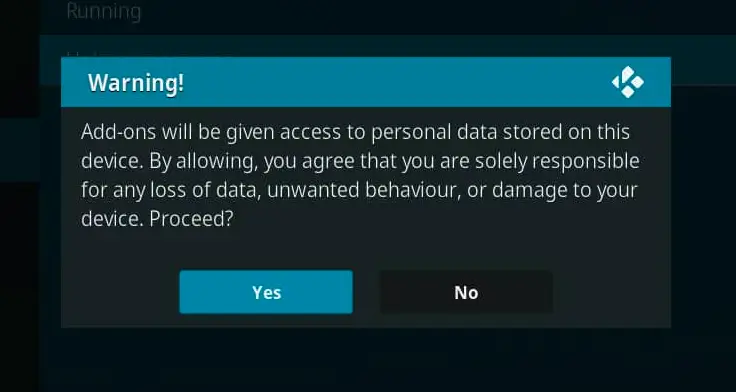
This warning tells you that addons can access personal files on your Android TV box. For the most part, this is harmless. However, protecting your internet connection with a good Kodi VPN service is a good idea.
A Kodi VPN will give you an anonymous connection while streaming or downloading media from third-party Kodi addons. Click here to view the #1 Kodi VPN service.
Learn how to install and configure your Kodi VPN here.
How Do You Stay Protected While Using Kodi?
Sign up for a premium Kodi VPN and access the internet unrestricted. We offer exclusive discounts for IPVanish and NordVPN, the highest respected VPNs in the Kodi community. Both of these VPNs have some great features for users:
- Apps for Android, iOS, Mac, Linux & more
- Zero Logs
- Unlimited bandwidth
- Tier 1 hardware (no speed slowdown)
- Access to servers hundreds of VPN servers
How to Install the Patriot Kodi Addon on Android TV
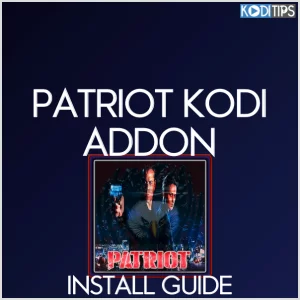
This guide will show you how to install the Patriot Kodi addon.
Total Time: 5 minutes
-
Access SYSTEM Page
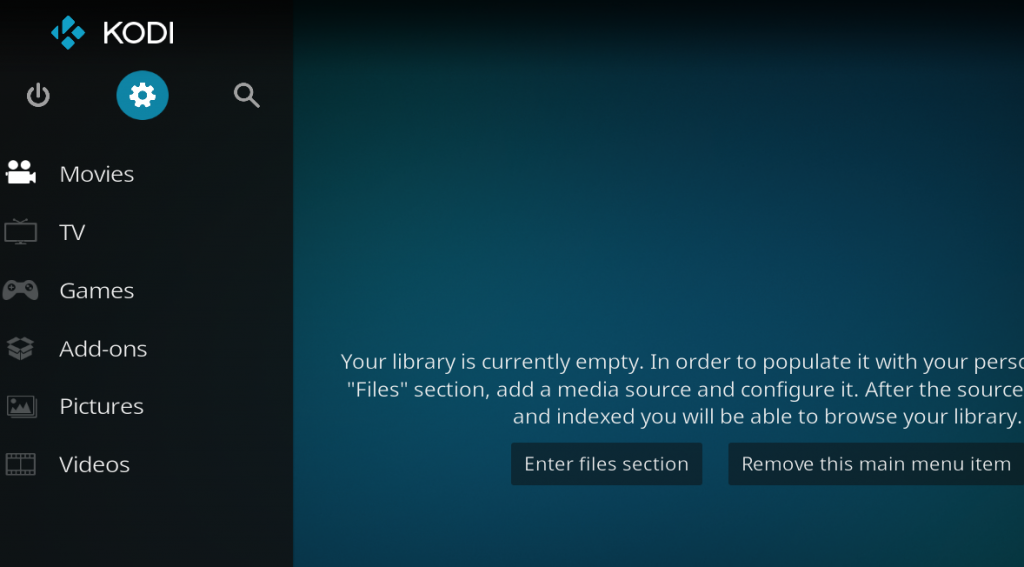
Access the Kodi SYSTEM screen by clicking on the gear icon on the Kodi main menu.
-
Click on File Manager
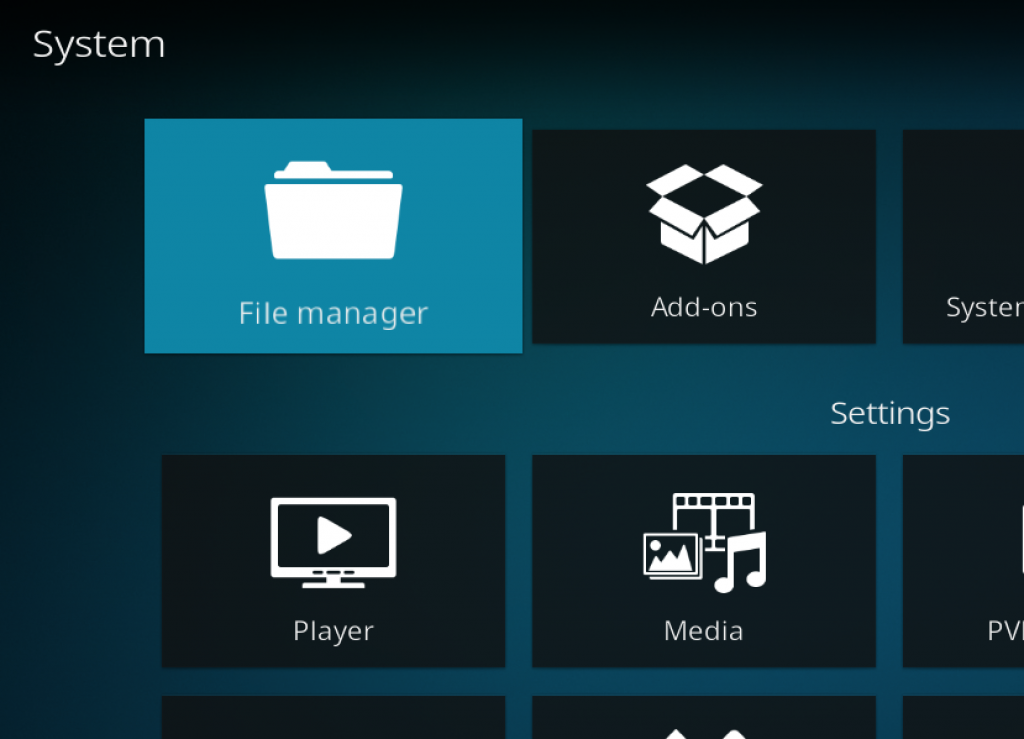
Click on the File Manager tile.
-
Select Add Source
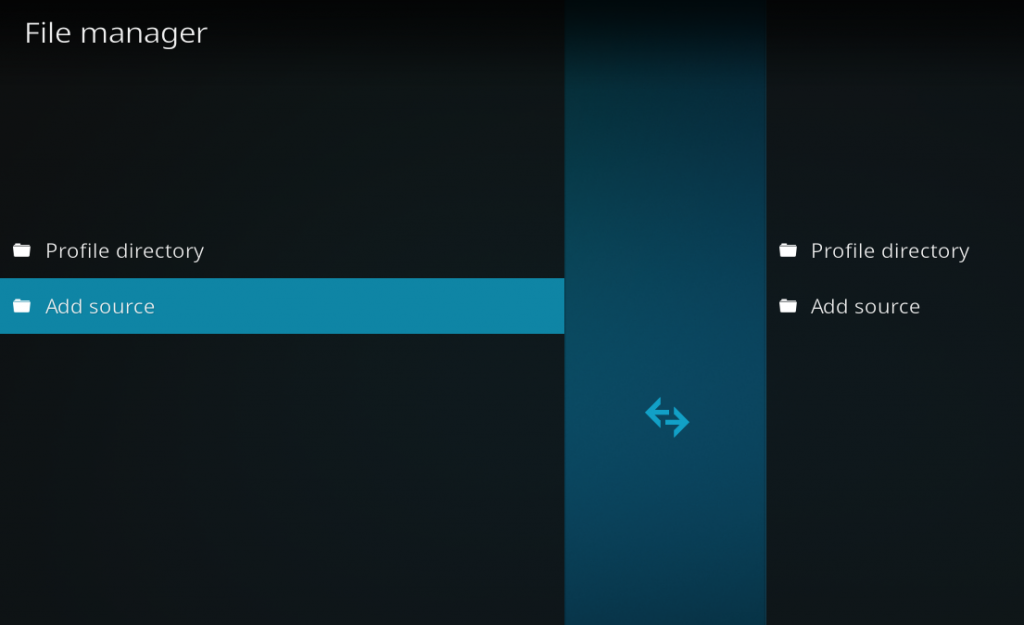
Click on Add Source at the button of the left side pane.
-
Add File Source
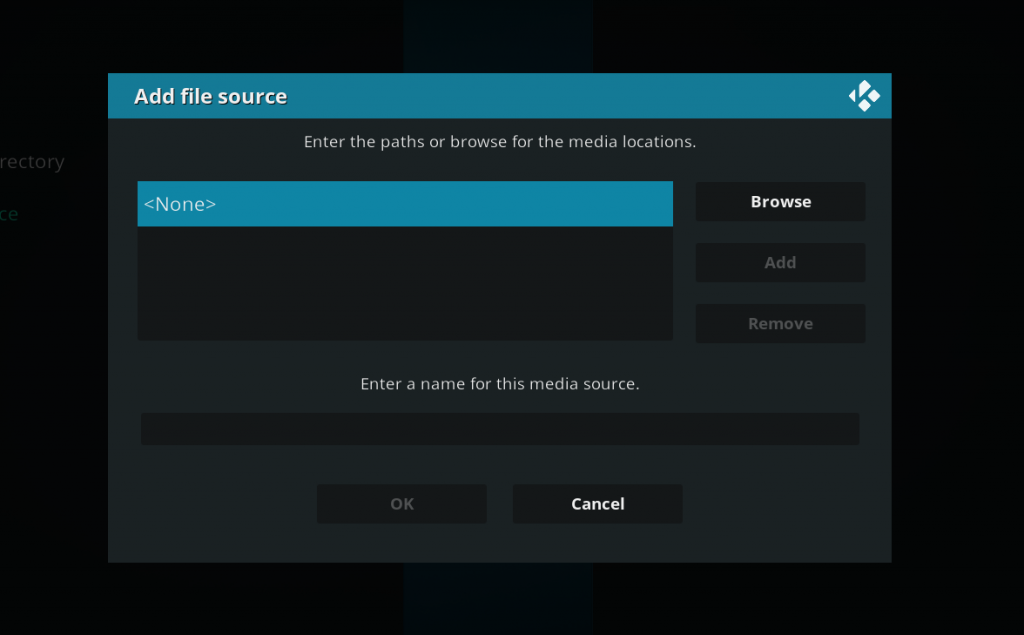
First, click on None and enter in HTTPS://MYLOSTSOULSPACE.CO.UK/REPO and then select Done.
Click on the empty box underneath “Enter a name for this media source” and name it .name and then click on OK.
-
Access Kodi Addons screen
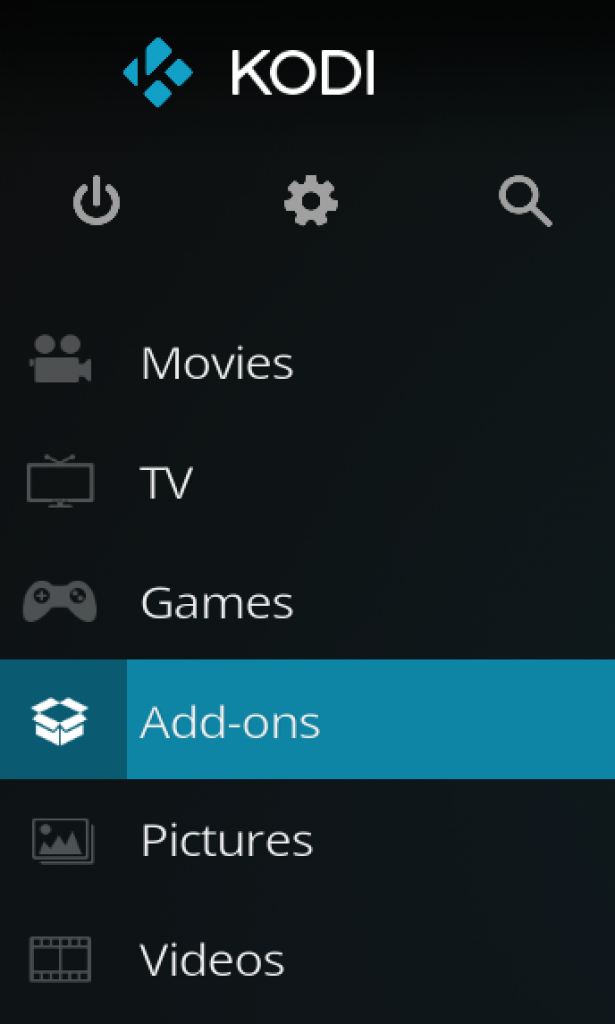
Go back to the Kodi home screen and then click on the Addons button.
-
Select the Addon Browser
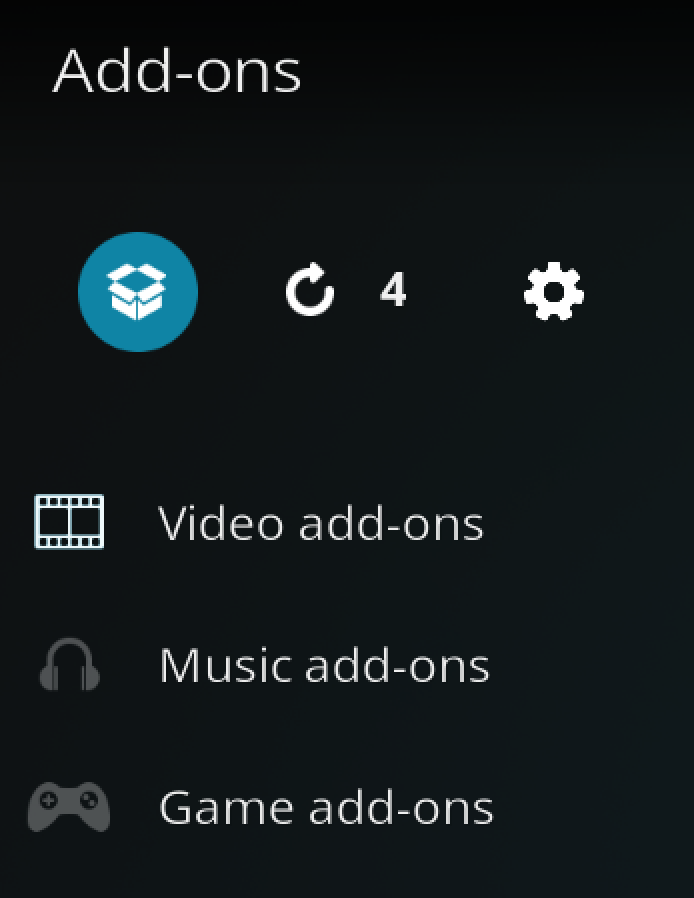
Access the Kodi Add-on Browser by clicking on the package icon in the upper-left corner of this screen.
-
Install the NARCACIST Repository
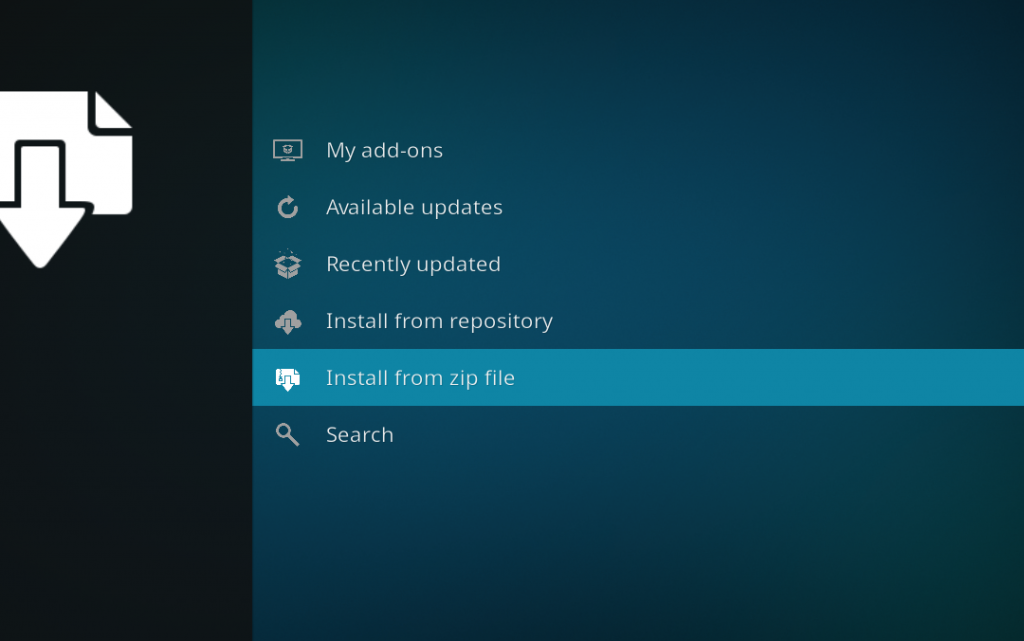
Install the NARCACIST repository by clicking on Install from Zip File then .grind then repository.NARCACIST-x-x-x.zip and waiting for the repository installed icon to appear in the top right corner.
-
Install the Patriot Kodi Addon
Next, select Install From Repository then NARCACIST Repo then Video Add-ons then Patriot. Click on Install and wait for the Add-on Enabled Notification.
Patriot Error Check Log
Sometimes, you may get a message telling you to check your Kodi error log. If you see this error while streaming video, it can mean that your cache is full.
If this appears while navigating menus in the Kodi addon, it means that the link you are trying to access does not exist anymore. Select another stream if you are trying to start a stream from the addon.
If you want to learn how actually to check your log and diagnose your issues, click here.
Is the Patriot Kodi Addon Legal?
Determining the legality of the Patriot Kodi Addon is challenging without knowing if they possess the proper licensing. Kodi Tips does not have the ability to confirm the legal status of these addons.
Plus, legality rules differ depending on what country you live in.
Copyright Concerns with Kodi Addon
At first glance, the addon appears to distribute copyrighted works without the necessary consent, which raises the concern about its legality.
Public Domain Titles
Users can access titles in the public domain, which are not subject to copyright laws. This allows free download, streaming, and sharing without legal issues.
User Responsibility
You, as the end user, bear responsibility for all content accessed through Kodi addons, making it crucial that you understand what is legal to view.
Legal Streaming Options
For those seeking legal and verified streaming options, I recommend that you look at our list of free movie and TV show apps that offer 100% legal content:
Best Kodi addons with 100% legal content
Frequently Asked Questions About Kodi Addon
How Do You Install the Patriot Kodi Addon?
To install the Patriot Kodi Addon, which is not included in Kodi’s official repository, follow the detailed instructions in this guide. These instructions involve installing the addon repository and then installing the specific addon.
Is Using the Patriot Kodi Addon Legal?
The Patriot Kodi Addon is legal to use. However, it’s important to note that while the addon itself is legal, not all content it provides access to is legally permissible. Ensure you access only content that is within the public domain.
What Are the Differences Between a Kodi Addon and a Kodi Build?
A Kodi addon is a single feature or streaming service addition, while a Kodi build combines multiple addons, wizards, and settings into one package for a comprehensive streaming experience.
Should I Use a VPN When Using the Patriot Kodi Addon?
A quality VPN with a strict no-logging policy is highly recommended when using the Kodi Addon or any other unverified streaming app or addon. A VPN protects your IP address and encrypts your internet connection, ensuring your online activity is private.
Disclaimer
We have no control over and do not host or upload any video, films, media file, or live streams. KodiTips is not responsible for the accuracy, compliance, copyright, legality, decency, or any other aspect of the content of streamed from your device. If you have any legal issues please contact the appropriate media file owners or host sites.



sjwr4i
rjxde0
nciaen
1oh8xz
n3spyn
vyuh57