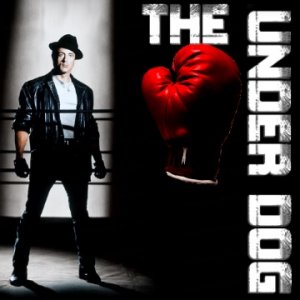NOTE: The Underdog Kodi addon is no longer online. Click here for the reason why. Click here for other similar working addons.
The Underdog Kodi addon is a group effort from Team Illuminati. It is an all-in-one addon featuring everything from TV, movies, sports, motocross, kids content, and more.
Just like the Deathstar addon, The Underdog Kodi addon aims to simplify the number of addons you have to install by putting the entire Team Illuminati library into a single location! This means the most value for end users and you no longer need to install 8-10 addons to get the same value!
The Underdog Latest Version
The latest version of the Underdog Kodi addon is v1.0.2. The latest version improves loading times in the addon and has the following changes:
- Improved loading times for movies, shows, and dev sections
- Reduced plugin size
- More sections coming soon!
The Underdog Kodi Sections
After you install the Underdog addon (guide below), you’ll see the following sections live in the addon:
- Movies
- TV Shows
- Developers Movies
- Developers TV Shows
- My Lists (Trakt)
- Live TV
- Apollo’s Adeventure
- Clubber’s Crime
- Thunder’s Thrillers
- Tommy Gunn’s Knockout
- Drago’s Devestation
- Creed’s Picks
- Mickey’s Movies
- Rocky’s Replays
- Paulie’s 24/7
- SportsDevil
- Pairing Tool
The sections in the addon named after Rocky movie characters all specialize on different things. For example, Micky’s section has kids content and Tommy Gunn has some good wrestling content. Other sections in the addon contain MMA content, motocross, niche movies, and other goodies.
Overall, the Underdog Kodi addon looks like a great addon to check out today!
Give it a spin with the install guide below:
How to Install The Underdog Kodi Addon
ON Kodi 17 Krypton & 18 Leia Only: From the main menu, navigate to Settings > System Settings > Add-ons > Turn On Unknown Sources > Click Yes.
- From the Kodi main menu, navigate to SYSTEM > File Manager > Add Source > None
- Type the following EXACTLY http://repo.theunjudged.xyz and select Done
- Highlight the box underneath and enter a name for this media Source like “illuminati”. and then click OK
- Go back to your home screen.
- ON Kodi 17 Krypton or later: Select Add-ons > Add-on Browser
- ON Kodi 16 or earlier: Select SYSTEM > Add-Ons
- Select Install from Zip File > “illuminati” > repository.illuminati-x-x.zip and wait for the Add-on enabled notification
- Select Install from Repository > Illuminati > Videos Add-ons > The Underdog > Install
- Wait for Add-on enabled notification
The Underdog Kodi Error Check Log
Sometimes you may get a message telling you to check your Kodi error log. If you see this error while streaming video, it can mean that your cache is full. If this appears while trying to navigate menus in the X Kodi addon, it means that the link you are trying to access does not exist anymore. If you are trying to start a stream from the addon, select another stream.
If you want to learn how to actually check your log and diagnose your issues, click here.
The Underdog Kodi Not Working / Down
If the addon is not working and your issue is not covered in our guide above, make sure that you have the latest version of the addon installed. Use the top of our guide to verify the latest version.
Also, make sure that you are running the latest version of Kodi. Version of Kodi 16 and earlier are not compatible with addons anymore due to changes in scrapers and code.
Remember, Kodi addons simply query the public internet and do not host any host any streams. Streams, especially live content, is volatile and can go up and down. There is nothing you or the developer can do about streams not working in a lot of cases.
How Do Kodi Addons work?
Not seeing something you want? A specific title nowhere to be found and you aren’t sure who’s at fault?
Learn how Kodi addons work by clicking here. This guide is a crash course on scrapers, resolvers, pulling content from the internet, what Kodi addons are and aren’t, and more important information that everybody should know.
Let us know on Twitter or Facebook if we can help you out!
PROTECT YOURSELF ON THE INTERNET
Sign up for a premium Kodi VPN and access the internet unrestricted. We offer exclusive discounts for IPVanish and NordVPN, the highest respected VPNs in the Kodi community. Both of these VPNs have some great features for users:
Apps for Android, iOS, Mac, Linux & more
Zero Logs
Unlimited bandwidth
Tier 1 hardware (no speed slowdown)
Access to servers hundreds of VPN servers