Are you looking for a free live IPTV source in Kodi? The Crew Kodi addon is a simple and efficient television addon with some one-click movie playlists as well.
Our full guide below includes a features list, sections list, setup guide, and tips to make sure that The Crew Kodi addon is working great for you!
Table of Contents
- The Crew Latest Version
- The Crew Kodi Addon Features
- The Crew Sections List
- How to Install The Crew Kodi Addon
What is The Crew?
The Crew is an all inclusive Kodi addon that contains everything you could ask for:
- Movies
- TV
- Live IPTV
The Crew consolidates all of the top sources on the internet into a single addon. It has been reliable for a long time and is one of the best Kodi addons of all time.
The Crew Addon Not Working Fix
Is your Crew Kodi addon not working? Are you having trouble launch the addon? This issue can appear due to a number of reasons.
‘Playback Failed’ Error
The Crew pulls addon streams from a number of publicly available sources on the internet. The addon does not host any of its own content.
If you get a “Playback Failed” error message such as the one below, it simply means that the link you tried to play is not valid or working anymore. Try another link in the addon and if it is valid, your stream will start playing.
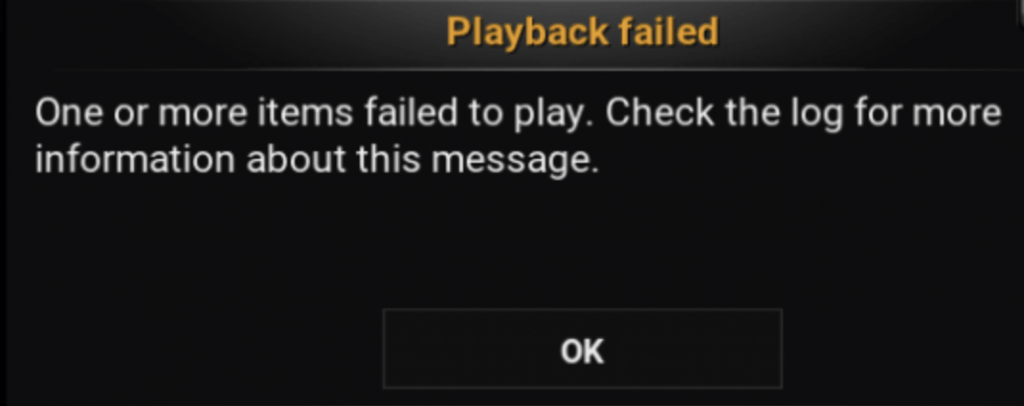
TVAddons Blocking The Crew
One of the reasons that The Crew may not be working is due to TVAddons’ Indigo addon blocking The Crew’s repo and addon from running.
In order to get The Crew back, follow these instructions:
- From the Kodi main menu, navigate to Addons > Addon Browser > My Addons > All
- Click on Indigo
- Click Update and select a repository with v4.0.12 in the list.
When that’s done, you can install The Crew using the instructions at the bottom of this post.
If you want to remove Indigo so that The Crew doesn’t get uninstalled ever again, go install The Crew first and then follow these instructions:
- From your Kodi home screen, Select Add-ons > Add-on Browser
- Select Install from Repository > The Crew > Program Add-ons > Fuck Indigo > Install
- Wait for Add-on enabled notification
Now every time you start Kodi, Indigo will be removed so that you don’t get any annoying TVA Popups.
Clear Providers
Sometimes, a cached error can cause The Crew to stop working indefinitely. To make sure that you are pulling fresh links and sources, use the instructions below to clear the providers in the addon:
- Launch The Crew Addon in Kodi
- Click on Tools from the main menu
- Click on Clear Providers
- Click on Yes to confirm that the providers are cleared
You have now refreshed The Crew and will be able to better diagnose your issues.
The Crew Kodi Features
The Crew is a playlist and multi-source combination Kodi addon. It is a lot similar to Exodus and Venom but with custom-curated playlists included as well.
Give the add-on a try and check it out for yourself. Here are some of the features we really like.
Single Click and Play
A lot of the movie and TV show lists in the addon are single click and play so that you can start streaming faster.
Expansive IPTV Section
The Crew Kodi addon has a solid IPTV live streaming section so that you can watch live TV channels from your country.
Adult Content
The Crew has an adult section loaded into the app. Once you get the addon installed, you can enable the adult content by following these instructions:
- Launch the The Crew Kodi Addon
- Scroll down to the bottom and select “Tools”
- Click “Settings: Navigation”
- Select “Adult Play Ground” and type in the password “lol” (without quotation marks)
- Go back to the main menu and a new section will appear there on the bottom
The Crew Sections
After installing The Crew Kodi addon, you’ll see the following sections from the main menu:
- Holiday Cheer
- Movies
- TV Shows
- Sports
- IPTV
- Kids
- 1 Clicks
- CC Collections
- Chain Reaction
- Stand Up Comedy
- Fitness
- Food & Brews
- Radio
- Additional Addons
- Eye Candy (4K)
- Retribution
- Live TV
- Movies
- TV Shows
- Documentaries
- Sports Replays
- Concerts
- Mad Titan
- Tools
- Search
How to Install The Crew Kodi Add-on
- From the Kodi main menu, navigate to SYSTEM > File Manager > Add Source > None
- Type the following EXACTLY https://team-crew.github.io and select Done
- Highlight the box underneath and enter a name for this media Source like .crew and then click OK
- Go back to your home screen.
- ON Kodi 17 Krypton or later: Select Add-ons > Add-on Browser
- ON Kodi 16 or earlier: Select SYSTEM > Add-Ons
- Select Install from Zip File > .crew > repository.thecrew-x.x.zip and wait for the Add-on enabled notification
- Select Install from Repository > The Crew > Video Add-ons > The Crew > Install
- Wait for Add-on enabled notification
The Crew Kodi Alternatives
The Crew Kodi addon is a multi-source and playlist Kodi addon that automatically pulls data from multiple websites on the internet. If it is not working to your liking, there are other similar Kodi addons you may want to check out such as:
The Crew Error Check Log
Sometimes you may get a message telling you to check your Kodi error log. If you see this error while streaming video, it can mean that your cache is full. If this appears while trying to navigate menus in the The Crew Kodi addon, it means that the link you are trying to access does not exist anymore. If you are trying to start a stream from the addon, select another stream.
If you want to learn how to actually check your log and diagnose your issues, click here.
How to Fix No Stream Available in Kodi
If you see the error “stream not available” in Kodi while using this addon, it means that the addon was unable to retrieve results for your query. Kodi addons are simply search engines into the public internet and do not host any content of their own.
When you select a title or stream in Kodi, it searches the internet for media streams matching the title you’ve select. If it cannot find anything, you get the “stream not available” error. Most likely, you will have to try a different addon or select more popular content that is more likely to be available.
The Crew Kodi Not Working / Down
If the addon is not working and your issue is not covered in our guide above, make sure that you have the latest version of the addon installed. Use the top of our guide to verify the latest version.
Also, make sure that you are running the latest version of Kodi. Version of Kodi 16 and earlier are not compatible with addons anymore due to changes in scrapers and code.
Remember, Kodi addons simply query the public internet and do not host any host any streams. Streams, especially live content, is volatile and can go up and down. There is nothing you or the developer can do about streams not working in a lot of cases.
How Do Kodi Addons work?
Not seeing something you want? A specific title nowhere to be found and you aren’t sure who’s at fault?
Learn how Kodi addons work by clicking here. This guide is a crash course on scrapers, resolvers, pulling content from the internet, what Kodi addons are and aren’t, and more important information that everybody should know.
Give this addon a try and let us know what you think by commenting below or getting in touch with us on Twitter!
PROTECT YOURSELF ON THE INTERNET
Sign up for a premium Kodi VPN and access the internet unrestricted. We offer exclusive discounts for IPVanish and NordVPN, the highest respected VPNs in the Kodi community. Both of these VPNs have some great features for users:
Apps for Android, iOS, Mac, Linux & more
Zero Logs
Unlimited bandwidth
Tier 1 hardware (no speed slowdown)
Access to servers hundreds of VPN servers


Disclaimer
We have no control over and do not host or upload any video, films, media file, or live streams. KodiTips is not responsible for the accuracy, compliance, copyright, legality, decency, or any other aspect of the content of streamed from your device. If you have any legal issues please contact the appropriate media file owners or host sites.

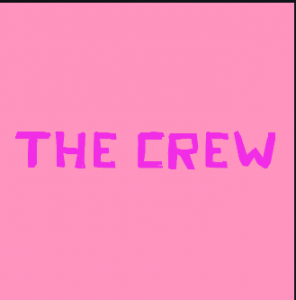
Great post! The Crew Kodi Addon really seems to have everything I need for streaming. I love how user-friendly it is and the variety of content available. Can’t wait to try it out! Thanks for the recommendation!
Great detailed post! I’ve been using The Crew addon for a while now, and it has really transformed my streaming experience. The variety of content is impressive, and the interface is user-friendly. Thanks for sharing the tips on the best ways to navigate it!
I’ve been using The Crew Kodi Addon since reading your post, and it has completely transformed my streaming experience! The variety of content and usability are just fantastic. Thanks for the recommendation!
Great post! I’ve been looking for reliable Kodi add-ons, and The Crew seems to have everything I need. The setup details were particularly helpful. Can’t wait to give it a try!
Great post! I’ve been looking for reliable Kodi addons, and The Crew sounds like a solid choice. The features you highlighted are really appealing. Excited to try it out!
IPTV no longer works I would like to know what to do to fix the problem
thank you.
IPTV ne fonctionne plus j’aimerai savoir quoi faire pour régler le problème
merci.
Hi to all. Had the repo going well but for one small problem.
After an episode from a tv show has played it doesn’t record that the episode has been seen with a tick whatever. I can’t see where to make this happen, any help would be appreciated thanks
Hi… I installed Crew as per instructions. It said it was installed but I can’t find it on Kodi. I am running the latest Kodi and was successful with my other fire stick
Hi I installed crew my wife wanted to watch tv show call ( making the cut ) we were able to watch 2 episodes then started having problem ( no streaming ) didn’t under stand why I uninstalled crew and installed it back then i uninstalled kodi and still the same. I went down to my other tv with crew and still the same every thing else works fine
It has been impossible to watch baseball in the UK for 3 days because the home and away feeds are not working or the lists of games are 24 hours out of date and it is the same today 9.9.20.
The Crew like most addons in 2020 dont work. So, feedback? It’s terrible.
IThe Crew is an American addon. Like all American addons they give the user the option of a variety of download speeds raging from over 5.000 to 750. I have foundthat using the slower download speed does not effect picture quality to any really noticeable effect but it does reduce buffering to almost zero. However the option of download speeds is missing from any addons that are Uk based.
Brilliant and it has been for some time now.Watched all through the baseball season 2019 and before that. One criticism, just recently, and that is the choice of home or away stream (and you have to choose one or the other to get access). Not once has the stream played when you select it. You have to keep changing or trying again. Incredibly the stream will start playing but only on one of the several times you decide to leave the and start again ).
Brilliant and it has been for some time noe.watched all through the baseball season2019 and before that One criticism, just recently and that is the choice of home or away stream (and you have to choose one or the other to get access). Not once has the stream played when you select it.You have to keep changing or trying again. Incredibly the stream will start playing but only on one of the several times you decide to leave the and start again ).
I am now unable to get The Crew to work at all, tried everything, even did a fresh start thinking maybe I could get it back, was one of my favorites but had no success using it for some time now
Solution as mentioned before by someone else, revert to an older version of Indigo and you can install Thecrew addon again.
Followed every step and when i try to install from repository, nothing. Keep checking to see if they can get it fixed. Its a shame, was my go to for a long time
So I figured out the Crew stopped working a few days back because Indigo updated to Indigo updated to a new version and prevented thecrew addon repo to be enabled. I dropped the version of indigo to an older version and things were fine again.
Not sure what’s up with that but I am having a bear uninstalling indigo.
Stopped working a 5 days ago. Cannot launch addon and receive Crew error message. Anyone know why?
Hello to all
In this difficult span, I love you all
Esteem your one’s nearest and friends
Not sure what is up. The repo claims an update available for the past couple of days but keeps failing and so do some genre searches in the add on. The add-on did update. That is when the issues started
fox business and fox news were working great until Dec 9. can those be brought back up?
November 308th??? LOL, someone’s watching too much Mandalorian 😛
Real Debrid links don’t come up so struck with 720p and sd links to show. Using Seren in the meantime.
The add-on was working fine then stopped working for tv shows after this update. No tv calendar listings, no new episodes.
The Crew is nice but what happen to sports. It was very simple, now you can”t get on any thing….
The Crew is a fantastic add-on, I use it all the time, Kudos to the developer, great job