Are you trying to use Kodi to look up a TV show but are seeing links load with a message about [CDATA[SHOW NAME]]? Come read about this error, what is means, and what you can do to fix it!
November 25th:
The fix that Kodi addons rolled out last week to fix TVDb has to be reversed after TVDb updated code on their website. TVDb reverted some code that required the change and addon update last week.
You should be seeing new updates from today to reverse the changes from last week and make addons work again.
We’ve noticed the following addons have been fixed:
November 18th Update:
Most Kodi addons have now started rolling out TVDb fixes and you should be seeing lots of addon updates in Kodi.
Addon developers MUST push a code fix to get rid of this CDATA error. This means that addons which are not supported anymore WILL NOT WORK any longer.
Some of the addons updated in the past day to fix these issues are:
Addons that will no longer work and you should uninstall:
There are also hundreds of others. This is a good reminder to keep your Kodi box up to date!
November 16th Update:
The TVDb mods have issued a statement on the issues that most Kodi users are having with TV shows.
Underneath that, check out the CDATA error workaround we have!
Thank you for your continued patience with us and your feedback. We hear you and our devs are working on solutions to some of your biggest issues.
We know the site is struggling with slow load times at the moment. We are looking into some latency issues and hope to have a fix soon.
Top of our list for the API, is why metadata isn’t pulling into many media centers. We believe we have isolated the problem and it stems from older client libraries using SSL 3.0. We’ve made contact with many add-on developers, including PLEX with hopes to upgrade to TLS. Clearing your DNS caches would also help.
Other issues we are working on:
Wrong artwork format returned
Wrong artwork language returned
API delivering zip file discrepancies
Clients aren’t handling 301s
Default language handling
Solutions that have been deployed already:
The CDATA problem should have resolved this morning, but let us know if you are continuing to see this issue. Pagination, for many of you downloading metadata from large tv show libraries, the pagination issue should be solved.
We will continue working on fixes and giving you regular updates.
CDATA Error Workaround
Thanks to a user on the reddit for this workaround for watching TV shows while TVDb is having issues.
First, launch an Exodus-style Kodi addon. This is confirmed working on Exodus Redux and Genesis Reborn but should work on Venom, Fen, etc.
Go into the TV calendar it will bring up episodes by day. You can access episodes directly without going through the TV Show folder.
Give it a try and let us know if it works by commenting below!
Original Post:
Since the night of November 14th, 2019, Kodi users have been surprised to see TV show names replaced by a [CDATA[SHOW NAME]] message instead.
This issue is caused by TVDb returning errors when a Kodi addon tries to access its API. This issue is happening on all Kodi addons because they all connect to TVDb.
On the TVDb forums, the developers have this explanation:
Hello everyone,
As you may have noticed we have cutover to our new site, so welcome, welcome, we are glad you are here! API traffic for both v1 and v2 has also migrated over to our new infrastructure. At the moment the dev team is working through some issues that have come to our attention, so please be patient with us.
We are aware that some Kodi users are having a hard time scraping shows with long episode orders. We are on the case and hope to have a fix soon.
We are looking into the Genre null field as well.
If you entered any show info into the old site in the last 24 hours, it is possible you will need to enter it in again.
If you are having any API issues, please look to the Dev forums for some common threads. And for bug reports related to the new site, please post them in the November v3 Update section and we will try to get to them as soon as possible.
–TheTVDB Team “
So, there is nothing that Kodi users can do to fix the issue at this time. Once TVDb is completed maintenance, the [CDATA[SHOW NAME]] error should fix itself automatically.
If you are seeing this issue fixed, comment below and let other Kodi users know!
PROTECT YOURSELF ON THE INTERNET
Sign up for a premium Kodi VPN and access the internet unrestricted. We offer exclusive discounts for IPVanish and NordVPN, the highest respected VPNs in the Kodi community. Both of these VPNs have some great features for users:
Apps for Android, iOS, Mac, Linux & more
Zero Logs
Unlimited bandwidth
Tier 1 hardware (no speed slowdown)
Access to servers hundreds of VPN servers



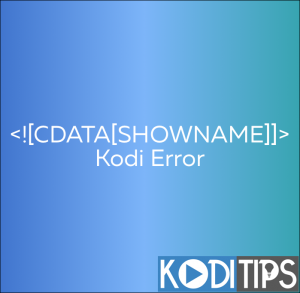
TV shows down on numbers, exodus etc, no error messages just doesn’t loaddo anything when clicked. Seren is working if anyone needs an alternative in the meantime
Venom TV shows all searches fixed today.
Seren is the only add on working completely. Seasons come up in genre search for all shows in the Seren add on but not in Venom, The Crew or Exodus Redux. No point in creating favorites list with these addons
CDATA is gone but can not open seasons for many popular shows.in other words when saved in favorites or under a genre search nothing comes up or in the case of Venom it says no seasons found. are they aware of these issues. Everything was okay for a few days but now these issues
I’ve managed to work around it today. Still seeing the Cdata problem. I’m using Fen Scrubs Numbers and crew today. Haven’t tried Exodus. I always use the tv calendar everyday and it’s great for some of the shows I watch. Thanks for all the work you are doing for this fix.
It worked on Eodus Redux
tvdb update came up. the crew add on is fixed seren never had an issue hope “it” gets the update
Still not working on exodus redux and tried venom and it doesn’t work either
Worked fine on Exodus
Did not try on others
Thank you for the great guidance
CDATA is gone but TV shows will not search streams.
still showing CDATA….just checked
Still not working on either Exodus or exodus redux
Just checked and my addons are still coming up with that message.
I will check again perhaps this evening or tomorrow.
I am glad the guys are onto this and I trust they will soon have it sorted.
I bet loads of users are wondering what is up because they dont follow stuff like this.
Thanks for letting us know what the problem was. I only turned kodi on yesterday for first time in about a week, and discovered it.
I will have a look this morning and if its sorted I will post it up here.