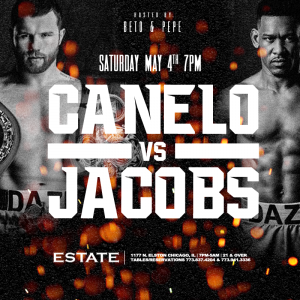This is the complete guide to finding Canelo Jacobs Kodi PPV streaming information. Watch Canelo Alvarez fight Daniel Jacobs live from Las Vegas at the T-Mobile arena on Saturday, May 4th.
This fight is Canelo Alvarez’s return to the Middleweight division to defend his title, after moving up to win the Super Middleweight title with a victory over Rocky Fielding.
Use the table of contents below to jump to a section or continue reading for full Canelo Jacobs Kodi information!
Table of Contents
- Start Time & Location
- Canelo Jacobs Card
- How to Protect Your Connection
- Official Canelo Jacobs DAZN Streaming Info
- Unofficial Canelo Jacobs Kodi Streaming
- Kodi Streaming Tips & Troubleshooting
Canelo Jacobs Kodi Start Time & Location
The Canelo Jacobs boxing PPV event takes place on Saturday, May 4th, 2019 from the T-Mobile Arena in Las Vegas, Nevada.
The undercard begins at 8:30pm EST and the main event is scheduled to be around 11:30 EST.
Canelo Jacobs Card
The boxing fight card for the PPV is as follows:
- Saul ‘Canelo’ Alvarez vs Daniel Jacobs – IBF, WBA (Super) and WBC World Middleweight Titles
- Lamont Roach vs Jonathan Oquendo – WBO International Super Featherweight and WBO NABO Super Featherweight Titles
- Pablo Cesar Cano vs Michael Perez – WBC International Silver Super Lightweight Title
- Vergil Ortiz Jr. vs Mauricio Herrera – Super Lightweight Contest
- Sadam Ali vs Anthony Young – Vacant WBC United States (USBNC) Silver Welterweight Title
Kodi VPN For PPVs – Protecting Your Privacy
Some add-ons in Kodi are geo-blocked or use P2P (Acestream) links which share your connection with other users in order to minimize buffer for everyone. This event is in high demand all over the world and that makes it more important to protect your internet connection.
Because of this, we recommend a VPN. If you are interested, IPVanish and NordVPN can both help you free all of your Kodi add-ons!
Kodi VPN Features
- Access all Kodi add-ons
- Hide your internet connection and streams
- Works on Android!
- Tier 1 (no speed slowdown)
We have a number of great UFC VPN deals and promotions:
- IPVanish: Get 25% off a VPN plan for any duration
- NordVPN: Sign up for a premium Kodi VPN with great deals and service
Click here to read more information about a Kodi VPN. Through our link, we automatically give you 25% off!
Official Canelo Jacobs Kodi Streams
DAZN
In 2018, Canelo Alvarez signed an exclusive 12 fight deal with internet streaming giant DAZN in the United States. The upcoming PPV fight verses Daniel Jacobs will be the second fight on that contract. It means that users in Canada and the United States must subscribe to DAZN in order to get official PPV streams for Canelo Jacobs.
Our DAZN Kodi guide includes information on how to sign up for DAZN, get the DAZN Kodi addon, install DAZN on your Android TV hardware, and more. Refer to it for instructions on how to get setup!
If you don’t live in North America – don’t worry! Simply set your VPN up to the United States and you can still access the Canelo Jacobs PPV fight on Kodi.
Sky Sports
Sky Sports has the rights to broadcast the Canelo Jacobs fight in the United Kingdom. Refer to your cable package for more information.
If you don’t subscribe to Sky Sports through a regular cable package, then consider Now TV. Now TV is an internet television service in the United Kingdom which offers access to Sky Sports for as little as £8.99 for a day pass.
Unofficial Canelo Jacobs Kodi Addons
Kodi addons do not host any content. They simply search the public internet for freely available links on the internet.
Please note that these Kodi addons might not be legal to use in your country. We suggest to our readers to only choose legal, official UFC streaming channels available in their country. We host none of the streams in these addons, so your use is at your own risk.
Some examples of third party Kodi addons include:
- SportsDevil – Check out which sections are still working in SportsDevil
- 13 Clowns
- Sport365
- At the Flix
- GlobalTec AIO
- Joker Sports
- The Loop
- Nemesis
- Project Mayhem
- Maverick TV
- Mobdro
- Deceit
- Deathstar
- The Magic Dragon
- Supremacy
- Fluxus TV (M3U Playlist)
- Free Worldwide IPTV (M3U Playlist)
- Freeflix HQ (Android APK)
Common Kodi Live Streaming Errors
Canelo Jacobs Kodi Live Stream Basic Tips
For Kodi live streaming, there are some basic tips you need to follow in order to have the best possible experience:
- Make sure your Kodi box is hardwired into your internet via an ethernet connection. Wi-fi connections add a lot of latency, which can make live streaming impossible.
- Use a recently updated addon, rather than one that hasn’t been updated. Live IPTV links are volatile and require effort to upkeep. The longer an addon has gone without an update, the more likely it is that links inside of it are dead.
- Use acestream links whenever possible. Popular events have a lot of people trying to use the same live links, which cause heavy buffering. Acestream links shoulder the bandwidth amongst users, making a heavy link actually more effective. Acestream’s will leave your connection exposed to your ISP and other users, so put yourself behind a VPN.
Kodi ‘Web Request Failed’ Error
The Web request failed Kodi error sometimes appears when you are trying to access live streams. This error means that Kodi has failed to read the script or video content format of the stream.
Luckily, the solution to this error is very simple. You just have to enable RTMP in Kodi. To fix these errors, follow the steps below:
- Go to the Add-ons menu.
- Open My Add-ons> Open VideoPlayer InputStream.
- Click on RTMP Input> click on Enable.
Kodi ‘Error Check Log’
Sometimes you may get a message telling you to check your Kodi error log. If you see this error while streaming video, it can mean that your cache is full. If this appears while trying to navigate menus in a live IPTV Kodi addon, it means that the link you are trying to access does not exist anymore. When this error comes up while trying to start a stream from the addon, select another stream.
Kodi ‘No Stream Available’ Error
If you see the error “stream not available” in Kodi while using this addon, it means that the addon was unable to retrieve results for your query. Kodi addons are simply search engines into the public internet and do not host any content of their own.
When you select a title or stream in Kodi, it searches the internet for media streams matching the title you’ve select. If it cannot find anything, you get the “stream not available” error. Most likely, you will have to try a different addon.
Kodi ‘Script Failed’ Error
The Kodi script failed error occurs when your addon fails to execute its function in a proper manner. The most likely cause of this error is because you are running an old or outdated version of Kodi. The addon is trying to use a dependency or script newer that what is installed on your machine and is giving you an error.
Always look to upgrade Kodi to its latest version to maximize success with your Kodi addons.
No Canelo Jacobs Kodi Addons Are Working
If the addon is not working and your issue is not covered in our guide above, make sure that you have the latest version of the addon installed. Use the top of our guide to verify the latest version.
Also, make sure that you are running the latest version of Kodi. Version of Kodi 16 and earlier are not compatible with addons anymore due to changes in scrapers and code.
Remember, Kodi addons simply query the public internet and do not host any host any streams. Streams, especially live content, is volatile and can go up and down. There is nothing you or the developer can do about streams not working in a lot of cases.
If you need a new Kodi box to check out Kodi streams with, check out our Kodi store section on the website by clicking here.
Comment below or let us know on Facebook and Twitter if we can help you out in any way before the event.
Note: Kodi does not support any unlicensed watching of the event and we do not host any files or links on this site. Kodi addons shall be used at your discretion, so please be aware of that.
PROTECT YOURSELF ON THE INTERNET
Sign up for a premium Kodi VPN and access the internet unrestricted. We offer exclusive discounts for IPVanish and NordVPN, the highest respected VPNs in the Kodi community. Both of these VPNs have some great features for users:
Apps for Android, iOS, Mac, Linux & more
Zero Logs
Unlimited bandwidth
Tier 1 hardware (no speed slowdown)
Access to servers hundreds of VPN servers


Disclaimer
We don’t host any links or support any content. The Kodi addon below don’t host any links. They are nothing more than search engines that search the public internet.
Kodi is nothing more than a media center and stores no content, legal or otherwise. KodiTips does not support software piracy, and bears no responsibility for what you decide to do with the contents of this article. The intent of this post is to help users find content that they are already legally entitled to view but can’t for some reason and need an alternative.
For more information, please see our full disclaimer here.